Computers are so closely tied to our efforts to be productive that it is valuable to take some time to think about how to maximize our use of these complex devices. There are many factors that impact one’s productivity with these machines:
- The speed of the computer. (the raw ability of a computer to do tasks)
- The configuration of the computer. (settings, memory, physical placement, etc.)
- The software being used. (wordprocessor, spreadsheet, email, etc.)
- The training of the user. (informal, formal, software training, etc.)
- The maintenance performed by the user. (removing spyware, keeping things organized, doing backups, etc.)
Each of these areas deserves their own post or two, so for now I’m going to concentrate on the first–the speed of a computer. For most users, this is the least important aspect of productivity. This is because, on almost any computer purchased in the last 4 to 5 years, if everything else is equal, the speed of the computer and has the least impact on productivity for most users. Obviously, this isn’t what you are going to hear from anyone who is paid a commission to sell computers, so let me say it again. For most users, the speed of their computer is the least significant factor in their productivity.
Today, users who feel their computers are slow are more likely to be suffering from spyware or lack of RAM instead of too little processing power. That being said, there are times where the speed of the computer becomes a hindrance and that is what we are going to be looking at, here. Just keep in mind that these issues only impact a small number of computer users who work with processor-intensive applications like video editing, digital audio, graphics and some types of software development.
Applications that require a lot of computing resources often require you to wait, sometimes for hours, while it does a bunch of calculations.
For example, if you are editing a movie, when you get to the end, you’ll probably need to render it before dumping it to tape. The rendering process goes through and calculates how to display each pixel correctly for each frame and creates the movie file. This can take several hours for even a short, 30-minute film.
Obviously, waiting for something to render for two hours slows you down, but since it is something you can plan for, it doesn’t result in 2 hours of wasted time. Very few people are going to sit around and watch the computer “think” for several hours. Instead, they will work on something else, use a different machine, catch up on sleep or go to dinner.
The place where computers can slow you down is when you can’t batch it all together. When the computer has to pause for 30 seconds or 2 minutes at a time, you’ll see a significant drop in what you are able to accomplish because it interrupts your train of thought. A pause of 3 to 5 seconds might be somewhat annoying, but when a piece of software stops to think and it breaks you out of your flow of work, that is where you need to start looking for a faster tool.
Sometimes a faster tool means different software. For example, Photoshop will allow you to work with large images in a reduced-quality mode that keeps everything working quickly even if you are working with a 50 meg photograph. Once you are done working with the image, it will take the time to render everything out in higher quality while you go get some coffee. Many of the cheap digital photo programs don’t offer this option.
Modern operating systems (Windows XP, OS X, Linux) allow you work on more than one thing at a time. This means that even if your video editing program is busy rendering your feature length movie, you can still play a game of solitare or browse the web. In fact, this is a good test to see if your computer is slowing you down. If you find yourself using other pieces of software for short periods of time while your main program completes, it is a good indication that your productivity is suffering.
Computers are designed to multi-task. This means that they can act like they are doing many things at once by taking a bunch of tasks and spending a short interval doing a small part of each of them in rapid succession. While this works for computers, it is a very inefficient way for humans to work because it breaks your train of thought. If your computer is forcing you to multi-task, you need to find a better way to accomplish your work.
Originally published on October 10, 2005.
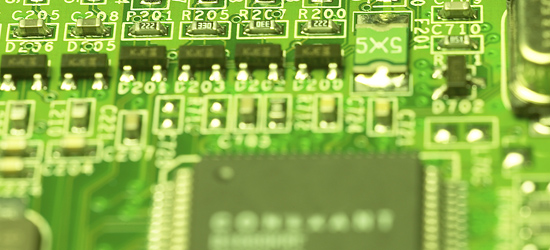
When the computer has to pause for 30 seconds or 2 minutes at a time, you’ll see a significant drop in what you are able to accomplish because it interrupts your train of thought.
____________________
thomasjimmy
New Technology