Here are a few things I’ve run across that I thought might be worth sharing. If you find these types of things useful, you might want to subscribe to my personal blog at http://blog.markwshead.com. These are some of the types of things I usually post over there that may or may not eventually make it to Productivity501. Look for the red button on the right hand side to subscribe by email, or use an RSS reader.
Charcoal Bob
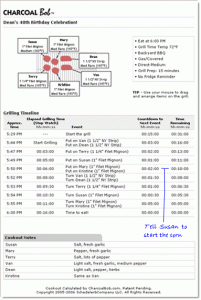
Charcoal Bob is a website designed to help you grill food. The main feature is a grilling calculator. You tell it everything you want to grill, what the temperature is outside, what type of grill you have, and when you want to eat and it will give you a minute by minute plan to cook everything. So if you are cooking a rare hamburger for Aunt Bertha and a well done filet for Uncle John, the calculator will tell you exactly when to put each item on, when to flip them and when to take them off again.
So far, I’ve only used it for simple things like checking the cook time for chicken, but it looks like a great way to handle a complicated grilling schedule where you want everything done at the same time and are trying to accommodate a number of different types of meat the cooking preferences.
Google Power Meter
Google Power Meter gives you a graph of your electrical usage. Some power companies work directly with Google. We have a device called a TED 5000 that tracks the usage and sends it to Google. One of the features Google offers that I like the best is the way it shows you your “base” electrical usage or the amount of electricity you are drawing 24/7. This is from things like computers, lights that are left on, etc. When the graph shows an increase in your base energy usage, it is a helpful reminder to see what is causing it.
Another useful feature is the way it compares your current usage with the past. For example, yesterday we were 37% under what we have averaged in the past. Today so far we are 3% over. Yesterday was a very cool day so the air conditioner didn’t need to run as much. Today I have an extension cord running over to the neighbors where they are building a house, but don’t have power yet.
Being aware of how your power is being used can make it a lot easier to make sure you aren’t being wasteful. It is great to be able to see exactly how much you’ve used instead of having to wait until the end of the month to see your bill and still have no idea what was causing an increase or decrease.
I wish the service would graph the temperature throughout the day along with the power consumption. For us, the temperature seems to make the biggest difference in how much power we use and it would be nice to see these two metrics together. It would also be nice if there was a way to do the same thing for gas consumption in the winter, but I’m not sure what type of device would be needed to actually measure that.
The Energy Detective
 The Energy Detective is a three part device. One part hooks into your breaker box, another part hooks into an outlet and your home network and the third device is a display unit that shows your power usage. This is what we use to send the data to Google for Google Power Meter. The Energy Detective display unit shows your current energy usage, and can precisely show you how much you’ve spent so far today. The actual cost analysis is much more detailed than Google Power Meter and it can handle tiered rates. There is a web interface as well, but (unless you do some complicated setup) it is only available from your own network.
The Energy Detective is a three part device. One part hooks into your breaker box, another part hooks into an outlet and your home network and the third device is a display unit that shows your power usage. This is what we use to send the data to Google for Google Power Meter. The Energy Detective display unit shows your current energy usage, and can precisely show you how much you’ve spent so far today. The actual cost analysis is much more detailed than Google Power Meter and it can handle tiered rates. There is a web interface as well, but (unless you do some complicated setup) it is only available from your own network.
I have heard that most people reduce their energy consumption by about 20% just by having it visible so they can see what they are using. It really helps you remember to turn off lights when you flip on a switch and see that your cost per minute has gone up from $0.10 per hour to $0.12 per hour.
Ninite Software
Ninite gives you a simple way to install multiple pieces of open source and free software on Windows when setting up a computer. Instead of running around and downloading each piece of software piece by piece, you can select all the software from one place and install it all at once. It includes many of the most popular free pieces of software including: Chrome, Firefox, Safari, Opera, Skype, Google Talk, Thunderbird, iTunes, VLC, Hulu, Songbird, Acrobat, Picasa, AVG, Ad-Aware, Gimp, IrfanView, Eclipse, Java JDK, FileZilla, Putty and many more.
If you are the person who always ends up doing the software installs for your family and friends, you might want to check it out. It looks like it is Windows only, so I haven’t tried it. Please let me know how it works for you if you give it a whirl.
Miscellaneous
Don’t forget, the links on this page were originally published on my blog at http://blog.markwshead.com. If you find them useful, you might want to subscribe to the RSS feed or the email subscription service (red button on the right hand side of the page). The stuff posted over there is usually much shorter and much more eclectic in subject matter. Here are a few other miscellaneous links from my blog covering many different random topics.
- My favorite classified ad
- Bank robber with an interesting use for lemon juice
- Education by state in the US
- Angry would-be time traveler visitors
- Opensoure enterprise education applications
- Wikireader – Wikipedia-in-your-pocket device
- Sharks with lasers
- Interesting facts about the building of the Panama Canal

Leave a Reply