My wife and I both have cell phones and both have computers. This means there are four places where we could potentially have a phone number or address and invariably the phone number I need is on my wife’s cell phone or computer.
We set up each of our cell phones to sync with our laptop, but we still had two separate address books. However, after playing around a bit with the .mac synchronization, I was able to set up our address books on the computer to sync with each other. This has been a much bigger benefit than I had imagined because now we are both looking at the same version of the address book.
As our mutual friends change numbers or addresses, the first one of us to find out updates it everyone with a simple change on the computer or phone.
This is a very simple thing, but it makes a big difference–at least for us. Not everyone is going to want to use a .mac account, but the idea of having a shared synchronized address book for you and your spouse is worth looking into. If you have other suggestions about how to technically do this (especially for Windows users) please leave a comment below.
Originally published April 24, 2007.
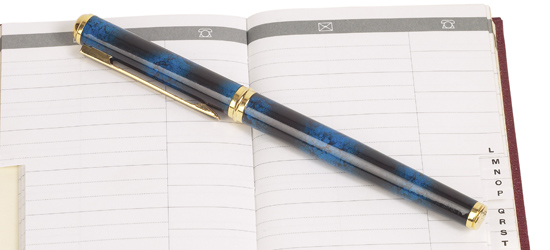
Great idea. We have the same problem but have PCs. I would love to find a way to sync everything.
I use Plaxo to sync addresses. I’m not particularly fond of it, but it works. I sync outlook (work), t-bird (personal em) + yahoo (personal em#2) + cell (soon-upgrading phone next month).
If you have a suggestion for an alternate, preferably one that I could host, that would be very cool.
An alternative to .Mac for Mac users is the one off $49 fee for SyncTogether 1.0 from Mark/Space … http://www.markspace.com/synctogether.php
We use airset (http://www.airset.com) but we don’t synch with our cell phones. Would be cool to do so though!
Airset gives you a personal account, then you can create a shared family contacts and calendar. They also have to do lists and links and stuff you can share and collaborate on.
Here’s another option, for cross-platform sharing and synchronization … but at a monthly or annual cost … http://blog.xcnetwork.com/index.php/about/
We also use Airset and I use it to sync with my Palm. I like the fact that everyone in the family can access the contact list, as well as the calendar. I can schedule things and specify whose calendars they appear on. I can get calendar reminders sent to my cellphone and/or email. I have groups set up for our car club and Euchre group as well.
Since it’s web-based (and FREE) I can access it anywhere.
I love it!
I would go for: http://www.scheduleworld.com
” Synchronizes and integrates with more devices and software than any other service.”
Syncs events, todos, contacts and notes
We have the same issue, but we each have our own .Mac accounts, so it doesn’t quite work. We use BusySync for the calendar part. Any suggestions for the contact part?
You could use the same account for your contacts? Also you could setup Plaxo on both computers to keep it synced between the two accounts. (Backup before you try this because I haven’t actually done this.)
What about using google sync. It now supports a TON of phones. I sync my Mac Address book with Google and my Iphone. In fact I even have my wifes contacts on my phone.
you can try this one for Mac: Spanning Sync or Sync´em. It is very nice App. Sorry for my English!
Synchronization is a good thing when you make it work for you. It sounds like you found the right approach.
Why not give funambol a try? http://www.funambol.com/solutions/portal.php One of the benefit is that they have clients for a lot of mobile devices & desktop clients (outlook, thunderbird…). It allows you to back-up your address book online or to transfer from 1 device to another… To sync it with the address book on my Macbook I rely on iPhone sync via iTunes, since I sync my iPhone with the cloud via funambol app.
I have looked at Funambol, but it looks like it is for providers not end consumers. Did I misunderstand how it works?
You can use their portal & register at: http://my.funambol.com – an alternate solution is http://www.scheduleworld.com as stated above that has the advantage to be free. myFunambol used to be free (and remains free for people, like me, who signed up a long time ago…).
Very interesting idea! My husband and I both use Windows Mobile devices and while they are synced to each of our Outlooks, I never thought of syncing them to each other.
One thing that has proven invaluable to us, however, is syncing our devices with facebook. Most of our friends keep Facebook and their mobile number current, it’s come in handy many times!
Why not try storing the address book on dropbox.com and then pointing both user accounts to use the same dropbox files? I do this with my 1password files and it works fine.
If you both write to it at the same time you could end up with a conflict. Dropbox will help take care of that for you, so it might work if you can set your addressbook to be in the drob box directory.
i use google to sync with my blackberry calendar and contacts.
as long as you can trust the google privacy policy, i think it’s the best FREE solution :)