Today I used Time Machine on my first real world data loss problem. I’m embarrassed to even describe what happened, but here it is, anyway.
I am working with an online store that sends me an email each time an order is processed. At first this was done just for testing, but there is some automation that happens when certain types of orders come into my mailbox. This is a temporary setup, so I don’t want to take the time to move everything over to a separate mailbox. The downside is, one of my email accounts gets 10 to 40 emails that are just copies of sales confirmation. Each one represents an interruption to my day. So the logical thing to do was to setup a rule to take these out of my mailbox automatically.
When I started to write the rule I thought about how to identify these messages. First they call come from sales@adomain.com. Second they are BCCed to my address, so they aren’t actually addressed to me. A good rule seemed like one that would check the from address to see if it was from sales@adomain.com and then check the to address to make sure my email wasn’t in the To field. That way if the system sent any messages directly to me, I’d still get them.
Here is the rule I ended up with:
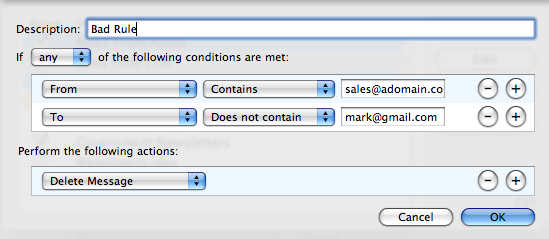
Take a quick look and you’ll see a not so subtle error. If you don’t see it, I’ll explain it in a minute.
Mail asked me if I wanted to apply it to existing messages. I said yes. Then I thought, “why don’t I go ahead and empty the trash just to get rid of all those messages it just moved there.” (Some of you are seeing the problem already.) So I emptied the trash.
Several hours later I discovered that every message not sent to mark@gmail.com (not the real address) was missing. The problem of course was the line that says “If ANY of the following conditions are met”. I meant to say ALL of the conditions.
I encourage you to take a moment and pretend you just did what I described above. How much pain would it cause you if you lost all of your emails? Could you quickly recover your missing emails or would they be gone for ever?
Now I am a bit more prepared than most people. I have five different types of backups that I could use to restore the mailboxes. I have a backup to a hard drive, two online backups methods, my mail server backups, and the Time Machine backup. I don’t have all of these because I’m paranoid–I just happen to be trying out several different types of backup tools right now. Normally I’d have two different methods for restoring this type of thing–my mail server backup and my nightly hard drive backup.
What follows is a brief description of using Time Machine for this type of recovery. If you have no interest in OS X, it probably won’t be particularly useful.
I figured this was a good time to give Time Machine a whirl. The first thing I tried was restoring my entire inbox which consists of six different mailboxes. I got the emails, but it wasn’t really useful. When you restore a Mailbox, Time Machine puts it into a special folder called Recovered Mailboxes.
Time Machine lets you see what your inbox looked like at each point it was backed up. I was able to find the point where all the messages disappeared and choose the previous backup.
Since I have multiple mailboxes I went through and did each one individually. It looks like there might be a way to recover all of the mailboxes at the same time, however in my testing the results seemed a bit strange. I have six mailboxes and one of them has several sub-folders. When I attempted to recover all of the mailboxes at the same time, Time Machine put all of the messages from five mailboxes in one folder into one Recovered Mailboxes folder and the mailbox with subfolders into a different Recovered Mailboxes folder.
Over all the restore process went well and it is something the average user could figure out. None of my other restore processes are something that could easily be done without a lot of computer experience.
Mark:
Do you use Google Apps for Your Domain? If you, couldn’t you just grab the emails out of the archive online? This has been helpful for me on more than one occasion.
@Neil – I use Google Apps for some of my email addresses, but not all. Also if I grab the emails out of the archived folder, I’d end up with everything–including messages that I’ve deleted which would mean sorting back through thousands of emails again. Good suggestion though, if I didn’t have any other options I would have looked into doing that.