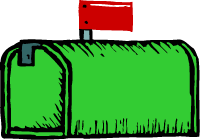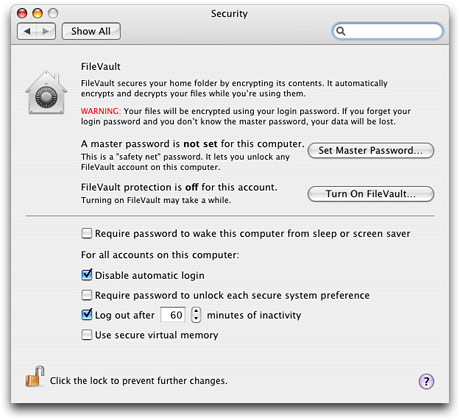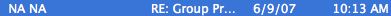I'm referring to "Wall Warts" those blocks of plastic that transform standard house current into lower voltage needed by electronic devices. Modern electronic gadgets require power. And (if you haven't noticed) every device seems to require a slightly different type of power and slightly different type of connector. When you are setting up your office buying one item at a time, it isn't really any problem to figure out what goes where. However, if you have to move your office around, you are going to quickly discover that the power supplies all look pretty much the same and worse yet, some use the same connectors but supply different amounts of power. No big deal because you can just … [Read more...] about Tuesday’s Tip: Label Your Warts
Technology
USPS Online Orders
If you go to www.usps.com and order stamps, you'll find there is a $1 shipping/handling charge. This has always puzzled me. I would think that the Postal Service of all places would deliver stamps for free. Lets assume that the pricing is a well thought out business decision. Evidently it costs the Post Office roughly $1 more per stamp order to sell you a package of stamps online than it costs for you to walk in, talk to a clerk and deal with the transaction in person. This seems surprising to me. I would expect the cost of providing stamps from one centralized location would be cheaper than paying people to do it in person from the physical offices. Here are a couple reasons this … [Read more...] about USPS Online Orders
Dvorak Keyboard
Michael Sampson is trying to switch to the Dvorak keyboard. The Dvorak keyboard is arranged differently to help you type faster and with less finger movement. While the advantages sound promising, I have never quite understood why you'd want to switch to the Dvorak keyboard if you are already proficient at QWERTY. . I type somewhere between 50 to 75 words pre minute, but it is very rare for me to type at those speeds because I usually spend more time thinking about what I'm writing than I do actually writing. Maybe I just think slower than most people The basis for most of the claims of Dvorak's keyboard was done for the Navy in 1944. However, it appears that the report is fairly … [Read more...] about Dvorak Keyboard
Testing Testing
Sometime back, I was helping a client add some new domains to their email server. Once the changes were made, I started sending test messages to make sure everything was working properly. None of my test messages showed up. Strangely though, other messages were coming through just fine. In fact some of my messages were coming through--just not the ones were I was intentionally trying to test the system. A little digging revealed that their "network administrator" had created a rule to delete any message that contained the word "test". Since all of my test messages explicitly said that they were tests, they were immediately deleted. After querying the staff, I found that someone … [Read more...] about Testing Testing
Visual Voicemail Confusion
My wife and I have used Vonage for our home telephone service for several years. Overall we've been very pleased with the service. It was especially useful when we were living in Mexico. One of the great features is the way that voice mail shows up with your email as an attachment. I use a Blackberry that isn't capable of playing a .wav file so when I'm on the road this feature is only useful to help show me who called so I can call them back. Recently they introduced a feature called "Visual Voicemail" where for $0.25 they will transcribe your voice mail and add it to the message along with the .wav file. This seemed like a great idea, so I signed up for the service. I'm not … [Read more...] about Visual Voicemail Confusion
Paperless Office – The Components
I've been doing a lot of planning as part of my Paperless Office Experiment. The comments on my first post have been very helpful in guiding me in the right direction. If you have any suggestions or experiences, please share them. The biggest portion of my planning has been in trying to identify the components necessary to make a paperless office workable. Simply adding a scanner won't make you paperless. You have to have a system that works together as a whole not just a few random pieces of technology. Here are the components I've identified as being necessary so far. I'd be interested in any input on things I may have overlooked. Scanner Most people start with a scanner when … [Read more...] about Paperless Office – The Components
Setup Your Email to Look Professional
Taking a little time to think about how your email looks from the standpoint of the recipient can go a long ways toward presenting a professional image. Here are eight things you should check to make sure, that when you send an email, it conveys the image you want. Setting Up Your Name to Show up Instead of Your Address - When you send an email, it should show your name in the "from" field. Sometimes people have it set to just show their email address. The worst setup is when it shows something like "NA." This is an example of how your emails should not look to someone else: This is an example of how the" to" field should appear when someone receives your message: Include Your … [Read more...] about Setup Your Email to Look Professional
Why I Use IMAP for Email
I have been very impressed with GMail. Especially now that they will let you host your own domain. However, IMAP is still too important for me to give up for my main business account. Let me explain why. There are three main ways to read your email. Webmail is one. The other two are called POP3 and IMAP. POP3 is what Google uses. It allows you to download your emails to your local computer. The problem is that it doesn't keep things synchronized or allow folders. So if I move an email to a "to-do" folder on my client, the server doesn't know anything about it. If I just used one computer that wouldn't be a problem. However, I have three computers that I use on a fairly … [Read more...] about Why I Use IMAP for Email
Google Reader
Reading RSS feeds is the ideal filler for small periods of downtime. Most articles are short so I can make use of even 45 seconds at a time. This means given the right technology, I can work my way through news feeds while waiting in line at the bank, stuck in traffic, waiting for an appointment, etc. Up until recently, I used NewsFire because I wanted to have a offline copy for times when I didn't have an internet connection. However, with the addition of Google Gears, I decided to give Google Reader a try again. While I miss some of the advanced features of NewsFire, the ability to keep my feeds synced regardless of whether I'm reading them on my Blackberry, laptop, or desktop … [Read more...] about Google Reader
Ideal Backup Solution–OS X Version
Yesterday we talked about the ideal backup solution. Today we are going to look at how to implement this solution on OS X. The disk utility with OS X allows you to create a live copy of your hard drive that can be started up and run just like it is your computer. You can even create the backup while using your computer. As far as I know, this process will only work when you are using a firewire hard drive. I haven't had any luck booting OS X to a USB drive, so while you may be able to make a backup with a USB connection, I don't think you can make the backup bootable. The Disk Utility application stored in your Application > Utilities folder. It is simple to use, but you have to … [Read more...] about Ideal Backup Solution–OS X Version
Ideal Backup Solution
When most people approach their computer backup, they focus on how to create the backup and don't really think about how to use it if it is ever required. I backup in several different ways, but in this post I want to outline the backup strategy that I am most likely to make use of in case my laptop is stolen, submerged, lost, dropped, kicked, eaten, or incinerated. I'm just going to outline the theory behind this backup strategy regardless of the OS. In a later post, I'll show you how to actually implement it on OS X. The Goal If we approach backup with the end in mind, it makes us take a different approach than. So lets define the desired outcome. In our case the desired outcome is to … [Read more...] about Ideal Backup Solution
Thoughts on Safari For Windows
Steve Jobs did his annual keynote for Apple's developer conference earlier this week. People weren't particularly impressed as seen by the in Apple stock price right after the keynote that is continuing. The "big" announcement was Safari for Windows. This struck me as pretty odd and only made a little more sense once he went on to explain that the only way developers could put applications on the iPhone was to create web applications. My biggest problem with Safari is that it doesn't support WYSIWIG editing in Wordpress. Maybe it is the other way around--Wordpress doesn't support Safari, but from what I understand the problem has more to do with Safari than Wordpress. I've heard … [Read more...] about Thoughts on Safari For Windows
Google Gears
Google Gears is a project that, if successful, may be a bigger threat to Microsoft than about any other technology. The premise is simple. It lets you work with online applications even when you aren't connected to the internet. Right now it seems to be set up to work with Google Reader. This means you can take your Google feeds with you to read when you don't have an internet connection. When you connect back to the internet, it will sync with the web version and mark everything you read. This is probably going to be enough to make me switch from News Fire for my feed reader. The ability to read things offline was the main reason I had stayed with a stand alone feed reader instead … [Read more...] about Google Gears
Large Monitor = More Productivity
Apple hired a company to study the productivity impact of using a 30 inch monitor as compared to a 20 inch and 17 inch monitor. The results indicate that a user on a 30 inch monitor will save about 1.3 hours per week over a user on a 17 inch monitor. The report is based on what they consider to be normal usage. This isn't a huge productivity gain, but it might make it a little easier to justify upgrading your monitor. Also, even small productivity gains add up. At 1.3 hours per week, you'll be getting over half a day of savings each month. Depending on your work, the savings in productivity could be much greater. If you work with many different applications at the same time while … [Read more...] about Large Monitor = More Productivity