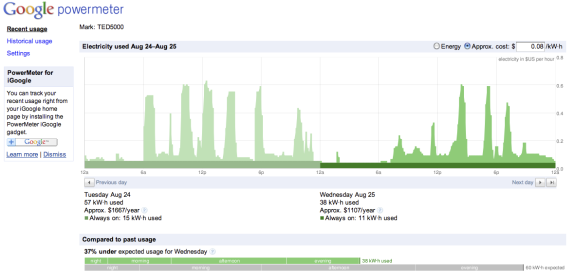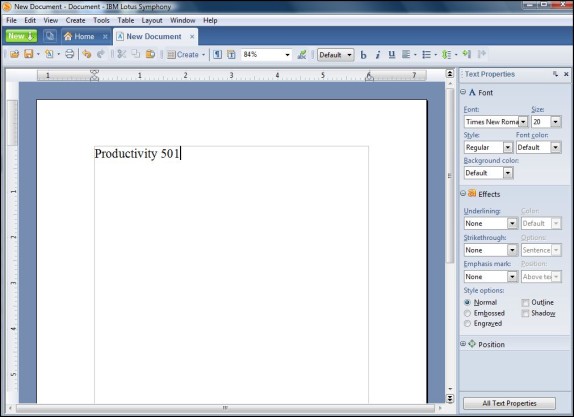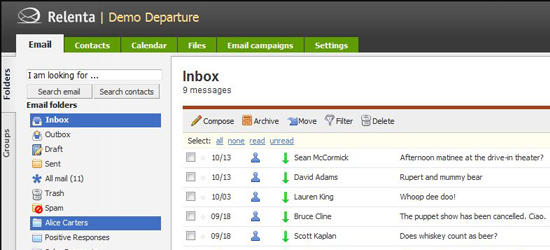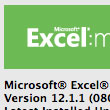Here are a few things I've run across that I thought might be worth sharing. If you find these types of things useful, you might want to subscribe to my personal blog at http://blog.markwshead.com. These are some of the types of things I usually post over there that may or may not eventually make it to Productivity501. Look for the red button on the right hand side to subscribe by email, or use an RSS reader. Charcoal Bob Charcoal Bob is a website designed to help you grill food. The main feature is a grilling calculator. You tell it everything you want to grill, what the temperature is outside, what type of grill you have, and when you want to eat and it will give you a minute by … [Read more...] about Useful Links
software
11 Free Word Processors
AbiWord This word processor was developed by SourceGear Corporation as an alternative to other office software. However, SourceGear stopped developing the software, and a group of open source developers took over creating the later versions of the product. AbiWord is unique in that it can be run on a myriad of different operating systems: Microsoft Windows Mac OS X (10.2 or later, Intel and PowerPC) Linux React OS BeOS Solaris etc. System requirements for AbiWord seem to be pretty reasonable, overall, and it seems to work much like its non-open source counterparts. One final, useful thing about AbiWord is that the developers offer real time support through chat and … [Read more...] about 11 Free Word Processors
Adobe Buzzword
Though most computer users are familiar with and use Microsoft Word or a similar product, there are alternatives that many are not aware of. Finding trustworthy software that does not inhibit your productivity can be a challenge. However, the developers at Adobe have come up with an online word processing program that functions much like Word does and has the benefit of being free. As this application is a web based program, it does require an internet connection for the user to access and work on his or her documents. This has a definite up-side, though. Collaborative work For those that write with co-authors or need things to be proof read, Buzzword provides the unique service … [Read more...] about Adobe Buzzword
Lotus Symphony Review
Most people have heard the expression, "There is no free lunch." While this may be true in some situations, it isn't always true in the realm of application software. Desktop publishing is one area where there are not a whole lot of alternatives. Microsoft hold the biggest share of the market, by far. However, IBM has come up with a free product called Symphony, which includes capabilities similar to a Microsoft Office Suite. Although the two programs are similar, they are, by no means, mirror images of each other. First Impressions Though the Microsoft Office Suite has just undergone a major update, some find the new layout a bit more confusing than they did the old. The word … [Read more...] about Lotus Symphony Review
Relenta Review
During the course of a day, many of us find ourselves using to-do lists and other means of getting thoughts and tasks out of our minds and into a trusted place of reference. For a business, keeping employees aware of tasks and duties in an organized fashion can be a challenge. From a customer service point of view, making sure that a customer is not overlooked is certainly very important. Since much of the communication in the business world is done through email, companies are finding that it is difficult to consolidate communications so that everyone is "in the loop." Relenta CEO Dmitri Eroshenko states that, "Relenta keeps everyone on the same page...literally." And the software does just … [Read more...] about Relenta Review
9 Programs Worth Buying for OS X
Here some of the software I have spent money on and that was well worth worth the cost. Most of these deserve their own post and screencast just to show you how truly useful they are, but for now, here is a high level overview of each program. 1Password - I owned this software for about a year before using it. It was part of a MacHeist packaged deal. I didn't think I would ever want to use a password manager. (Real men keep their passwords in their head right?) Grant mentioned that it was a must have piece of software, so I finally decided to try it out. It really is incredible. I've been blown away by how much time I was wasting dealing with passwords. If you deal with passwords for … [Read more...] about 9 Programs Worth Buying for OS X
Three Things You Didn’t Know About Excel
Excel is really a "swiss army knife" type tool. I have used it for all kinds of odd things including HTML for long lists, creating a checkerboard, analyzing server log files, projecting cell phone usage and analysis whether people preferred live or telecast music at a church overflow room. Excel has so many hidden little features that it is easy to overlook some of the capabilities that let you do a complicated task quickly. This video demonstrates three capabilities of Excel that the average user does not know about. Three Things You Didn't Know About Excel from Productivity501. (If you have trouble seeing the video, turn on HD. You'll have to go to Vimeo, but you can watch it … [Read more...] about Three Things You Didn’t Know About Excel
Buying Software
Quick Tip: Don't avoid buying software when it will save you time. I found a $150 piece of software that automates a task I was paying $1,000 per month to have someone else do. … [Read more...] about Buying Software
Mindnode – Mind Mapping Software
If you have OS X 10.5 and are looking for a simple free mind mapping program, take a look at Mindnode. It is very basic, but that helps keep things very simple. If you want a good introduction to the mind mapping process, you should take a look at this book. … [Read more...] about Mindnode – Mind Mapping Software
Photo Editing Options
Adobe recently launched a free online version of Photoshop. it appears to share the name of their regular photo application more than anything else. From what I've see it is kind of like Flickr with some image editing capabilities aimed at the home user. If you need a more powerful image editing, but don't need the full version of Photoshop, Photo Elements ($99) is a good choice for Mac or Windows. On Mac, there is a nice program called Pixelmator ($59) that I've been pleased with. Serif Software also has a basic Windows photo editing program that will do what many people need. They have free and paid versions ($10 to $79). Also the Gimp is worth checking out. It is open source (and … [Read more...] about Photo Editing Options
When to Buy a Faster Computer
Computers are so closely tied to our efforts to be productive that it is valuable to take some time to think about how to maximize our use of these complex devices. There are many factors that impact one's productivity with these machines: The speed of the computer. (the raw ability of a computer to do tasks) The configuration of the computer. (settings, memory, physical placement, etc.) The software being used. (wordprocessor, spreadsheet, email, etc.) The training of the user. (informal, formal, software training, etc.) The maintenance performed by the user. (removing spyware, keeping things organized, doing backups, etc.) Each of these areas deserves their own post or … [Read more...] about When to Buy a Faster Computer