SpiderOak offers a service similar to Dropbox. However, where Dropbox seems to be concentrating on ease of use and simplicity, SpiderOak seems focused on creating powerful software with many different options. The downside is that SpiderOak isn’t something you are probably going to have your grandma setup for herself. The upside is that it lets you do all kinds of things that aren’t possible with DropBox.

DropBox gives you a folder that you can sync across computers. This works well and provides a very simple mental paradigm. “I put something in the folder on Computer A and it shows up on that folder on Computer B. Spider Oak lets you backup arbitrary folders and lets you specify certain folders that you want to sync. For example, you can tell SpiderOak to backup all of your documents to the server and keep your music folder synced between your laptop and desktop.
In addition to backing up specific folders, SpiderOak lets you backup files by type. So you can backup all your music, all of your movies or all of your emails based on what type of files they are–not where they are stored on the computer.
Security
Files stored on Spider Oak’s servers are encrypted on your local computer and stored encrypted on the server. This means that Spider Oak can’t see whats in your files or even what your folders and files are named. They had a lot of requests for web access, so they have created the ability to access files through a web browsers. This is done by storing your password in memory to decrypt the files and send it to you over your web browsers SSL connection. Once your session is closed, your password disappears from memory. This is much less secure than using the client where the entire file is encrypted and decrypted locally and Spider Oak recommends against using the web interface for highly sensitive data. Still, those pictures of your company picnic probably don’t represent a huge security risk. The web browser access may be very convenient depending on what data you are storing.
Sharing
SpiderOak lets you share documents through “Share Rooms”. Basically you create a share room that has a SpiderOak URL. and a password. You can then add items to the share room, so you can share one folder from your PC and another from your Mac, etc. Users can download files by clicking on the download link on the website. When you update files in a local folder that is being shared, it automatically updates the share room with the new version of the file.
Pricing
Spider Oak offers 2 GB for free (same as DropBox) and 100GB for $10 per month. The 100GB option is half the cost of DropBox. For $10 per month, Dropbox gives you 50GB of storage.
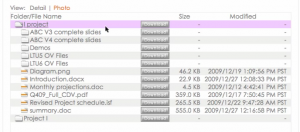
Well, just beware of their billing. After a short stint with them, I let my account go dead for 6 months and out of the blue, they go charging me without notice. Tried to reset my password so I could login and cancel from my account, but was sent to a maintenance in progress notice. Not cool.
@kenny,
thank you for bringing this to our attention. I believe that the issue has been resolved and I am sorry that you got ‘surprise charged’ of course nothing we would ever do on purpose.
Stay clear of Spideroak.
They messed up our file system. Tech support took ages to get back to us and couldn’t fix the issue.
They refused at the beginning to even refund us for the whole year of prepayment (we used the system for 1 day, when we realized the mess it made. We contacted customer support who took 1 week to get back to us). They are still fighting, not admitting a problem that many people reported in their online forum – which is strangely open only to customers.
It is a good idea. That’ it. It does not work, costing our organization thousands of dollars in losses.
Go somewhere else.
If that’s all you can tell us about how Spider Oak “messed up your file system”, I don’t know that it wasn’t self-inflicted.
Every single subfolder was copied over to each single main folder, so that as a result each single folder looked identical.
So if folder A had subfolders B and C and folder D had subfolder E and F, the resulting folder after syncing with Spideroak A contained sufolders B, C E and F and folder D contained subfolders B, C E and F (with all the including files). Every single file was populated across the whole directory structure.
What took a long time was parsing the files back to normal, as we needed to make sure that no file was deleted by Spideroak as a result. We could not trust an automated system to do it, given the sensitivity of the files involved.
This EXACT same thing happened to me. Fortunately I have a backup on my other cloud storage. I now will stick with them as Spideroak has a severe problem that apparently can’t/won’t be fixed
The section in this article on sharing is *VERY* misleading. SpiderOak does NOT require a password to access a shared room. All someone needs to know is the URL of the share. The URL is composed of the following elements (case sensitive):
https://spideroak.com/browse/share/ShareID/RoomKey
ShareID= is what you call your overall sharing name
Roomkey= the individual rooms that you want to share.
So for example, if I have a shared ID of foo and a room key of Bar. then my share URL would be
https://spideroak.com/browse/share/foo/Bar
If someone knows that, then they are in the share, no password needed.
While SpiderOak doesnt allow the shares to be indexed, nothing prevents someone that you have shared a Room with to post the URL to their twitter feed, facebook page or whatever. Just understand that if you use SpiderOak share (as it is currently architected) then you are sharing the files with anyone who can get the URL.
Paul
I can’t speak in the same technical language folks here speak in, but I just had a look around – not much in the way of plain English language anywhere – to see what I might use to replace my Box.net, for certain purposes anyway. SpiderOak was mentioned as having some positives, although ease of use wasn’t one. I simply wanted to upload a bit of music and, depending, a document or two. I want to allow visitors to my blog to be able to play short playlists that I’ve created. This is not important to me. It was just a way to make my blog a little more interesting. In fact, When I linked to my playlists on Box, allowing visitors to play the music there, it was a virtually unused feature. I am not interested in allowing people to download my files. I don’t care about that one way or another. That’s not the goal. The Box player worked great – until they crippled it. They explained that no one used it and therefore, going forward, they didn’t want to have to put resources into developing it. Very strange that. They polished their simple, clean player until they made it perfect for what I wanted to do with it (and to others I presume) and then ‘crippled’ it and are calling that ‘not developing it further’-?
I can’t even figure out how to upload files to SpiderOak. I am perfectly fine with exploring, experimenting and, since I have to anyway, winging it. But I’m stuck. I clicked on upload files, after selecting music, and SpiderOak just started uploading. It didn’t ask me what I wanted to upload. I haven’t even got to the point where I know whether I can use the service for what I want to use it.
Any thoughts would be appreciated. Thanks.
Spider Oak review
I couldn’t agree more with some of the negative comments here about Spider Oak. It also duplicated all of my files. I stuck it out with them for almost 2 months, waiting on replies from tech support that never came. The popular answer in the forums was a purge command that was ‘not recommended’. So … I finally cancelled my account, only to find a renewal charge of $50 from my PayPal account 10 months later. Really Spider Oak? When I called the number given to me by PalPal customer service to request a refund, a guy named Ethan answered from what sounded like his cell phone, which he answered, “Hello”. I thought I had a wrong number. Unfortunately not; this is how they do business. When I requested a refund, Ethan said, “I’ll have to charge you a fee ($10) because refunds cost us money.” Not only is their product poorly built (bordering on destructive), but they are also one of the most disorganized and unprofessional companies I have dealt with … maybe ever, certainly in many years.
If you want the honest opinion of someone who has been there and done that – stay far away from this company.
i have been using spider oak for almost two years now. i have had no problems with their service and find it really simple to use. i do not really use the ‘shared room’ feature, but primarily use it to keep files synced between my different work/home computers. i originally had mozy and experienced severe network problems with them and did not like their client as much as i do spider oak’s. i have not tried any other service besides these.
Been using them for a while now with my mac, primarily to have an off-site backup of important documents in case my HDD were to crash and my house (with local backup) burned down simultaneously. No complaints so far, everything’s there and on the could of occasions that I tested a restore it worked just fine. Love the interface, it’s clean and allows a high degree of customization. The initial upload took a very long time to complete but once you get past that life’s sweet.
Using SpiderOak for about 8-9 months. It is not as easy as Dropbox & needs some learning as well as perseverance to operate. Syncs beautifully. Sharing is easy. Support is excellent.
Spideroak sucks! They do not have a forgot password. Their forgot password sends back hint. If you manage to not add any hint then they do not send you anything. And icing on the cake is that their absolutely stupid customer service says they cannot do anything about it. SPideroak is a scam. do not use.
If they encrypt your data in a way that is actually secure, this is the behavior you should expect. If they keep a copy of your password, then your data isn’t secure.
The fact that they can’t recover your password is indeed a plus, not the opposite. Security is ALWAYS a trade off with usability.
If you have more than one computer on your SO account, you can reset your password from another computer. You simply fire up that other box, open SO, go to preferences, and change your password. If you’re going to use SO, I’d recommend absolutely using it on more than on computer if for no other reason than to be able to reset your password if you forget it. Plus, the sync abilities of SO is where it really shines.
I also forgot my SO password, then reset it form another box, and everything worked out fine. I’ve been with SO for a few years now. I only recently upgraded to a paid account because I found their service to be the best available for my needs. Their system does have a learning curve, but I have found no problems with it whatsoever, and I have multiple machines and syncs running.
Having said that, I ALWAYS back up my machine drives on external disks regularly. I won’t count on any service to protect my data exclusively. But so far SO has performed without incident. So what if someone answers a phone with, “Hello?” Maybe they’re human!
Spideroak support is terrible. They are reachable only by e-mail and replies from the first line people take variably from 1 to 3 days. Unfortunately the first line people are very much beginners who copy bits of FAQ and have no technical ability. If you ask to have a real technical person they say that will take 3 weeks or more because of their backlog.
This would O.K. for a gamer site but for a critical backup resource it is a man killer. The claim from the service is that they provide an armored-plate site that has fantastic reliability and accessibility. But if you have any trouble at all its the old AMFYOYO (adios my friend, you’re on your own).
This is clearly a mall-store front without a back office type of operation.
If your files matter to you, suggest you look for another server.
I have been a paying SO customer for many years now. I paid them $500 per year because it was worth it to me. Never had issues with them until this year. After they offered the unlimited account option as a promo several months ago, their support when from bad to miserable. I have had an open case since Sept 11. 2014 (it is now Dec 10).
My problem is that I can no longer install SO on new systems because the syndication process fails.
My account is 700Gig at this time with 4 devices registered. Several months ago our iMac died and I tried to install SO on its replacement … not working.
I really have no issues with the usability of the software, I like what they stand for and how the zero knowledge is their top priority. But at the end of the day I need an online backup system that works and stores my files.
Right now I do not have that. I have to manually copy files from the new computer to a secondary system that still is able to send files to SO.
I have been more than patient about this with them and have not publicly said anything negative about them. But I am no longer recommending SO to friends and family and I am looking for an alternative at this point.
What good is all the privacy if you cannot use the service for what it is intended? Completely loosing my family pictures is worse than some hacker getting ahold of them.
The main problem I see with SpiderOak is that I have only 500 mb worth of files, but after 6 months after I opened I account, I have reached the free limit of 2Gb. Aparently it has to do with the back up of files I have deleted, as well as older versions of files that have been modified.
There is no easy way to delete these old files. It involves entering a line of command at the DOS prompt. However as I installed SpiderOak at a different folder than the recommended, the command does not work. There is no proper customer service to address this issue, and an annoying prompt keeps interrupting my work to warn me that I am close to exceed my storage limit, although, in my way of seeing it, I am way below. Erasing files does not work, because of the backup of erased files, these files remain in the disk. This alone makes me want to uninstall SpiderOak.