Last week I talked about how I use IMAP for my main accounts. I do have some Gmail addresses as well, and I think I’ve come up with an optimal setup for keeping things synced with my main laptop computer. Basically I only download emails to my main laptop. If I need to read something from somewhere else, I’ll use the web version and look under the archives if I need to lookup older emails.
Under Settings > Forwarding and POP you’ll want to Enable POP so you can download it with your email client. Then you have to decide what to do with messages once you’ve downloaded them. You can keep them in your inbox, delete them or archive them. I prefer to archive them. That keeps them around in case I need them, but it makes it easy for me to see what is new if I have to use the web version when my laptop is off and isn’t downloading emails.
This has been the best settings I’ve been able to come up with. Has anyone else found any better ways to handle Gmail when you want to download to an email client on your local computer but still get access from the web?
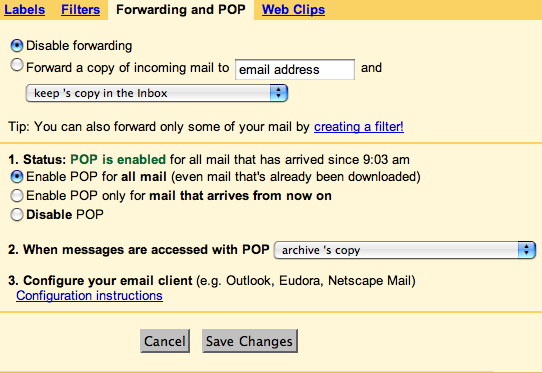
hang on hang on. I don’t get it.
wasn’t the idea of your last post that you loved the idea that IMAP was available everywhere but that you thought you couldn’t back it up? Why not just back everything up locally as WELL as use IMAP?
Why back it up? I don’t really get that. That’s the job of the person who owns the IMAP server, probably your company. They have 3 people driving backwards and forwards between the server building and the archive company fully employed changing the backup tapes every 45 minutes. Your IMAP emails are safer there than on your stupid periodic burned CD copies of “emails that are dear to my heart Nov/03 – Oct/06”
My advice to people who want to use POP instead of gmail: get over yourself and upgrade to gmail.
Have you seen this article that was recently posted?
How To: Use Gmail over IMAP and tag your mail, too
@Chris – Thanks for the link. It seems a little bit hacked together, but it sounds like it would work. The problem is that many of the hosting companies out there have extremely bad IMAP support. If Dreamhost has reliable IMAP it sounds like it might be a good solution.
@Brent – Um. I didn’t say you couldn’t backup IMAP. I just pointed out that when you have 3 computers all synched with an IMAP server, there really isn’t as much of a need to backup. If there server goes down and isn’t backed up, you still have copies on 3 computers automatically. (Of course this doesn’t protect you from inadvertently deleting an email.)
You might have been referring to the individual I mentioned who used POP3 to download emails. When his computer crashed he lost all of his old messages because they were not kept on the server.
What this post is trying to show people, is how to setup Gmail to give you POP3 access while keeping archived copies of all messages on the Gmail server.
Your suggestion that people “get over yourself and upgrade to gmail” is probably fine if you use Gmail to email friends and send pictures to your family. However, if you are trying to use it to run your business (which is even more likely now that you can use your own domain with Gmail), you may need to get at your email from something other than the web interface.
Until Google Gears becomes available for Gmail, the only way to read your email when you don’t have an internet connection (on a plane, etc.) is to download your message to you email client and the only way to do that is with POP3. You may not need to get to your email offline, but I know a lot of people do.
I just forward the gmail mails to my IMAP account, and check that everywhere.