During the course of a day, many of us find ourselves using to-do lists and other means of getting thoughts and tasks out of our minds and into a trusted place of reference. For a business, keeping employees aware of tasks and duties in an organized fashion can be a challenge. From a customer service point of view, making sure that a customer is not overlooked is certainly very important. Since much of the communication in the business world is done through email, companies are finding that it is difficult to consolidate communications so that everyone is “in the loop.” Relenta CEO Dmitri Eroshenko states that, “Relenta keeps everyone on the same page…literally.” And the software does just that. Relenta is based on the GTD approach of collecting all of a person’s tasks and ideas into one, trusted system.
The Problem
Sometimes managing relationships and contacts within a business can be a big hassle, especially if there isn’t any established path of communication among the employees representing the company. Important emails from clients could be lost, misdirected or simply remain unavailable for other employees to see and draw information from. That critical flow of input from the customer is something that the whole company workforce needs to have access to. If the client is aware that the whole company is informed about their requests and concerns, this will help build trust between the company and client.
A Solution
One way to keep everyone informed, especially with electronic media is to make sure that customer input doesn’t just end up forgotten in someone’s email inbox. The developers at Relenta have come up with software that helps streamline the communication process in the workplace. Relenta takes care of managing four main categories of information:
- Tasks
- Emails
- Contacts
- Files
Tasks
Even in small firms, it is important for an employee to know what each other employee is working on. That way no one gets confused and repeats work that has already been done. However, sending out emails to each and every person in the organization will clutter their inboxes and take time away from actual progress. Relenta makes it possible to share one’s “to-do” and “have-done” lists with co-workers. How Relenta accomplishes this is that it allows one generic alias (such as support@yourcompany.com) to be accessed by multiple users. Therefore, any employee can see which customers’ problems have been addressed and those that still need attention without any confusion. In addition, Relenta also allows a user to delegate tasks to other employees so that work can be completed as efficiently as possible. The “calendar” feature is available for keeping track of tasks by day, month or the user’s own agenda.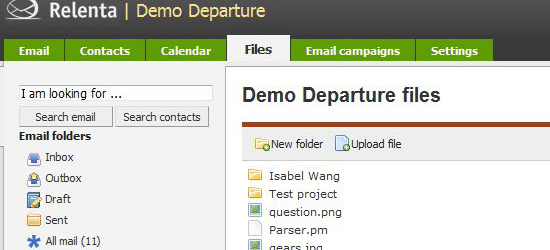
Emails
As many of us know, keeping email organized and in control can be a trial. Relenta becomes particularly efficient and helpful in this area. One of the nicest things about the product is that it gives employees a global inbox so that each one can see all interactions with every customer regardless of who that customer was originally communicating with. This way everyone is kept “in the loop.” As an added convenience, emails can be sent from any screen on Relenta, regardless of what the user is doing in the program at the moment. One additional benefit of the products email managing capabilities is that it allows the user to organize emails with folders as well as labels and tags. One more thing that really sets Relenta apart from other software of its kind is that the learning curve is very minimal. For someone that is used to Gmail or some similar service, using Relenta should be quite easy. This fact makes the tool very simple to assimilate into an employee’s daily routine. Emails can be sent from any screen within the program, which is another time saver. Instead of navigating through multiple screens, users can send an email and respond to a customer with just a few clicks. Though the inbox in Relenta may look like your friendly neighborhood webmail, the differences become rapidly apparent. From the inbox, the user is shown which emails came from people who are existing contacts, and those are denoted by blue icons next to the email. However, if a message comes from someone who is not already a contact, the system makes it easy to add them.
Contacts
The main advantage Relenta offers in the area of organizing contacts is that it doesn’t lock a user into a preconceived notion of how to organize information. The user is able to categorize, tag and label things as they see fit with minimal interference from the program. Data from each contact is also recorded and visible in chronological order, making past communication easy to decipher for future reference.
Files
Recently the business world has begun to use online storage for files that employees need to access from many different locations. Relenta incorporates this ability into the software so that employees are able to work whenever and wherever they need to, even when they are not at the office.
Conclusion
The developers that came up with Relenta have found a niche that wasn’t quite filled by other current software of its type. Many of the other programs available are much too powerful and needlessly complex for small businesses to use. Even with a smaller number of employees, a small business often still needs something to help facilitate common knowledge of important information. For those that need a helping hand in communication for their small business, Relenta could be just the solution. More information about Relenta can be found at this site.
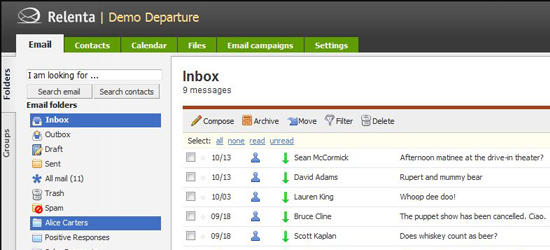
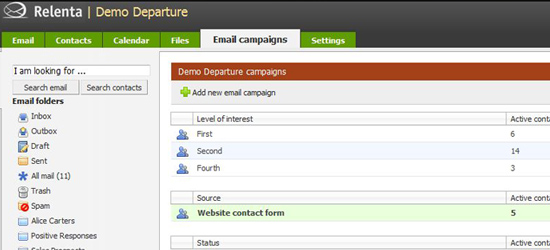
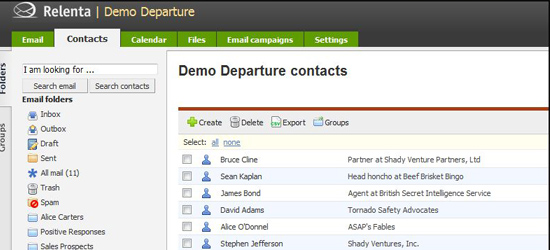
Anna, Mark: Thanks for the nice review!
Interesting, where are Relenta’s offices and data center located? I really don’t trust having my client data hosted outside of the US or Canada.
Relenta is hosted at SliceHost, a Rackspace company. The data center is located in Texas.
http://blog.relenta.com/slicing-the-cloud
Dmitri,
Thank you for the reply. We have signed up for a trial and are getting acquainted with Relenta. So far it looks great. We especially like the ease of replying with email templates (canned responses).
– Tako