This weekend I rearranged my desk. My goal was to remove some equipment that was no longer essential and try to reposition everything where in a way that reflects my work pattern. Here is a diagram of the current layout.
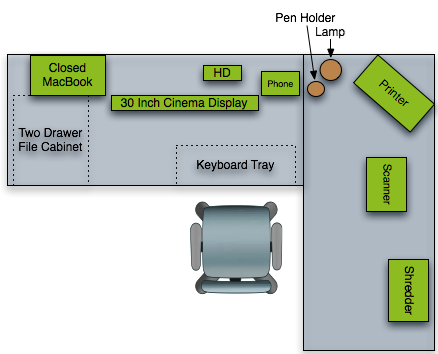
I’ve experimented with the 30 inch display in several different positions. When I started moving things around I originally had it up against the wall, but I found I couldn’t see it from that distance. When I got the new display a graphic designer friend of mine asked if I found myself pushing back from my desk because the screen was so huge. I’ve found the opposite is true. The high resolution means there are quite a few more pixels per inch that what I had previously. I find I have to be closer to the screen in order to see it well.
By moving the monitor forward I gain some space behind it. This works out to be a good place to put my hard drive for automatic backups. Eventually I’d prefer to have it somewhere out of sight, but that will take a few special extension cables.
You’ll notice I have my shredder on top of my desk. I prefer to keep it on the floor, but I don’t want it anywhere within reach of a toddler until my daughter gets a bit older.
One thing absent from my desk is any networking equipment. I don’t have any routers, firewalls, or cable modems on my desk. Instead I have a box that they sit on where I can keep all the wires inside out of the way. I’m working on a slightly more elegant solution, but this works well for now because it keeps the wires out of sight, but I can still quickly view the status of a piece of equipment through my glass desktop.
Wireless networking has done a lot to reduce my wires. My keyboard and mouse use bluetooth so I don’t have to deal with those cables. Also my internet and and printer connection are both wireless. I still have my fair share of cables all over the place, but there are significantly fewer than what it would have taken a few years ago.
I’m not particularly happy about the MacBook placement. When I was using a smaller screen I used the MacBook monitor in addition to the external screen. With the larger screen this isn’t necessary and I’ve found it is kind of hard to use that way. I wish there was some type of vertical docking station I could put behind the monitor where I could just slide my laptop into it. The other option I was considering is to put it under my desk on the top of the file cabinet. However, the cables for the display aren’t really setup to allow this.
So far it seems to be working well, but I’m sure I’ll make some adjustments this week once I start using it.
Is the MacBook the computer that you use? Are you concerned at all about running it with the lid closed? I’ve heard that much of the heat dissipation in Apple laptops happens through the keyboard–something that obviously doesn’t work when it is closed.
Looks good in plan – any change of a picture?
Gordon
@Sam – I have a 17 inch MacBook Pro and I believe its vents are in the back under the monitor hinge. I think some of the old iBooks had vents under the keyboards. I don’t think it will be a problem, but if I could put it on its side, that would give me more ventilation around it. Now that you mentioned the heat, I’m going to run some tests to see how hot it is actually getting.
Oh and running with the lid closed is something Apple tells you how to do, so it doesn’t seem like something they are worried about.
@Gordon – I’ll take another photo sometime when I get a chance. You can see my desk prior to the new equipment here.
Now that I think about it, all the research I did was related to the older iBooks (because that is what I have).
Hi there, I have been following your desk set up and paperless stuff. I actually went through a stage of having a wireless mouse and keyboard set (well in fact trackball – mice take up too much space and make my wrist ache). However, after a while I ditched them and bought some nice high quality wired components.
The wireless stuff I was using was very recent logitech gear. I found that while the convenience of it was handy, my typing confidence began to suffer as transmission issues, or battery draining affected my work. A pointer that starts ignoring commands, or taking half clicks is also very frustrating. I may wait a few years, and try the wireless kit again.
How are you finding the wireless kit? Does it affect your typing?
Finally – I highly recommend a wired Cherry Cymotion keyboard – it is the most comfortable keyboard I have owned in years, does not clatter at all (in fact it is nearly silent), yet is as tactile as the model M and makes me want to type more stuff (Cant you tell?).
@Danny – A few years ago I had a Logitech wireless mouse and keyboard. I eventually gave up and went back to wired connections. I’m using the Apple Bluetooth keyboard and Super mouse now and they seem to work very well. In a month or so of use, I’ve only had two issues where the shift key didn’t seem to work, but it may have been my fault.
I’ve been surprised how much I like the keyboard. I had been doing all of my typing on the laptop keyboard so it wasn’t too big of change for me. It is small enough that I can position it in several different places to keep my wrists comfortable.
Hi Mark
I have looked at your layout and looks great. I my case, I have the phone on the left, as to handle it with the left hand while I take note with the right. I would also suggest the printer on the other side, top of your two drawer cabinet. To be in reach. The computer could be where the printer actually is, giving it more air. If you’re a right handed person, then keyboard is very close to the side return. Just my two cent worth
@Claude – Thanks for the suggestions. The computer actually gets more air where it is right now than if I swapped it with the printer because of where the ceiling vents are. So far heat doesn’t seem to be a problem. If it becomes an issue, I’ll probably try to find a way to hold the computer on its side–possibly under the desk.
The printer would be harder to reach on the left hand side and wouldn’t fill the unusable corner space quite as well. I don’t tend to print very much though so making it hard to reach isn’t really a problem. I’ve considered moving the printer to a shelf under the desk or on to a chest of drawers behind my seat just to help clear off my desk a bit more, but since that corner is up against a corner in the wall, there isn’t a lot I can use it for anyway.
However, you bring up a good point. If I did move the printer off the desk, the corner would be an ideal place for the MacBook Pro because I can’t really use that space for much of anything else without standing up to get to it. (It is just close enough to reach paper from the printer without standing.)
The diagram may be a little misleading because it is only approximately to scale. For example, the keyboard tray is wide enough to accommodate 2.5 of my current keyboards so its proximity to the shorter part of the L shaped desk isn’t a problem.