I am working with a client that has about 10 employees. They are starting to hit a wall when it comes to productivity. While each of their systems have a bunch of nice features, none of them integrate with each other. As a result, they spend most of their time moving information back and forth. The more their business grows, the slower their back office processes become.
Here is an example: when someone buys something from the online store, that information has to be manually entered into the accounting software. The customer information must be manually entered into the customer relationship management system. If a customer gets a refund, the accountant handles the refund, but then the information must manually be entered in the online store to adjust the inventory levels.
While all of their software is considered “best of breed,” none of it talks with the other parts of the process. When it comes to their productivity, they would be better off with fewer features and better integration.
Your Integrated Solution
When you design your personal work flow, make sure that integration is your top priority. For example, when you add a personal contact to your address book, does it automatically show up on your cell phone? If your spouse adds an appointment to the calendar on her computer, does it automatically show up in your PDA?
If you choose your solutions based on integration instead of features, you’ll increase your productivity–even if you have to sacrifice some features. If you choose your solutions based on features and ignore the integration aspect, the time savings benefits will be greatly reduced.
When you are looking for ways to increase your productivity, look for the right process–not the right tools. The best time management software/gadget/planner in the world is only as good as the process it enables. A well-designed integrated process with average tools is much more productive than the best tools, but no integrated process.
Originally published June 25, 2007. Oh and this client is now using a fully integrated system that doesn’t have any of the duplicate entry issues described above.
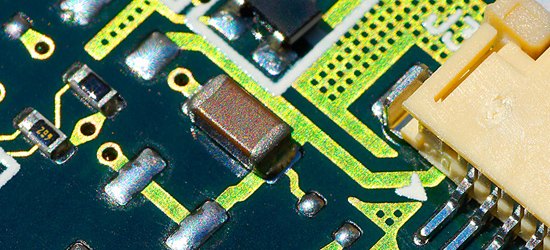
Integration is one of the key reasons I’ve decided to use a Mac, I think the integration between iCal, Address Book and Mail is quite important for someone like me who’s going to flipping schedules a lot and probably meeting lots of different people.
I’d go as far as saying that spending time designing integration mechanisms has a long term benefit compared to productivity downtime incurred while doing so.
To illustrate, I recently purchased a high-end laptop to go along my home and work PCs. Obviously I’m in a bit of a sync issue here when it comes to various information (and even software configuration) I deal with on a daily basis.
This is why I’ve been busy this week trying to devise a way to sync and integrate various software applications I use on different machines. I have a favorite software that I use to do this called Automate. I’m not sure if there’s a Mac version to it, but if you get a chance go ahead and check it out. It’s pretty neat.
Fantastic points made here and timeless for sure. We have our time stolen from us so often by technology that we don’t even notice it anymore. Bravo to you and your client for getting it under control. A great post would be for you to share the decision process used to integrate everything.
To your success!
Stephanie