Previously I wrote about why I prefer to use IMAP for my primary email accounts. Gmail recently enabled IMAP access for their accounts. Not only does it work for accounts at gmail.com, but it also works with their hosted apps account where you use your own domain. Productivity501.com uses Google’s hosted apps for email, so IMAP is a very welcome addition.
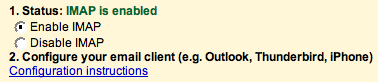
You can find this control by going to Settings > Forwarding POP & IMAP.
Google did some creative things to make their concept of tags work within IMAP. Basically each tag becomes a folder, but that means it is possible to have the same item in multiple folders. There is also a folder called “All Mail” that will hold your archived emails. You can archive emails by dragging them from your inbox to that folder.
This is a great feature and I’m questioning whether or not I need to continue to pay for my IMAP accounts I use for my business. I’m trying it out with Productivity501. I’ll probably do another post once I have some more time to try everything.
Though using IMAP may be a good option, I don’t think switching to Gmail entirely is a reliable option. In the past, due to a conflict with Google Desktop and Gmail in my professor’s computer, he (and all Gmail accounts he invited, including mine) lost contact without any information. Only by contacting a person inside Google we were able to reopen the accounts. I never use Gmail more than a backup service since then.
If you have valuable e-mails, you may want to work them through Gmail, but don’t let it be your sole way to receive and send them.
The setting hasn’t shown up on my Gmail yet, even after signing in fresh. I hope they roll it out everywhere soon.
I’ve been experimenting with Gmail’s IMAP on a secondary email account of mine. Though I read the same thing you mentioned, ala folder assignment and labeling, it doesn’t seem to actually work. Have you tried this with success?
I’ve sent mail to the IMAP address and then dragged it to a folder. On Gmail, the message isn’t labeled at all. In the same way, I’ve labeled messages on Gmail, but not have the message foldered appropriately.
Is this is working for you?
Jeff
@Arjun – I found the same thing when trying to set it up for one of my relatives. I know they are rolling it out, but it looks like it might be a few more weeks before everyone has it. I was just lucky to be in the first group I guess. They may be doing a small group at a time and then checking to make sure they don’t run into any scaling problems IMAP will use significantly more server resources than POP3.
@Jeff – I don’t use the tags feature on Gmail. However I do use the Archive feature which takes items out of the inbox and puts them in the “All Mail” folder. This seems to be working ok, so I assumed the tags feature worked in the same manner.
By the way, make sure you actually give the mail client time to sync with Gmail. Any change you make will happen locally first and then it will sync in the background. Depending on your settings this might happen in a few minutes, but it could be quite a bit longer.