I saw this quote on a mailing list:
For personal reasons, I do not browse the web from my computer. (I also have not net connection much of the time.) To look at page I send mail to a demon which runs wget and mails the page back to me. It is very efficient use of my time, but it is slow in real time. — Richard Stallman
Basically, if he wants a page, he sends an email to a special address asking for it and the page is emailed back to him. That is definitely one way to keep from wasting time on the internet.
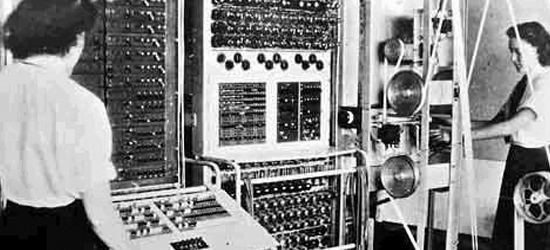
A lot of times the internet doesn’t help productivity because it wastes just as much time as it saves. Here are some tips for keeping focused.
- Block Ads – Ads are there to distract you and get you to do something different. If you can block them out, there is less to keep you from focusing on the task at hand.
- Two Browsers – Sometimes using one browser for work and one for personal use can be a good idea. It forces you to think about whether you are saving or wasting time.
- Disconnect – I know some of my most productive times have been in areas where I have limited internet connectivity. Some routers will let you schedule times to block access. For example, you could block internet access every day from 8am to 10am to help force you to do non-internet related work.
- Slow Connection – Sometimes having a slow connection can bring good balance. If you can get to what you need, but it is too painfully slow to jump around unnecessarily, you will naturally limit your web use to just the minimum necessary.
- Time Audit – Knowing where your time is going can be a good way to keep your browsing in check. Check out our post on how to do a time audit.
- Auto logging – There are applications that will keep track of what apps you are using on your computer and what sites you are visiting. Check out SLife for some software with which to do this. You can download their older, free client here (which is the version I’ve used).
What techniques do you use to help keep from wasting time on the internet?
Most of my work is on line, so it’s very easy to get distracted. So I think the browser tip you shared is very key. One can use one for personal stuff and the other browser can be for work. Great tips, thanks for sharing!!
Hi Mark.
I had not thought of that about using two separate browsers, with one for focus-related material and the other for distraction-type material. That is a smart way to separate the two. I also recently read a tip about using two tabs at maximum to prevent from tab overload. These are great ways to go about the process, preventing problems at their point of causation.
I know that the point about disconnection works. I have done more in 2 hours of disconnection than I have sometimes done with 10 hours of connection. Connection to all is quite comfortable, and there is where the problem lies.
I can’t say I’d recommend auto logging because it seems to more show the results of the problem than help to correct it.
I think the best way is to just use a bit of internal willpower. If there is work that needs to be done that is a priority then wasting time on the Internet should be seriously cut down. I run into this problem where I work. I could waste time on the Internet or I could do my job to the best of my ability and with my full attention. It’s all about the choices and the willpower that you have internally I guess.
Turn off the pc! LoL just kidding. I agree with Jimmyj. It’s all about the willpower. But very tips though. I like the idea of just having one page delivered to you. For sure, you’ll get no other distractions.
I think the “one page idea” is helpful because it forces you to decide if you really need the information or not. So it is available if you must have it, but it is just inconvenient enough that you won’t do it unless you really need it.
I came here to waste time and avoid doing something else so this tip doesn’t help me that much…
For autologging i recommend a great app called RescueTime (free). Nice post by the way.
On blocking ads–I find it a bizarre disconnect that you are both serving up an advertisement and also advocating blocking them.
I test a lot of different things on Productivity501. In particular the ads are different depending on a variety of factors, so what you see may not be what others see. Regular readers should see ads related to Productivity501 that hopefully add some value. However, if you find them distracting and don’t want to see them, feel free to block them.
Like Richard, I’d recommend using time tracking software so that you can find out exactly how much time you are wasting on non-productive tasks.
We produce a time-tracking add-in for Outlook called Qlockwork (http://www.qlockwork.com) that automatically tracks all the activities on your PC – including telling you which documents you’re working on, or which web sites you’re visiting. Our users often tell us they’re surprised by how much time they’ve been spending on things like browsing the web – and once this is identified they’ve been able to save several hours each week.
I’m over my download limit for the month so have been dropped back to SUPER-slow speeds on my connection. Never been more productive…. :-)
I’m also a frequent victim of “tab overload” that Armen mentioned. right click – t – right click – t…
Are you on Wildblue satellite internet?
I’m on a 3G wireless package with our main telecom supplier here is Australia – Telstra. Probably far more costly for far less data than what is available in the USA.
In the US you will pay $60 for 5 Gigs of data. Beyond 5 gigs, they will charge you another $50 per Gig. So 10 Gigs of data would cost $310.
I’m lucky in that I have a card from Sprint with a contract from before they put a cap on it, but those are the prices everyone else has to pay.
Interesting. Our major provider just went the other way. I used to pay $80 for 5 gig and then 50c per MB after that. Now for $80 I get 6 gig, and after that there is no additional charge, they just slow the connection to 64kbps.
Best time saver: stop reading blogs.
It depends on if you are reading information that is valuable to you or not.
Agreed. That was really a knee jerk comment.
Bev
The number one time killer for me is Facebook and Gchat; I have tabs open for each no matter what I’m doing throughout the entire day. Also, I use Google Chrome and tend to have about 10 tabs open at once at all times, doing different things. A good way to combat this I suppose is to limit myself to one tab at a time, or two if absolutely necessary.
Reading this article was a waste of time.
I’m sorry there wasn’t anything here that you could use.
Love the two browsers idea–I’m going to give that a try.
Here’s a tip specifically for writers. When I do online research as I’m writing, it’s a recipe for distraction. For example, yesterday I was writing an article about healthcare education, and I mentioned that masters-level nursing programs require far more credit hours than other healthcare master’s programs. I wanted to use a specific example, so the temptation was to do a quick search….but as we all know those quick searches turn into long ones! So instead, I inserted a note to myself: “insert specific example here–phys therapy/dentistry etc”–and continued writing the article. I did the same thing in about a dozen other places. Today, I’ll take some time to research the facts & figures I need.
I find that separating my writing & research like this helps me avoid wasting time online. During the writing stage, it feels good to complete the main part of an article so quickly. During the research stage, the knowledge that I’m so close to completion already keeps me on track. (It works best if you know the topic really well already and just need to look up something really specific, because otherwise you might find that you’ve made assumptions that research doesn’t actually back up!)