
I work from my home office. My commute is a 30-second walk down the hall, down the stairs and into the portion of our house dedicated to my business. As we’ve moved around, I’ve built 7 or 8 different home offices. My home offices have ranged from a small corner in a bedroom in downtown Durango, Mexico where the chair would collapse several times each day and we had to be wary of scorpions, to my current, spacious 1000 sq foot office with its own bathroom, fireplace and outside entrance. I’ve found a lot of things that work well and a lot of things that didn’t work out so well. In this post, we are going to discuss some of the issues and planning that should go into setting up an effective home office.
Lighting
Lighting can make or break your work space. Older-style fluorescent bulbs aren’t the best choice for high-productivity work. If you are stuck with fluorescent, tube-style lights, consider getting light bulbs that are designed to mimic the sun’s light spectrum. You can also get tube-style lights that use LEDs and retrofit those into your existing fluorescent fixtures.
If it is possible, you want a window in your office to help let in natural light. The natural lighting will help you stay alert and focused, and spending your days in an area with natural light has been shown to make it easier to go to sleep at night.
Sound
Don’t overlook the sound environment of your office. If it is located in the basement next to a noisy furnace, you may want to invest in some sound proofing. Also, be aware of how sound travels through the house. My current office was under a squeaky floor board that had a rocking chair on top of it. If anyone was in the rocking chair, it would drive me crazy in my office. I had some carpenters fix the squeak and add some sound proofing to my office ceiling. If you have sound that you can’t soundproof around, consider using some type of nature-based ambient sound.
Interruptions & Distractions

Be sure to consider how accessible you will be to your family members while you are in your office. One office I had was a bedroom in a small apartment. My two-year-old would constantly come in to see what I was up to. I’ve found that putting the office on a separate floor helps eliminate the distractions while still being close enough if anyone needs me.
Some people find it important to set some level of expectations when it comes to family interruptions. Keep in mind, one of the advantages of working from home is being able to be present when your kids start to smile or take their first step. You probably don’t want to completely shut yourself off. On the other hand, if you are getting interrupted so often that you can’t get anything done, you may need to work out some type of system to show when you are concentrating deeply and when it is okay to come see you.
Desk and Furniture

Most desks are overrated. Amazon gives everyone a flat door with 4×4 legs. A door will run you about $30 to $40 and will give you much more workspace than a normal desk. By placing the door across a few filing cabinets, you can get a very nice work area for less than $75. There are some nice desks on the market and I’m not saying you shouldn’t buy one, but if finances are tight, skimping on a desk is one place you are unlikely to notice it–at least when it comes to getting work done. Other areas, like your computer monitor or chair, are much better places to concentrate any extra cash.
Your desk chair should be very comfortable. It took me about two years to finally find a chair I liked, and I’ve had the same chair for the past 9 years, now. It wasn’t even particularly expensive. It just took a long time to find one I felt comfortable in.
I wouldn’t recommend the particle board bookshelves that they sell at Office Depot and similar stores. If you have lots of books, they will bend and eventually dump all of your books on the floor. I found some good bookshelves from World Market. I’ve also had good luck simply having a carpenter create built-in shelves.
I have had reasonable luck with cheap hanging filing cabinets. The $20 two-drawer units from Wal-Mart last a very long time with a bit of care. However, because my office is mostly paperless, it means that these file cabinets don’t get quite the workout they might get in your office.
Communications & Connectivity
Your office is going to need a connection to the Internet, and probably phone lines. Be sure to think through how you can get any wires where you need them. Dropped ceilings are ideal for offices because they make it easy to run wires wherever you need them–even if they are a bit on the ugly side. If you plan to use your cell phone, make sure you have good reception in the area you want to use as your office. There are boosters that will help if you find that you are constantly getting poor reception.
If you are going to get a phone in your home office, it is probably best to have a separate line. You want to be able to take business calls without being interrupted by family calls while you are at work. I use Ooma because it gives two lines for about $99 per year. (It is designed for residential service, but they don’t seem to mind home office use unless you are trying to run a call center type operation.) I have also had good experience using Skype for phone calls.
With a scanner and printer you may not really need a fax machine. I use a service called RingCentral that lets me send and receive faxes when necessary without dealing with the physical machine or additional phone line. When a fax comes in, it shows up as a PDF in my email. If I need to send a fax, I launch a little program on my computer, type in the number, attach the file, and push send. RingCentral also gives me a voice 800 number that I print on my business cards and letter head. The 800 number simply forwards calls to my cell phone and Ooma line.
Shared Space
Be very cautious about sharing your office space with other uses. If your office doubles as your home gym and your family only exercises when you aren’t working, it might work. But it probably isn’t a good idea to try to create an office that doubles as your kids’ playroom. Also, be aware that double usage of space may limit your ability to take a home office deduction on your taxes.
Another downside of shared spaces is that you may feel like you don’t have any control over keeping your office organized. Having the ability to control the organization of your work space is very important, and it can be very frustrating if your desk keeps getting used as a storage place by other family members or if you are constantly needing to remove or rearrange items related to your office’s secondary usage.
Computer
I prefer to have the biggest, highest-resolution monitor I can possibly find or afford. Right now that is a 30- inch Apple display. The larger monitor and higher resolution make it easier for me to do things on screen that I would have had to print off in the past. With a 30-inch monitor, you can put two scanned pages side by side and read them easily. This is extremely useful if your office is paperless like mine is. In the past, I’ve had multiple monitors, but I like the simplicity of a single screen. If you have multiple monitors, consider putting one in portrait orientation. This makes it the right layout for reading the form factor of traditional print items and can give you much higher resolution of an entire page than what you’d see on a landscape-oriented monitor.
If your eye-sight is poor, you may find that an HD television with a monitor input gives you the resolution you need while keeping everything large. Many televisions cost significantly less than a large, very high-definition monitor.
I use at least two computers–a desktop and my laptop. To make use of the large monitor, I use a device that lets me switch my keyboard, mouse and monitor between the two computers with a touch of a button. The device I’m currently using for this is the Belkin Flip. It works well and my only complaint is that I’d like to have inputs for 2 more computers.
My scanner is set up on a separate desk hooked to an older laptop. This means I have to get up if I need to scan something, but it also means that my assistant can do scanning without needing to use my desk. Since she does most of my scanning for me, this works out well. The laptop hooked to the scanner is older, but perfectly adequate for scanning. This helps keep my main computer free if I load in a large scanning job that needs to run for a while.
Layout
I prefer an L-shaped layout. This gives me one work area for my computer monitor and another for my phone and working with papers. As far as the desk orientation, I find it is most comfortable when my back isn’t to the door or entrance to the room. I once had a very small office that had formerly been a doctor’s office exam room. The only way to fit my desk in was to put my back to the door. I found this to be distracting. At any sound, I would turn around to see if someone was standing there.
In the corner of the L, I have a small, short table that I put my MacBook on top of. My desktop computer is on the lower shelf. It has two side pockets for storing magazines that I use to store the wires and KVM out of sight. I’ve talked about this type of setup in my post A Desk for your Desk. I have a curved piece that will connect the two desk pieces together, but I haven’t put it in yet. Once it is in place, it will be much harder to move anything around, so I’m waiting to make sure I don’t want to move anything first. Ideally, I’d like an enclosed piece of furniture to put the computers on where they are completely out of sight, but I think I’ll have to have it custom made to get what I need.
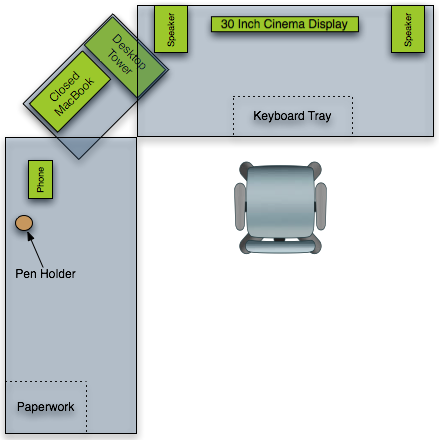
In addition to my L-shaped desk, I have another work area that is simply a large table. This is where I keep my printer, scanner, and networking equipment. It also works well as a place to pack up items that need to be shipped, etc. In the past I’ve used part of my desk for these type of functions, but my office is now big enough to accommodate the additional work surface and it seems to work well. In particular, getting the scanner off my desk has been handy because it can be used by my assistant or my wife while I’m still using my desk.
I have a post with a previous desk layout for anyone interested.
Wire Management
Wire management is something that frequently gets overlooked in office design. If you are just setting up your desk, it might be a good idea to get everything in place and use it for awhile before investing too much in wire management. Once you have everything where you want it, then you can go back and make everything look nice and neat.
One of the most important parts of keeping wires organized is using wires that are the right length. Wires that are too long cause a lot of clutter. Once the wires are the right size, you need to find some way to bundle them or keep them out of site. One of the easiest solutions is the black plastic tubing that fits around your wires, holding them all together. If your wires are out of sight, you can do quite a bit with twist ties or tape.
Belkin makes a concealed power strip that keeps your wall warts covered behind a shroud. It also has some basic wire management built in to direct the wires where they need to go. I have three of these and have been very happy with them. I wish they had a bigger model. Another way to deal with all the wires that need to be plugged in is to get something like a power squid and put all of your connections in a storage box with holes cut for the wires to come out. This keeps the rats’ nest of power cables out of sight. Just keep in mind that you don’t want it to get too hot. You may need to add some ventilation if you are dealing with a lot of heat-producing devices.
The Home Office Itself
So what about the actual room you put your home office in? As mentioned before, shared space probably isn’t the best idea unless it is used very infrequently. You also need a room that is comfortable during the hours you plan to use it. If you try to use a room in the attic that doesn’t have an air conditioner in the hot summer, you probably aren’t going to get much done there. My current office is a bit cold in the winter. It has a fireplace, so I can warm it up using that, but it always seems like a lot of trouble to get started and keep going when I want to focus on work–I like it when I’m trying to enjoy the fire, but it can become a bit of a distraction. This summer I’m going to look at changing our heating and air conditioning system and try to fix the cold problem in my office.
You don’t have to invest a lot in making your office fancy, but at least make it a pleasant environment. A fresh coat of paint on the walls can go a long way toward making you feel good about your work area. My office has ceiling tiles and many of them had been damaged. After using it for six months, I finally had someone come in and just fix it. I’m amazed at how much better I feel about being in my office simply because the ceiling looks nice and the broken tiles have been replaced.

Most people are probably going to use a bedroom as their office. There may be tax advantages of getting rid of the bed and using it exclusively as your office when it comes to a home office deduction. If you don’t need exclusive use, need to keep a bed in the room, but are hurting for space, consider a couch that folds out into a bed, a quality inflatable mattress, or even a Murphy Bed. Those options will give you space for your office, but still let you transform the room into a bedroom when you need it for guests.

There is a growing trend of creating “garden offices” especially in UK. These are basically a shed with electricity and heat used as an office that you put in your yard. This isn’t a bad idea. It has some significant tax advantages that you may be able to take advantage of because it is a detached structure. Also, it gives you more privacy and separation from the household activities. Some people find that the physical separation makes it easier for them to go into “work mode” and then switch back into “off work mode”.
Garden offices obviously cost more than just putting a desk in a bedroom, but if you are short on space, they can be an option. Home Depot and Lowes have a number of garden sheds that could be customized, finished and insulated for the purpose, and if you are a bit handy and enjoy that type of work, you may be able to do it with minimal expense. Be sure to check with your local codes and home owner association before trying to put something like this in. Make sure you can control the temperature. You don’t want an office that is too hot or too cold to use.

If you need more input for more computers, I may suggest using Synergy. It’s a free software that lets you transfer the mouse cursor from one networked pc to another seamlessly. It has no limitation as per number of pc connected. It also allows you copy/paste text from one device to the other!
Only thing is, I only got it to work on a windows machine to a windows machine. I have tried to get it to work from osx to windows but so far have had no luck!
I know some people who were using it and then gave up because they couldn’t get the cross platform to work. Good to know it is still around and working for some people.
I am using Synergy on a windows and linux box. It has worked great for about three months now. I did have one issue that my Linux box would not respond. Now when I start the program now I simply confirm the IP setting, execute and it syncs everytime. It is a little bit of of a pain but worth it. Couple of other things that I do is my printer is connected to my windows box so I use Xmarks and Dropbox so if I need to print out something from the Linux box I just using the sync feature that they provide. Works great.
Really appreciate you taking the time to detail this. I have a small house (hence a small office) and am always looking for better use of space and efficiencies. This is also the first I’ve heard of Ooma, and after reading the Amazon reviews/comments, I’m definitely going with it. Thanks so much!!
Thank you for this post. I am always looking for ways to improve my productivity. Thought it might just be my resistance to concentrate, but looks like I need to–seriously–consider moving my office out of our dining area.
So that is why I can’t seem to work at my office/bedroom compound.
Thanks for the wonderful article
I think the best home office are that nice boxes that can be placed in the garden Here is a great example : http://blog.cyclope-series.com/2009/03/could-home-offices-be-a-solution-for-increased-productivity/
Fantastic article! My home office is progressing nicely. I remember when my computer chair was my sofa and desk was my coffee table.
The computer monitor is so important. I recently got a new one an it makes a huge difference.
Oh! If I could have a separate building for my home office I would be seventh heaven. I am fortunate, just working from home is great and I do have a large space, however, I find other household members are restricted from using the living room during work hours. Oh well!