If you have a lot of computer folders that need the same organizational structure you might consider creating a template folder. For example I have a standard layout I use for the folder to keep track of client information. This includes folders for billing information, contracts, notes, etc.
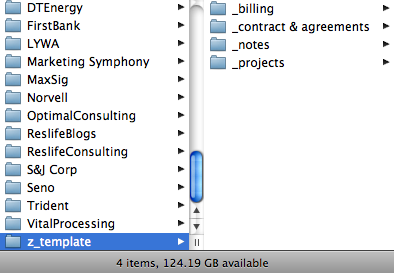
I created a folder in my Clients folder called z_template. This makes it stay at the bottom of the list. In that folder I setup my layout. I usually name my folders with an underscore beneath them so all of my standard files stay at the top–regardless of what else ends up in the folder.
When I start a folder for a new client, I simply copy everything from my template into their folder and on my way to a well organized business relationship.
You can make the structure as deep as you need. It is also helpful to pre-create common files. For example, I usually have a text document that I use as a scratch pad for any access information. So if a client gives me access to their intranet, the URL would go in this file. If the file is already there, I’m much more likely to use it than if I have to create it.
The underscore idea is tremendous! Thank you!
This is a simple but smart idea. I’ve always had a preference for using basic folders over any other approach because it can be used anywhere and I have full control over it (ie. music in folders rather than in an itunes database)
SpiKe, Organize IT
I would recommend naming the template folder ‘__template’ instead of ‘z_template’. This avoids scrolling down to find the template folder as it will always be on the top of the list instead of the bottom.
@Toni – That is a good way to do it if you want the folder at the top. I used the z_ because I want it to be at the bottom out of the way. It probably depends on how often you create new clients.
Mark, thx for the hints. I’d been looking for some idea on folder organization, but yours was the first that struck me as the solution. The point is that it had to be simple enough to be used and well accepted by everybody in the office, as I’m trying to introduce a pattern.
Shame that we are XP users and there’s nothing like Finder for MS_OS… at least not that I know of.
keep up with the good work. I’ll be coming back to check ;-)
@Maciel – The finder is just the file explorer. Pretty much every operating system will have what you need to do this. Thanks for reading!
Not quite Mark. The ability to have several pane views is not available in explorer. That is what i like most in finder. The tree view in different panes is just a big hit.
But I just found Looca, (http://www.osx-e.com/downloads/finder/looca.html) an emulator, still testing but apparently it does the job.
Thx again.
@Maciel – Oh ok I see. Yes you don’t have that same view in Windows, but you can still use the folder template idea.
I realize this is an older post but its the ONLY thing i’ve found even remotely close to the issue i would like to resolve. can you tell me if it is possible with the template folder to:
when renaming the top folder – have it add that name to specific parts of the titles of sub-folders?
Keep the exact same view every time?
are permissions set on the template transferable or do they have to be set up each time you rename the template?
If need i can explain what i am trying to set up.
thanks for the help,
Bit
@Bitfiend – If you want something more complicated, you can probably use a scripting language to set it up. If you are on Windows, look at .bat files. If you are on OS X look at Apple Script, Automator and possibly Quick Silver
@Bitfiend – Depending on your needs, there is a very nice, free utility called Renamer and can be found here:
http://www.den4b.com/projects.php
(Windows only)