As environmental and financial pressures increase on today’s businesses, managers and other administrative workers are constantly on the look-out for cost-cutting methods and ideas. One way to save both money and impact on the environment that has become popular in the last several years is paperless technology. Eliminating paper trails has other benefits, as well, besides those to the environment and finances. Organization is much more structured and convenient when it is done on a searchable hard drive rather than in a file cabinet.
These reasons, among others, are some of the factors that have convinced some companies to rely less on physical paper and more on online tools and applications. One such application is Docusign. Similar to EchoSign, Docusign allows the user to sign, track and store documents. E-signatures are not only convenient, but also help speed up the paperwork process if any back-and-forth is required (e.g., contract signing).
How it works
The developers at Docusign have done an excellent job of creating
an easy-to-use program. When the recipient receives the email containing the document to be signed, the user is instructed to open the attached document.
After clicking the “Review” link, the user is then directed to each of the places in the document that require a signature. The program automatically generates a signature from the information you provide.
After the user completes the first set of information in the document, the program will direct the user to the next area that needs to be completed.
After all fields are filled out, a dialogue box appears and asks the user whether they would like to review the document once more or complete the signing.
If “Complete Signing” is selected, the program brings up another dialogue box that gives the user the choice of downloading the signed document as a PDF, viewing more download options or exiting.
Pricing
DocuSign is reasonably priced, and the company offers varying levels of service depending on how often the user utilizes the product.
- Basic-$17.99/user per month (1 user);$19.95/user per month (2-10 users)
- Standard-$22.49/user per month (1 user); $22.99/user per month (2-10 users)
- Enterprise (contact company for pricing)
Features
Basic
As the title implies, the Basic version gives the user the core necessities required to send, receive and sign documents.
Standard
The standard version offers more options in the way of transaction control and form management, which are both important if you sign and receive a large number of documents. Another benefit is that you can customize the way the interface looks when the signer opens the document with your own colors, logo, etc. One more feature that is shared with the Basic level is the ability to sign documents on mobile devices. According to the product web site, “clients can electronically sign from any Apple iPhone, RIM Blackberry, Google Android, Windows Mobile or any other mobile device.”
Enterprise
The enterprise version is the only version that allows you to store documents and transaction information on DocuSign and also gives you integration with DocuSign’s Connect API.
Comparison
Docusign and EchoSign share some capabilities, but there are also a few differences, the main ones being customization and pricing. Docusign seems very geared toward branding and customizing the experience that the signer will have upon opening the document. EchoSign doesn’t emphasize this factor quite as much. Also, the lowest level of paid service with EchoSign is cheaper than the same level of service from DocuSign, and EchoSign offers a Free version (limit of 3 documents per month), while there is a free trial, but no real “free” version of DocuSign. As far as uploading the document to be signed and sent, the interfaces are both web based. With EchoSign, the sender accesses a “webmail-like” interface, and that is how the document is uploaded and sent. In DocuSign, the user is directed to upload the document to a specific web site called the “DocuSign Gateway On Demand Electronic Signature Service.”
Conclusion
For those that want to be able to customize the signing experience for a business contact, DocuSign would most likely be the logical choice. For those that want a basic, more inexpensive and uncomplicated experience, EchoSign would be a better fit.
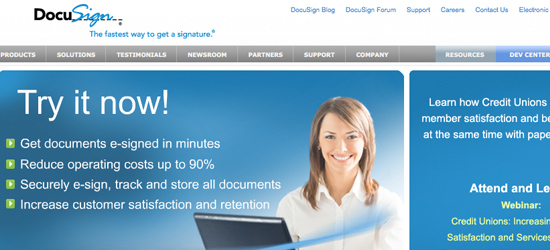


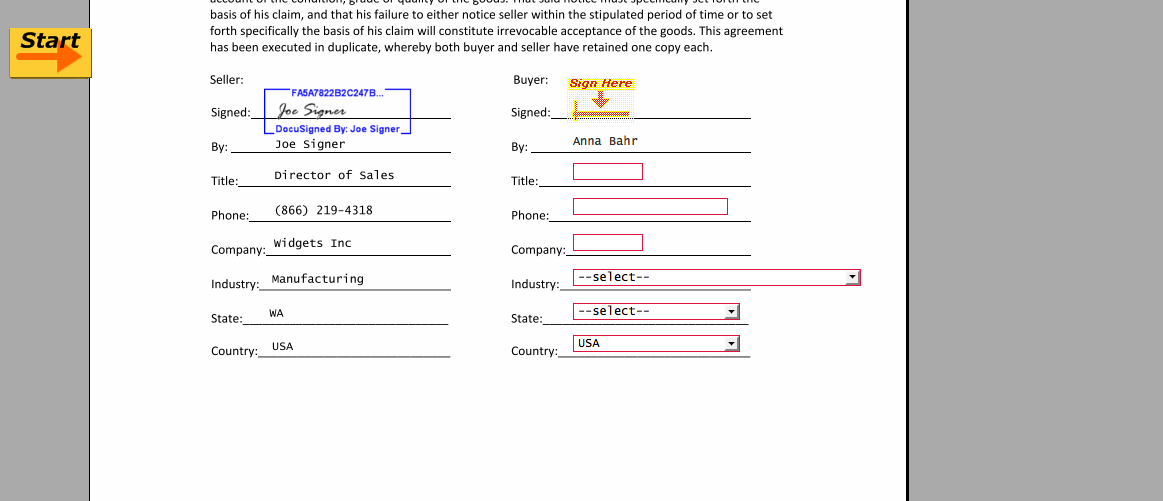
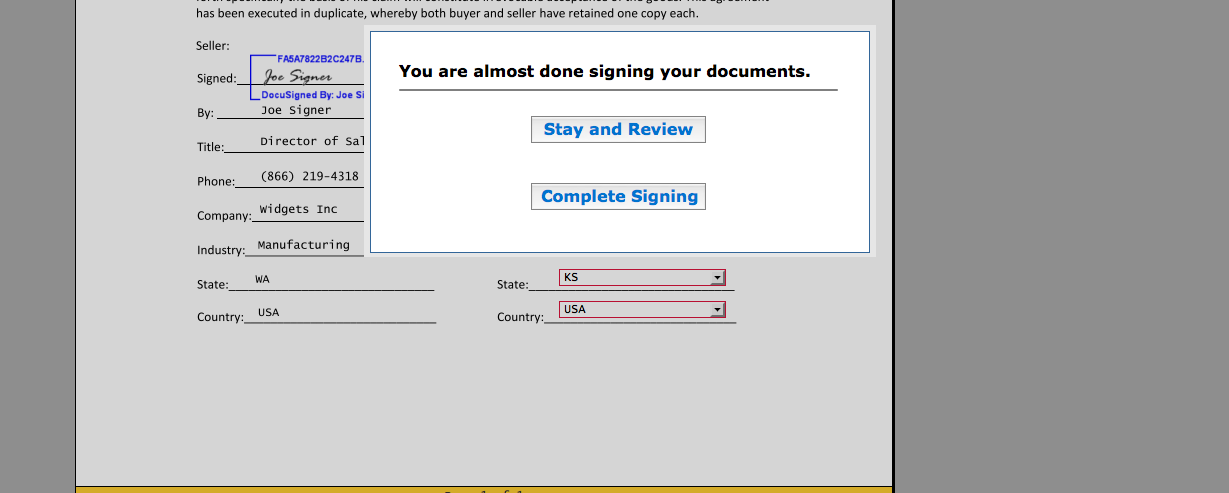

Thanks for the review of DocuSign and the mention of EchoSign. More and more contracts and agreements I sign and issue are done so electronically. I’m always looking for tools to make that process efficient and, but more importantly, secure.
Thanks for the mention! DocuSign also has a number of time saving features in addition to Designed for Mobile. Some of these features are available as part of the Standard service and include templates, workflow capabilities, automatic conversion of Adobe PDF form fields and more.
These features can help you save even more time, especially if you send the same types of documents for signature on a regular basis.
Additionally, DocuSign’s integration capabilities enable you to use DocuSign with your existing CRM or forms software – an additional time savings.
Please feel free to reach out to me if you have any other questions. :)
Good post re: time saving features of esignatures. While DocuSign is the major player in this space, checkout a new lower cost option called Agree’NSign http://www.agreensign.com. Let’s users fill out PDF forms, esign on the iPad, has an API and more.
Nice article. Most of these solutions are basically putting image of a squiggle which you make at run time and not based on the advanced concept of digital signatures.
I know of solution from Ascertia called Ascertia Docs http://docs.ascertia.com which lets you create online digital signatures on the document. For some one who require PKI based signatures this could suite their needs.