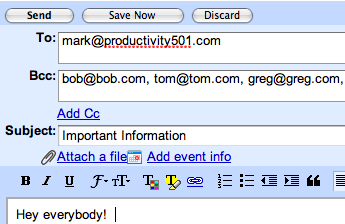It looks like there is a new SnapScan out for OS X. I think the scanner itself is about the same, but the new version includes Acrobat 8.0 instead of 7.0. If you are looking at purchasing the scanner, you may want to make sure you have aren't getting the older version of the software. The PC version has had Acrobat 8 since June. … [Read more...] about New SnapScan for OS X
Archives for November 2007
Reader Question: Setting Up a Home Office
From a reader: I'll be moving in a few months and with that comes a new desk and new office space. Do you or any of your readers have any suggestions on what to look at? I'm looking for a smaller desk as all I've got is a MacBook Pro and some trays for inboxes. I'll also need a good filing cabinet to work the GTD system, any recommendations? I figured I'd shoot this in as this may be helpful to not only myself, but to others looking to "Get Organized!" (Don't we all try haha). Also, side note - how about some more video tutorials! Take care, Neil Let me describe what I use. It may not be the best setup for everyone and it is definitely skewed toward equipment that breaks down … [Read more...] about Reader Question: Setting Up a Home Office
Paperless Update
I have still been working on my paperless experiment, but most of my planning has revolved around trying to figure out how to keep from wasting money on something only to discover I have to buy something else. I've also been working on the workflow side of things in trying to keep my documents digital and not simply revert to printing them out whenever I need to fax or sign them. I have had pretty good luck with some online faxing services that I hope to write more about in another post. Also I've had a chance to really challenge the ScanSnap scanner. While it doesn't compete with a $10,000 sheet fed scanner, I've been very impressed. The other day my grandmother had about 450 … [Read more...] about Paperless Update
Tuesday’s Tip: Pennies
I don't know if this is actually a productivity tip or not. It might actually waste more time than anything else, but I feel like it is a good thing. Do you have a huge collection of pennies that are building up? My wife and I have a metal box full of our loose change. We run most of our expenses through our credit cards, but we still end up with a bunch of coins. I have found a use for pennies. The toll roads in Chicago take pennies. I don't know if this works in many other major areas or not. There is something deeply satisfying about throwing 80 pennies into the machine to pay for your toll. Of course you probably don't want to sit at the toll booth counting out 80 pennies. … [Read more...] about Tuesday’s Tip: Pennies
Amazon Kindle
Today Amazon released their ebook reader called Kindle. I have the original Sony Reader and I've been pretty impressed with it. The new version makes a few small improvements, but is still a similar device. Even though the Kindle is based on the same e-ink technology, it takes a very different approach than Sony. One of the biggest differences it the way books are distributed. Kindle comes with built in EVDO networking. EVDO is the same technology used for high speed connections over the cellular network by Sprint and Verizon (AT&T uses something different). Instead of requiring users to get a data plan for their Kindle, Amazon packages the cost of the wireless service into the … [Read more...] about Amazon Kindle
Correct Way to Send Out Group Emails
When you send out an email to a group of people, simply putting them all on the to field is bad form. First, it exposes all the email addresses, so everyone can see everyone else's emails. Second, if someone accidentally hits "Reply All" instead of "Reply" their response can easily be sent to the entire group instead of just you. A few years ago, I got an email from a friend who was studying at Yale. It was a yearly update about what was going on in his life. He put everyone he knew in the To: field. This included old classmates, current professors, relatives, etc. One of his friends got the message and decided to respond with an update of all the stuff going on in her life. She … [Read more...] about Correct Way to Send Out Group Emails
Contest – Concealed Powerstrip Giveaway
I previously wrote about the Belkin Concealed Powerstrip. With 10 outlets, wire routing, and a cover to keep everything out of sight, it is the ideal way to organize under your desk. We are going to be giving one away here at Productivity501. To enter simply sign up to receive the email version of this site in the right hand column. Once you verify your signup (you'll be sent an email with a link), you'll be entered in the contest. If you currently receive the email, you are entered already. Right now, there are about 1,000 email subscribers. Once we reach 1250 subscribers, we'll give away the Powerstrip to a randomly selected person from the list. Anyone can enter, but I'll … [Read more...] about Contest – Concealed Powerstrip Giveaway
On Scanning Your Signature
Several people have commented that scanning your signature is a bad idea because if someone got a hold of the file they could sign away everything you own. Obviously you should keep the file private. I wouldn't recommend attaching it to each of your emails or putting it on a web page or anything like that, but it is probably no more risky than anything else you do on a regular basis. Consider the following: If you ever write a check or sign a credit card receipt at a store, you are essentially handing a stranger a copy of your signature already. They could easily digitize it using the process I've just shown and use to sign things as you. Most of the time when you sign something, … [Read more...] about On Scanning Your Signature
Tuesday’s Tip: Keeping Track of Software
Over the years, you've probably acquired a pretty decent collection of software. There are the software restore disks that came with your new computer, the operating system upgrade you purchased a year later, the word processor you used to use, the word processor you currently use, etc. It isn't uncommon to have 50 or more CDs from different pieces of software. For most people, these CDs are all stuck in a drawer somewhere. This is fine, but as the number of CDs grows, you'll eventually need to stash the incoming disks somewhere else and it is easy to lose track of where everything is kept. Worse, the packaging is different for each piece of software, so they don't really fit well in … [Read more...] about Tuesday’s Tip: Keeping Track of Software
Using Digg Productively
Digg can be a horrible waste of time. With the constantly updating links to interesting things around the web, you can lose many hours hoping from site to site. On the other hand Digg can be a great way to make sure you don't miss something important. For example, I learned that Gmail had added IMAP access from a Digg post. What I have found to work well is checking Digg once a week or once every month. Choose the technology category and then view the top items for the last 7 days (or last 30 days). (If you do this with the front page category, you'll be sifting a bunch of photos and videos.) … [Read more...] about Using Digg Productively
My Experience Selecting a CPA
For the past year, I've been spending a lot of time learning about the IRS rules for income tax, particularly the rules for a business. After many hours of the IRS website and pouring through other books, I finally decided that I'd be better off sitting down with a CPA. I've talked with several and so far I'm not impressed.What I'm finding is that at least some CPAs seem to be very use to people just taking their advice and not asking any questions. A recent conversation went something like this: Me: It appears that my business can deduct X. Is that correct? CPA: No. Me: Why not? CPA: Because publication 15b says you can't. Me: I just read publication 15b and it says I can … [Read more...] about My Experience Selecting a CPA