In the next part of our technology interview, we asked a number of people:
Describe your computer system setup and tell what parts you feel are most important for your productivity. (679)
I was surprised at how many Mac users we had. Obviously everyone’s setup is based around their particular needs, but there are some great tips in here.
OS X itself is great for my productivity. In the year and a half I’ve been using a Mac, I’ve had only a few trivial computer problems, all easily solved.
The two programs that most add to my Mac productivity are Quicksilver and TextExpander. To my mind, Quicksilver’s versatility alone is a good reason to use a Mac. TextExpander, like the Windows programs AllChars and AutoHotkey, cuts down on all sorts of repetitive typing.
Michael Leddy from Orange Crate Art (rss)
I’ve had significantly more issues with my Mac, but I’m pretty hard on computers and I still prefer it to my windows machines.
My system is an iBook G4 on an iCurve laptop stand, a wireless keyboard, a wireless mouse, a Lacie external hard drive, a powered USB hub, JBL Creature II speakers, a Samsung 22″ monitor and a generic printer.
The most important parts are my second monitor and my speakers. Having a dual-monitor set up is an incredible time saver. You don’t really realize how much time you waste switching between windows and programs on a single monitor until you can spread out your work between two. Being able to have research side-by-side with my word processor, and not have to scroll around to see everything, is awesome.
Also, I am a very auditory person. I need music to get things done. When I’m having a hard time concentrating, turning on some soft music really helps me to shut out my environment and get focused on the task at hand. If I have to do something relatively mindless and repetitive, it helps to turn on some upbeat and exciting music. I wouldn’t be nearly as productive if I didn’t have my beloved speakers.
Personally, I find music distracting while I try to work, but I do have a set of M-Audio speakers that work very nicely when I do need to listen to something. Up until about a year ago, I would have voted for a dual monitor setup. Now I have a 30 inch screen and have found a prefer it to having multiple monitors. Of course, I haven’t tried dual 30 inch displays….I might like that even better.
As far as hardware is concerned: I have a very regular Windows setup, with a 22″ TFT widescreen monitor (my biggest asset really).
I tried a lot of programs for my GTD setup, but none of them survived (it’s on paper now). Applications I use:
- Firefox with a bunch of plugins
- Gmail as my email productivity epicenter, everything gets handled from there.
- Google Reader for my feeds.
- WordPress. My blogging platform, I love it!
- Crimson Editor for writing code (tabs and colors).
- Joe’s Goals for my daily check-in on goals and habit changes.
I have tried writing blog posts with full screen text editors like Darkroom, but they only added an additional layer between me and the end result.
To summarize, I look for (preferably online) applications that perform the action I need as direct as possible, and have easy to use interfaces.
Lodewijk van den Broek from How to be an Original (rss)
I’m impressed with how much Lodewijk is able to do with online tools. I generally try to get real applications because the internet isn’t particularly fast in this part of the country and I sometimes am trying to work from places with very poor connectivity.
MacBook Pro. 250GB hard drive, 4GB RAM, 17″ high def screen that has the equivalent pixels of a 24″ monitor.
I don’t stay in one place all the time, so I need a machine that can do it all, wherever I am.
OSX allows me to save a ton of time with menial tasks. Between Quicksilver, Automator, and TextExpander, I save thousands of keystrokes.
Additionally, the built-in iSight camera is very excellent for video conferencing with staff in other cities and states.
This is similar to the laptop I use. The HD display is very nice although most of the time I’m using an external monitor.
I do all of my work on a laptop, even though it is several years old. I have a much *better* desktop, but I use that mostly for photos/music, since I have no desire to be moving stuff back and forth, and potentially forgetting something important.
Some things that make me more productive: multiple monitors (3 total), using software like SlickRun, Launchy, AutoHotkey to get things going faster. For example, I have a gazillion date formats input into AutoHotkey, so whatever program I’m in, I can immediate enter a date in the right format. And not just today’s date, but yesterday, tomorrow, x days from now (x < 7), x weeks from now (x < 4), etc. I’m lost without that script. Plus my favourite note-taking-life-organizing software – EverNote 2.2 (avoid the new beta – it’s not powerful enough!).
GTD Wannabe from GTD Wannabe (rss)
Three monitors. I’d like to see a snapshot of his/her desk.
I actually work with two computer systems.
In the office I have a Windows PC with Outlook 2007 as my productivity dashboard. To process e-mail I right-click-drag the message to the tasks folder to convert them into tasks. After processing my e-mail I switch to the calendar (with the to-do bar visible) so I won’t be distracted by incoming messages. I have created my own views in Outlook to show me only the information I actually need. Another important tool is ActiveWords, for which I have created several scripts in order to create tasks and notes with just a few keystrokes. Besides e-mail, I receive a lot of action items through IM, which I simply highlight and convert into tasks via an ActiveWords script.
At home I have a macbook, and my productivity dashboard on that system is the combination of iCal and OmniFocus. Also here it is important to be able to generate tasks and appointments as fast as possible, in this case aided by QuickSilver (I still have to dive into AppleScript). Lately I have started using Spaces in order to keep my screen
less cluttered.I have automated the communication between those two systems through e-mail messages. With a single AW keystroke I can bring up a pop-up window on my office PC, type in a message, after which it will generate a specially formatted e-mail message to my home address, where it will be automatically imported into OmniFocus.
Jeroen Sangers from El Canasto (rss)
This is an interesting setup. I’ve used ActiveWord on the PC before and it is a pretty nifty little application.
Having a laptop is most important to my productivity. I’m not bound to my desk to get work done. If I get a case of cabin fever, I take to the forest behind my house or a nearby coffee shop if I need wireless access. I can work anywhere.
Erin Doland from Unclutterer (rss)
Most of the time my laptop sits on a shelf under my desk hooked into my external monitor, but it is very nice to be able to quickly packup and head somewhere else to work. Before our daughter was born, I’d do a lot of work while traveling in the car. It is a bit more difficult to concentrate with a two year old wanting to show you things out the window.
I have two different setups depending on the type of work I’m doing. The first of the two is just a MacBook and the second is that MacBook with the external 20″ monitor, keyboard, and Mighty Mouse. For all work besides that that’s going to have a lot of data copying, manipulation, and graphics work, I prefer the lone MacBook, as it makes me focus on one task at a time and I have found that I get a lot more done without feeling like I’m working, since I can do it on the couch or other places that I find comfortable.
I write almost everything in Textmate, with a large document that has the working draft on the left and a smaller document to the right that has the basic structure of what I’m writing. The minimalism of Textmate, combined with features that allow me to access needed functions without leaving the keyboard or program, have really helped me get my writing done, and having the structure of what I’m writing quickly accessible keeps me focused.
So, the most important part of the MacBook setup relevant to productivity is that it makes me focus, it makes almost any work I do more enjoyable, and, combined with Textmate, I have all of the features I need without having to juggle multiple programs.
Charlie Gilkey from Productive Flourishing (rss)
This is an interesting perspective. Sometimes cutting down on your screen real estate can help you focus a lot better.
My setup at work and home is pretty similar but I’ll use my work setup as I use it more often!
I have a PC (single monitor) and a G5 Mac (Dual Monitor). I have to say that I work probably twice as fast on the Mac thanks to the dual monitors, there’s little need to tab between applications which speeds everything up considerably.
My Mac also has a 24″ as one of the monitors and this large screen size really helps too.
Katy Whitton from Flipping Heck! Productivity, Project Management & Motivation Blog (rss)
Nice dual computer setup. I have my MacBook Pro and a Linux desktop computer both hooked to my monitor and keyboard through a KVM. There is a little button on my desk that I can hit to toggle back and forth. It is fast and lets me get more out of my investment in a large monitor.
My computer system is very basic, but the big change I recently made was to get a second computer monitor. It has changed my life — I’m sorry to say!
I’ve been surprised by how much faster the extra monitor has allowed me to work.
Gretchen Rubin from The Happiness Project
I once read about someone who had added another monitor. They said it helped their productivity until they realized they could watch movies on one monitor while working on the other.
I’ve got a Mac mini, an iBook G4 and a PDA phone (iPaq, I think). All these devices sync with each other so my most essential information is backed up and with me all the time.
The Cloud is also an essential part of my computer system setup, though a less physical component of it. The Cloud facilitates not only most of my information synchronization, but gives me assurance that I can access anything I need to without my devices (especially in the event of theft, damage or loss).
You can be productive on basic, consumer-level equipment, though I suggest maxing out your RAM – it’s cheaper than upgrading computers every two years.
http://www.joelfalconer.com from Joel Falconer (rss)
Getting devices to sync together is something a lot of people overlook. I’ve got a reasonable system setup, but it still isn’t the full synchronization I’d like.
My system pretty much revolves around the Omni Group’s OmniFocus – it holds all of my to-do lists, reminders, and the like. I try as much as possible to use my smartphone as my capture device, from which I’ll either send myself an email or use Jott, depending on the circumstances.
The phone also keeps my calendar and lets me know when I’m due somewhere soon.
I’ve also recently started using my little point-and-shoot camera to record meeting notes from the whiteboard at the end of team meetings. Rather than take the time to write stuff down after the meeting, or have someone do it during the meeting, I just take a few pictures of what’s on the board and then type up notes as soon as I can.
Sam Kale from Vanderbilt OwenBloggers (rss)
Using the camera to record whiteboards is a great idea!
I use a Vista computer at home with two monitors. At work I have a desktop and laptop that I use at the same time. Having two screens is a big help when writing or trying to use multiple programs at once.
John Richardson from Success Begins Today (rss)
I’ve been surprised just how often you can use two computers simultaneously. I’m not sure how efficient it is, but having two computers on my desk, I do find I jump back and forth a lot. I think I’d do it even more if they weren’t sharing the same monitor.
I use a Sony Vaio with WinXP. The most important piece is my Sprint Card. With that, I get the WWW (Whatever, Whenever, WiFi or not) all the time
Mike Sansone from ConverStations (rss)
I’ve been pretty impressed with my Sprint card as well. It lets me work from some places where the only other option is dialup or satellite.
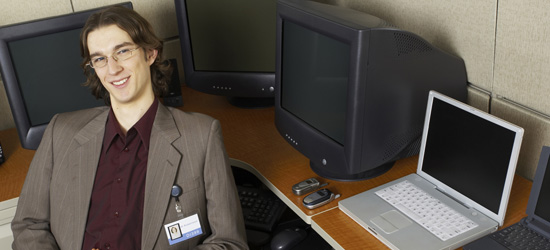
Leave a Reply