Our daughter just turned 3 months old. She has already visited 10 states and she’s spent 1/3rd of her life on the road with us. My point is, we travel a lot.
We need to be able to manage our finances from anywhere in the world. Rich online banking services are much more important than a physical location. Since I have been doing all of my banking online with quite a few different online banks as I looked for the best solution, I’ve had a chance to really experiment with what works and what doesn’t work for us.
Here is a checklist of things to look for in an online bank. Some items you may be familiar with. Others might be new to you if it isn’t something your current bank offers.
- Bill Pay Service – One of the biggest reasons for going with an online bank is to get really good bill payment services. Different banks handle bill payment different ways. Here are some things to think about:
- How many bills are you allowed to pay per month?
- What are the fees for going over the limit?
- Can the bill payment send physical checks to merchants who aren’t set up to take electronic payments?
- Do checks come from your account or from a third party service? For privacy reasons, it might be better to be able to pay someone without giving them your bank account number on the check. On the other hand, if the checks actually come from your account, the money doesn’t get taken out until the check is cashed.
- Can you set up reoccurring payments?
- Electronic Bill Notification – With electronic bills, your merchant (credit card company, gas company, electric company, etc.) sends an electronic bill to your bank. You can set it up to pay automatically or notify you for approval. This can be particularly good for people who are on the road because it reduces the amount of physical mail you have to somehow get read or forwarded to you.
- Online Check Images – Most banks will show you an image of the check, which makes it really easy to balance your account if you can’t remember what a particular payment was for. (Ideally, you should minimize the number of physical checks you write to reduce fraud.)
- Online Deposit Slip Images – Most banks just record the total with no image. It will let you see an image of each deposit slip. Having the images available can be very helpful if you ever have to prove something for tax purposes or need to remember where that $2581 deposit came from.
- Ease of Opening New Accounts – Once you have an account at the bank, you should be able to open additional accounts entirely online and just transfer money into it. For example, I set up a traditional IRA last year and it took me about 3 minutes to set up, deposit my money from checking and invest it in an index fund.
- Reporting Tools – Most banks offer basic reporting tools that will let you see how much you have spent in each category you’ve created. This may not be an issue if you use desktop money management software, but it still can be handy if you are traveling and want to see how much you’ve paid on your mortgage over the past 12 months.
- Linked Accounts – Can you link your bank account with a brokerage account? Can you add your minor children as custodial accounts and manage them all centrally? If you and your spouse both set them up IRAs, is it easy to view them both along side the rest of your finances, or do you have to have a separate login for each IRA to keep them on separate SSNs? These are small things that many banks don’t support, but it starts getting really complicated when you have to manage a bunch of accounts instead of having a single place to manage all of your money.
- Convenient Deposit Methods – Since you may not be anywhere near the physical location of your bank, make sure you understand how to deposit money. Payroll can be set up on direct deposit, but there will be times when you need to deposit checks. Does the bank provide postage paid envelopes and deposit slips? Some banks work with FedEx or UPS stores to allow you to send in a deposit overnight for free.
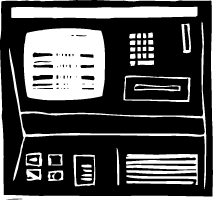 Low ATM Fees and Convenient Locations – If you need to get cash, will the bank refund the ATM fees? Are there only certain ATMs that are free, and if so, are they located near places you normally go? Are the ATMs available nation wide so you can use them on vacation? What are the fees for using the ATM internationally and how is the exchange rate handled?
Low ATM Fees and Convenient Locations – If you need to get cash, will the bank refund the ATM fees? Are there only certain ATMs that are free, and if so, are they located near places you normally go? Are the ATMs available nation wide so you can use them on vacation? What are the fees for using the ATM internationally and how is the exchange rate handled?- Integration with Desktop Software – If you use Microsoft Money, Quicken or something similar, you’ll want to make sure your bank supports it. Make sure you understand if downloading transactions require you to login and manually download a file, or if your money management software can directly connect and download new transactions. If you are using Quicken on a Mac, make sure the bank is paying Quicken’s extortion fee so the files will work with Mac users.
- Many Account Types – Some banks only offer basic checking and savings accounts. Ideally you want a bank that makes it easy to open money market accounts, IRAs, health savings accounts, etc. If you have to go to another institution to open a different type of account, it is more difficult to manage–especially if you are on the road. You want to be able to easily open a CD to take advantage of a higher interest rate, easily open an IRA to help reduce your tax liability, etc.
- Free Money Transfers – Be sure to consider how easy it is to move money in and out of the account. You should be able to set up links with your accounts from other institutions to transfer money back and forth as necessary. Make sure you understand what type of fees are associated with these transfers. Good banks should allow a certain number of transfers per month with no fee.
- Security Balanced with Convenience – Some banks spend so much effort trying to keep things secure that you’ll find yourself automatically logged out of their website while you try to balance your account. You want security but you don’t want it to get in the way of you doing your banking. Also check into what type of additional security features are available. For example, some banks will offer you an RSA keychain with a number that changes every 60 seconds. In addition to your password, you will need the number from that key in order to get access to your account.
- Ease of Use – This is something that most banks seem to struggle with. Right now I have my personal account with one online bank and my business accounts with another. I dread using the business accounts and I absolutely love using my personal account. At first I thought I was just more familiar with the bank where my personal accounts are, but I finally realize that it comes down to the ease of use. One is ok and the other is superb, but it makes a big difference.
Originally published June 11, 2007.

This is a great list, Mark. It comes at a perfect time, since I’m looking at changing banks. Awesome!
Thanks,
Andrew
Great info. So what Bank is this?
I couldn’t live without my online banking. I remember when it first came out, I immediately tossed and stopped all paper balances and statements from coming to my home. I can’t imagine banking any other way. And since i’m rather young, online banking has been around for 90% of the time I’ve ever had a bank account.
So what bank did you finally choose? It sounds like you have multiple accounts with multiple banks. What combination works for you? I bank at a credit union and have a relationship going back years. What happens when I want a car loan?
Originally I was going to go through an show screen shots from different bank interfaces, but after considering it, I decided that it probably isn’t wise to post information about my bank online.
So I apologize, but I’m going to decline to say where exactly I bank. I’d encourage you to take the items an use it as a checklist for choosing an online bank. Some items may not be important to you, but it should give you a good list to make sure you don’t miss anything important during your selection process.
Cust: What about earmarking money ?
Bank: Gosh, you can’t have that it’s too hard.
Cust: I’ve been doing it for years.
Bank: Ok, but if we let you ‘reserve’ money for checks you already wrote, we’ll lose out on fees.
Cust: What about transaction text messages ?
Bank: Too difficult.
Cust: Text message transfers ?
Bank: Too insecure.
Cust: What exactly do we pay you for ?
Woohoo my bank has 12 out of the 14. Technically it is a credit union. But, out of all of those, the bill pay is the best. All my non-credit cardable payments are scheduled and I never have to worry about em.
Talk about ease of check deposit…
USAA just announced check deposit via iPhone. Just take picture and it gets deposited.
http://www.mysanantonio.com/business/52555732.html
A great list and all signs of a online bank. The problem is you may get all of this and then have the bank not insured by the FDIC and risk losing everything. You should also look at the wider picture before opening an online bank.
I think you are going to be hard pressed to find a reputable bank in the US that isn’t FDIC insured. Can you name one?