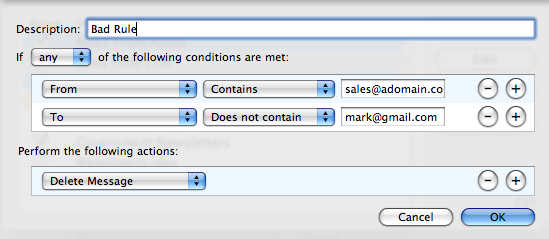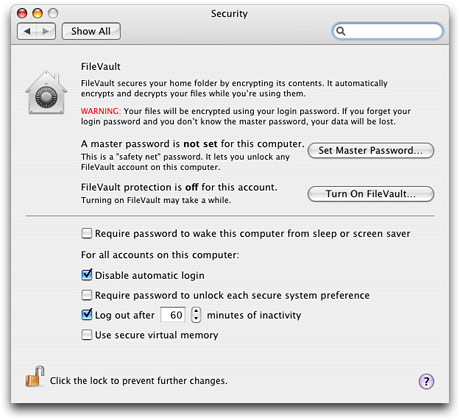Last Monday I wrote about my experience with using a remote executive assistant in the US. It didn't work out so well, but the experiment provided a lot of insight into how to work with a remote assistant. Here are some takeaways from that experience. 1. Make sure you have a good project management system in place. You need a way to track the work assigned and keep track of time spent. If you don't know how much time is being spent on each project it is going to be very difficult to understand what is working well and what isn't. Without a good time tracking system, you may not know something is wrong until you've spent a considerable amount of money. It is possible to keep track of all … [Read more...] about Remote Executive Assistant – Some Lessons
Technology
Portable Scan Snap S300
Fujitsu has released a portable version of the ScanSnap line of scanners. It can run on its own power cable or use power from the USB connection. This is particularly useful if you are traveling or working of your laptop with a battery. When running off the USB power it is a little slower to scan. When plugged into its own power connection it can handle 8 pages per minute. The S300 is only for Windows. It is fairly new, so they may release a S300M version sometime in the future. You can buy the S300 from our online store for $291. … [Read more...] about Portable Scan Snap S300
Remote Executive Assistant – First Try
I find that I have a lot more ideas of things I'd like to do than I have time to do them. I get all the important stuff done, but there are many smaller things that I'd like to accomplish that I simply don't have enough time. I looked at a lot of the companies that provide remote executive assistants, but decided I'd rather work with someone directly. I found a paralegal from Texas who was looking for work as a virtual assistant. My thinking was that someone who grew up in the US would be easier to communicate with than someone from a foreign country. I also wanted to keep the work in the USA if I could instead of sending it out of the country. When I spoke with I called one of her … [Read more...] about Remote Executive Assistant – First Try
Another Scanner
A reader pointed me to the Fujitsu 6140. It is faster than the Scan Snap at 80 to 120 ppm (each side counts as one page) and seems to be a little more heavy duty in its construction. It looks like it uses dual rollers where the Scan Snap 510 and 510M only use one. This might help guard against misfeeds and paper jams. The 6140 comes with Kofax workgroup software that will handle some scanning tasks including processing bar codes scanned on documents. The scanner appears to only support the Windows platform. The 6140 is quite a bit more expensive with a list price of $1999. You can get it in the Productivity501 Store for $1,660. … [Read more...] about Another Scanner
Online Backup Options
I've been trying out several online backup tools. I plan to write in more detail about my experiences with each one later, but here is an overview. My wife and I travel quite a bit. While I can take an extra hard drive with us for backups, but this seems a bit pointless since the biggest threat to my equipment is probably theft. If someone breaks into my hotel room and steals my laptop, they probably aren't going to overlook an external hard drive. I need a solution that will give me quick access to all my information if my computer is stolen or damaged. Here are three services I've tried. If you have any suggestions of other services I should check out please post them in the … [Read more...] about Online Backup Options
Time Machine in the Real World
Today I used Time Machine on my first real world data loss problem. I'm embarrassed to even describe what happened, but here it is, anyway. I am working with an online store that sends me an email each time an order is processed. At first this was done just for testing, but there is some automation that happens when certain types of orders come into my mailbox. This is a temporary setup, so I don't want to take the time to move everything over to a separate mailbox. The downside is, one of my email accounts gets 10 to 40 emails that are just copies of sales confirmation. Each one represents an interruption to my day. So the logical thing to do was to setup a rule to take these out … [Read more...] about Time Machine in the Real World
Is Acrobat a Necessity for a Paperless Office?
As work toward creating a paperless office, I'm coming to the conclusion that Acrobat is a necessity. Not the free version but the multiple hundreds of dollars standard version. This isn't a problem for me because my ScanSnap came with Acrobat 7 Standard. I was hoping to find that there was enough capabilities built into OS X or free tools to have something less expensive to recommend. Here are the things that I can't find good ways to do outside of Acrobat: Rearrange Pages - And Acrobat isn't great at this, but I can extract, remove, rearrange, or add pages as needed. In 7 it isn't particularly user friendly, but it is a whole lot easier than any other way I've found to handle … [Read more...] about Is Acrobat a Necessity for a Paperless Office?
Paperless Office – The Components
I've been doing a lot of planning as part of my Paperless Office Experiment. The comments on my first post have been very helpful in guiding me in the right direction. If you have any suggestions or experiences, please share them. The biggest portion of my planning has been in trying to identify the components necessary to make a paperless office workable. Simply adding a scanner won't make you paperless. You have to have a system that works together as a whole not just a few random pieces of technology. Here are the components I've identified as being necessary so far. I'd be interested in any input on things I may have overlooked. Scanner Most people start with a scanner when … [Read more...] about Paperless Office – The Components
Setup Your Email to Look Professional
Taking a little time to think about how your email looks from the standpoint of the recipient can go a long ways toward presenting a professional image. Here are eight things you should check to make sure, that when you send an email, it conveys the image you want. Setting Up Your Name to Show up Instead of Your Address - When you send an email, it should show your name in the "from" field. Sometimes people have it set to just show their email address. The worst setup is when it shows something like "NA." This is an example of how your emails should not look to someone else: This is an example of how the" to" field should appear when someone receives your message: Include Your … [Read more...] about Setup Your Email to Look Professional
Paperless Office
There is a stack of papers on my desk in need of filing (review, signatures, etc). Today, as I prepared to tackle the mundane job of sorting through all the paper, I wondered what became of the paperless office that new technology was supposed to enable. I'm practical. I don't think we are going to ever do away with paper entirely. But as I looked at the stack, I thought there had to be a better way to deal with all this information. I decided to go through the paper and see how much of it could actually be handled better in a "paperless" way. What follows is a list of my notes on how I can make my life more paperless: Blockbuster Online DVD - While this isn't necessarily … [Read more...] about Paperless Office
Office in a Bag
Over the past four years, I haven't had an office at my job. The organization I was working for was running out of space, so I volunteered to go without an office and let the space be used for other things. I would work from wherever I could find space. Sometimes this was an empty office, the desk of a co-worker, or even sitting on the floor. Since I was rarely in the same spot, I had to keep everything I needed in my computer bag. In addition to roaming within the building, I spent a good amount of time traveling. In time, I refined what I needed in my bag down to the items that I found made me most productive, whether I was working from a quiet spot I found on the floor in a … [Read more...] about Office in a Bag