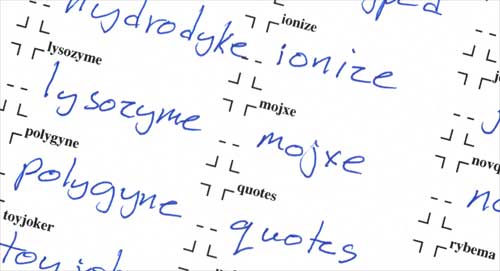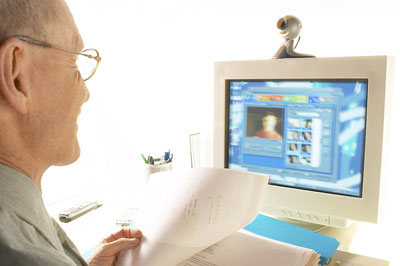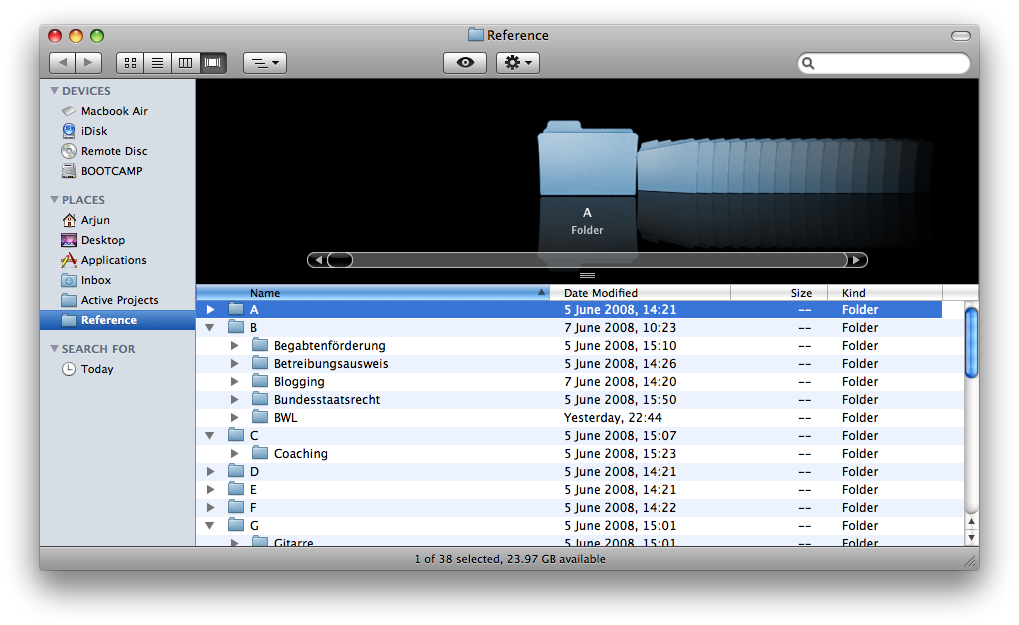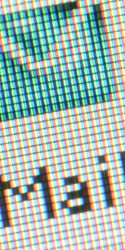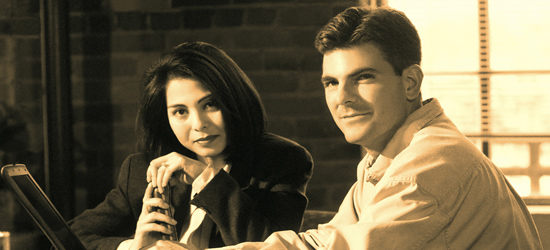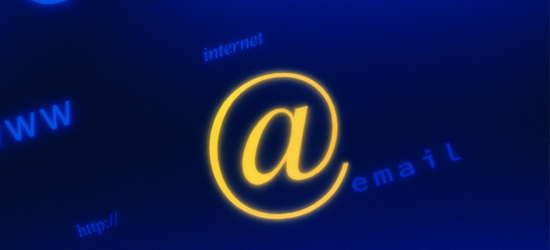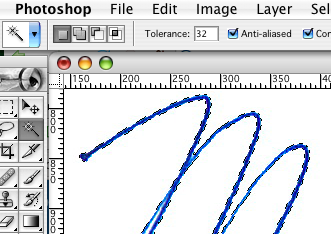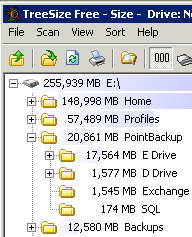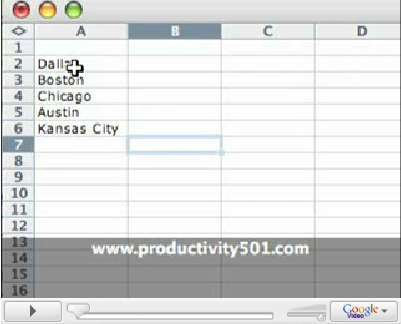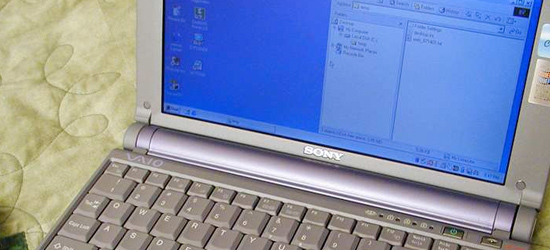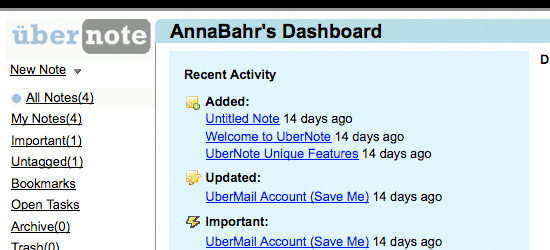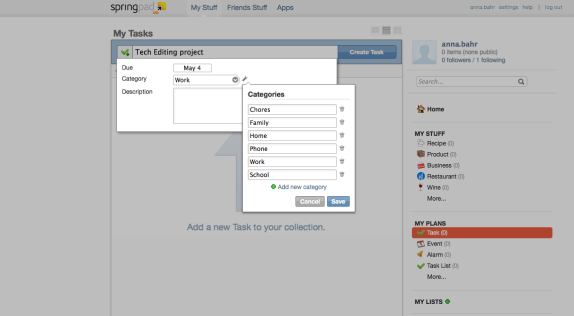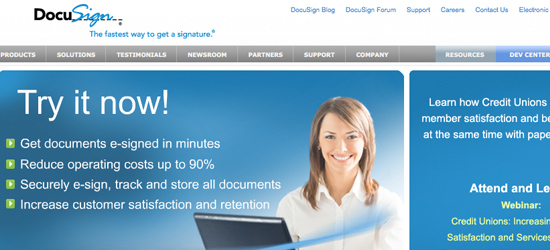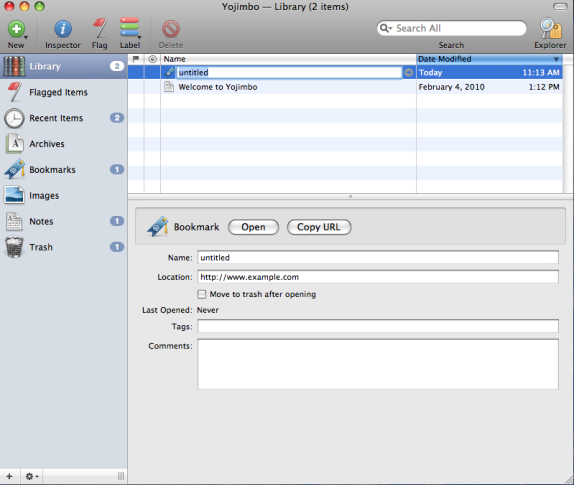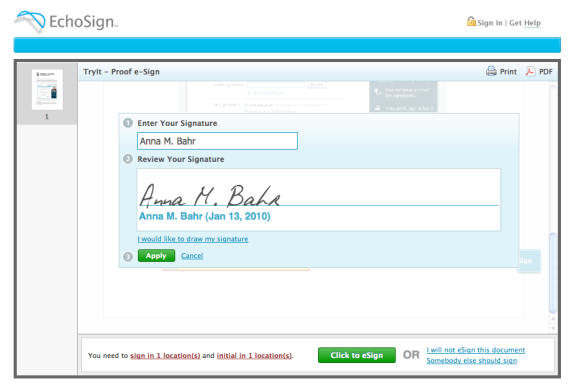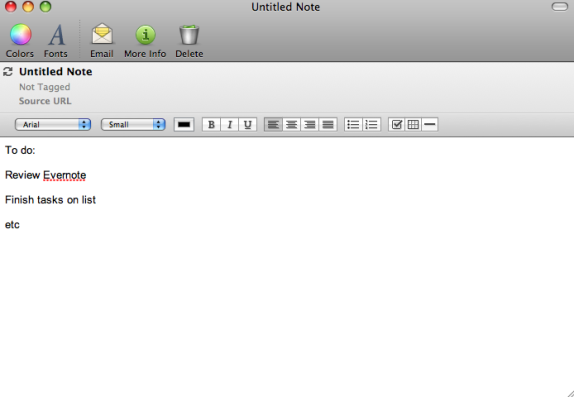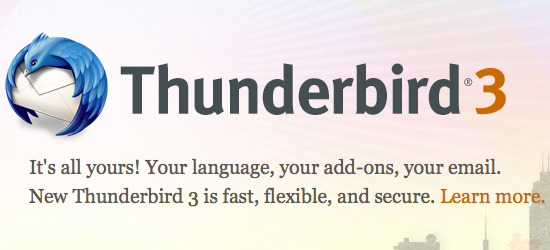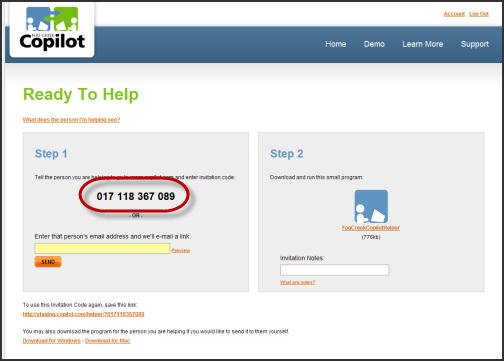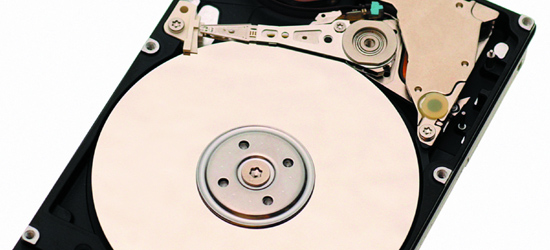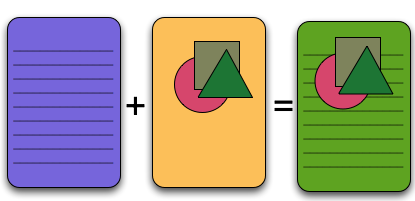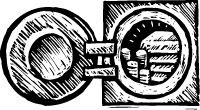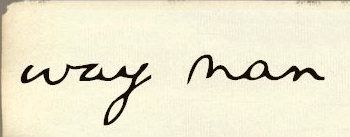In an effort to help you be more productive during the Christmas shopping season, here are two ideas for family Christmas gifts that are focused on sharing photos with family. I've given both of these devices as gifts to family members in the past and they have been very well enjoyed for years. Google Chromecast The Chromecast might seem like an odd family gift, but it has a nice little feature that lets you set it up to play a slideshow from a Google Photos album. If you hook this up to a TV at Grandma's house and give all of her grandkids access to add photos to the album, she'll have a very nice picture frame she can leave on when she isn't watching television. The Chromecast also … [Read more...] about Photo Sharing Christmas Gift Ideas for Family
Technology
Your Online Footprint
The CEO of Google has suggested that once you leave college, you may want to change your name to distance yourself from all the dumb things you did as a younger person and can't erase from the Internet. Of course if you change your name, you won't be associated with any of the positive things you did either. I'm not sure we are going to see a bunch of people changing their names, but I do know that a lot of people are dealing with an online PR problem. If you haven't searched Google for your own name, you really should. Ask yourself, "if a prospective employer, date, graduate school, business partner or life insurance underwriter saw these results would it help or hurt my … [Read more...] about Your Online Footprint
vLetter Handwriting Font
Several years ago, I wrote about vLetter's handwriting font. I got an email from them a few months ago asking if I'd like to try out an updated version of the font. The big difference is that in the past you had to write your text and then convert it to your handwriting, now it will let you write with your handwriting font directly and it is smart enough to figure out which version of each letter to use to make it connect correctly with the letters that come before and after it. If you have an existing font from vLetter, they can upgrade it to the new smart font. Otherwise you'll need to download the form and write all the words as shown below. This provides vLetter with the information … [Read more...] about vLetter Handwriting Font
8 Video Conferencing Tips
For the past several months I've been working on a project that involves being on a video conference call pretty much 8 hours per day with people all across the US. This has been an interesting experience and I wanted to share some of my tips for making video conferencing work effectively. 1. Good lighting Typical webcams look 100 times better when they have enough light. Adding a few light bulbs can make a huge difference in improving the way you look on the screen. I purchased some large CFL daylight balanced bulbs. They keep me from looking pink or blue and make the quality of my images much better than what it looks like without the lighting. If you can get sunlight from a … [Read more...] about 8 Video Conferencing Tips
How to Make an Insanely Simple Paperless Filing System
This is a guest post by Arjun Muralidharan, author of The Productive Student, a new blog about productivity for college students and all productivity buffs. Mark's paperless project has always been a favorite of mine to follow. He uses DevonThink to manage incoming documents from his Fujitsu ScanSnap. It's a good system, but for me, it lacks two things: It doesn't handle all my files, such as Word documents, Keynote presentations and other file types well. Third-party software independence. In accordance with GTD, I like to have a comprehensive system that's cross-platform and can live independently from software such as DevonThink. While a system with DevonThink will work … [Read more...] about How to Make an Insanely Simple Paperless Filing System
Email is Permanent
Matthew Tanin, a fund manager at Bear Stearns, has learned an important lesson about email: It is, for all practical purposes, permanent. It is easy to think of email as a conversation. You say something and get a reply back and both parties hit delete and it is gone. However, in reality, much of the email you send is stored permanently somewhere--especially when you are dealing with corporate mail servers. If you send a message out, it will go into your sent items and will usually be backed up on your local mail server. Even if you delete the email from your sent items, it is likely to be merely "flagged" for deletion and still backed up. When it gets to the other end, it is probably … [Read more...] about Email is Permanent
Capsul8 – Preview for Productivity501 Readers
When you get a newspaper, you can cut out an article and come back and read the same thing later. It doesn't change after you read it. The web isn't like that. The article you read today, may not be around tomorrow or the version that is here tomorrow may be very different from what you have today. Capsul8 is a startup that solves this problem by giving you a simple way to take a snapshot of a web page and collect these snapshots into a "capsule" where each web page is a different "chapter" that you can easily navigate through and share. Some of the capsules listed on the Capsul8 home page include: A collection of web pages paying tribute to Steve Jobs. Articles about the … [Read more...] about Capsul8 – Preview for Productivity501 Readers
Influence
Much of what it takes to do anything in life comes down to influencing human behavior. Solving the technical issues is often the easy part. Getting people to use the solution is what takes the real effort. This is important to recognize because it isn't how we are trained to think. We are trained to think that if you build a better mousetrap, everyone will want one. That is simply not true. Lets say you are trying to solve the problem of sickness in a remote tribe. After visiting it is obvious that sanitation is a big problem. You bring in a work crew, build public toilets and feel like you've accomplished something, but you haven't. You may have solved the technical problem, … [Read more...] about Influence
Digital Signature & Encryption
In the past we've talked about how to scan your signature to help go paperless. In this post, we are going to look at the fundamentals behind sending truly encrypted emails and documents that can be verified with a digital signature. The idea is to show you the concepts so you understand what is going on behind the scenes to make a secure communication channel over email. So why spend the time on this? As we switch to doing more business over the internet, secure communications are going to become much more important. Even if you don't have a use for encryption right now, you probably will over the next 3 to 5 years (if not before). There is a lot of value in understanding why email … [Read more...] about Digital Signature & Encryption
More Efficient Emails
When working with businesses, one problem I see over and over again is people who don't know how to write an efficient email. For example, I was helping a business put processes into place to streamline their help desk. Some of the requests that were coming into the tracking system just boggled my mind. My English 101 classes years ago spent a lot of time explaining that authors need to think about the reader. It doesn't matter what you write--it matters how the reader understands what you write. Unfortunately, people forget this when writing emails. Here are some of the emails I've seen (with names changed to protect the innocent and guilty parties): My computer doesn't work. … [Read more...] about More Efficient Emails
How to Create a Scanned Digital Signature
If you like this article you might also enjoy our post about how to use your signature to sign documents in Acrobat. We also have a number of other articles about going paperless and one on Digital Signatures and Encryption that might be useful. If you want to create a scanned electronic version of your signature, there are several ways to do it. The "right" way would be to send your signature to a company that will create a truetype font of your entire signature so you can print it at any size and still have the beautiful vector drawn lines. The easy way to do it is to scan in your signature and remove the background. If you make it large enough and scan at a high enough … [Read more...] about How to Create a Scanned Digital Signature
AT&T DSL Only Option
AT&T is offering DSL without requiring phone service. This is sometimes referred to as "dry dsl" or "naked dsl". For about $29 per month, you can get 3.0Mbps down and 512Kbps up high speed internet connection. This also gives you free internet service from AT&T's wireless access points across the US. This service would normally cost $39 per month, so if you need it, this can work out to be a very good deal. In my area of the country they also offer 6.0/768k internet service for about $34 per month. This is what I used before we bought a house that is a few hundred feet from where AT&T offers service. This "DSL without phone service" package has been around for … [Read more...] about AT&T DSL Only Option
TIP: Logging Instant Messaging
I do a lot of business over instant messaging. Often, these chat sessions have important information that I need later. I used to copy out any important info into a separate file, but now many of the chat clients let you log your instant messaging. Some operating systems make it easy to search through your chat sessions to find a bit of information when you need it. If you use iChat, here is the configuration window where you can save the chats (it is at the bottom of the image). Notice you can also open the folder directly from this window. If you use the web version of Google's chat product that is integrated with Gmail, you can set it to record your chats and make them … [Read more...] about TIP: Logging Instant Messaging
The Two Types of Technology Users
Every year, a new slew of gadgets promises to solve all of our problems. Manufactures are constantly adding more features in hopes of getting us to upgrade. I've managed technology for an institution that had a large "gadget budget". Employees were able to request pretty much anything they wanted as long as there was a slight chance that it might in some way make them more effective at their jobs. I noticed that some people seemed to use the technology very well and it seemed to make a big difference in their productivity. On the other hand, there was another group of people who never seemed to get much of a benefit out of their tools. What was odd, is that the ineffective group … [Read more...] about The Two Types of Technology Users
Nexus S 4G Sprint Android Phone Review
Switching phones is expensive, so I try not to do it very often. The cost of phones isn't that bad, it is the time investment required to get a new device setup, the important data transferred over and learning how to use it. I've been using an old Blackberry Curve for years, but when it started randomly shutting itself off, I finally decided it was time to go ahead and get and updated device. In this post I'm going to review the Nexus S 4G and cover some of the technology decision points I made along the way to selecting it. Most of the reviews I've seen concentrate on the technical specifications of the Nexus. This review of the Nexus S is going to be focused … [Read more...] about Nexus S 4G Sprint Android Phone Review
Making Room On Your Hard Drive
I remember when I first started looking at computer catalogs back in the late 80s. There was a 540MB hard drive for sale that I found fascinating. It seemed like a limitless amount of storage and I remember dreaming about what type of huge business you could run with that amount of storage space. Of course now that is even less data that can fit on a single CD rom and many programs come on multiple DVDs now days. No matter how big of hard drive you have, you'll eventually be able to fill it. There are two ways to clean out unnecessary information. One is to go through, folder by folder, and clean out what you don't need. This is the "correct" way to do things. However, in the … [Read more...] about Making Room On Your Hard Drive
Excel Transpose Trick
This one minute video shows you how to take a list of items in a column and copy it to a row. It is pretty simple, but when you need it this can really save you a lot of time. … [Read more...] about Excel Transpose Trick
Skill vs. Better Tools
I have been doing quite a bit of programming over the past few months. Last night I took a few hours to see if I could find some better tools. I tried out a different programming environment and tested some tweaks to Eclipse (the program I currently use for programming). My goal was to see if I could find a way to get my tools to help autocomplete certain parts of the code I was typing into the web templates. For example, if I start to type " I found a few things that look promising, but I couldn't find anything that worked automatically out of the box. I started wondering if it was worth spending those hours looking for a better tool. What if I had of spent two hours in just … [Read more...] about Skill vs. Better Tools
Lifehacker Password Hacked
You've got to appreciate some of the irony in that title. Lifehacker is part of the Gawker group of websites. Some hackers got into their system and downloaded their database and source code. They also ran some scripts agains the database and were able to find nearly 200,000 people who were using passwords that weren't very strong. I had an account on Lifehacker from years ago. Since I didn't consider it a huge security issue I used a simple five letter, single word password. Since it was easy to break this password, my username, password and email address was part of the roughly 200,000 released in decrypted form on the web. I panicked just a bit when I saw my password on the list. … [Read more...] about Lifehacker Password Hacked
SpiderOak Storage and Backup Review
SpiderOak offers a service similar to Dropbox. However, where Dropbox seems to be concentrating on ease of use and simplicity, SpiderOak seems focused on creating powerful software with many different options. The downside is that SpiderOak isn't something you are probably going to have your grandma setup for herself. The upside is that it lets you do all kinds of things that aren't possible with DropBox. DropBox gives you a folder that you can sync across computers. This works well and provides a very simple mental paradigm. "I put something in the folder on Computer A and it shows up on that folder on Computer B. Spider Oak lets you backup arbitrary folders and lets you specify … [Read more...] about SpiderOak Storage and Backup Review
Letting Go of Paper
I've been surprised at how difficult it is to let go of my paper. As I move more and more of my paper to a digital format I keep finding myself hesitating when I get ready to shred a document. We are trained so very well to keep our paper records. Has anyone else experienced this? I think part of the issue is that most people have suffered some type of data loss with their computer. Even though I have multiple systems in place for backup I'm still haunted by losing important files years ago. Another issue is the physicalness of paper. You can hold paper in your hand. Spread it out. Write notes in the margin, etc. Not that I ever do that with my car insurance statement or gas … [Read more...] about Letting Go of Paper
Übernote Review
Within the past few years, developers have flooded the web with task management/note taking applications. Most of them are free (for entry-level versions) and most have the same basic idea behind them. However, each one is tailored to a certain niche. Evernote, for example, is a great catch-all device. Its full featured interface is great for large tasks and project management. Ubernote is in a different category in that it is more similar to Springpad, but Springpad is newer, and the interface is much more polished. Potential users should note that Ubernote is an older product, and the user interface reflects that fact. It is free, though. From what I understand, at the time when … [Read more...] about Übernote Review
Springpad Review
Bookmarks, sticky notes, grocery lists, tasks . . . I feel like I just cluttered up that sentence. (Or sentence fragment, if you want to be technical). The web has become such a powerful tool that often its abilities outrun our ability to organize the massive amounts of information that we collect from it. If you're like me, you use your browser's system to create folders under "Bookmarks." However, this really isn't the most efficient way to categorize information that you want to reference with any kind of dexterity. Recently, there have been several companies that have produced organizational tools for the web. Evernote, Yojimbo and Chandler all have some of the same purposes … [Read more...] about Springpad Review
10 Paperless Office Myths
The paperless office is no longer being held back by technical challenges. Everything you need to "go paperless" exists. The current barriers are cultural and process issues more than anything technical. In this article, we are going to look at ten of the common myths about going paperless. 1. Technology isn't ready for a paperless office The components of a paperless office are readily available and fairly inexpensive. The technology is readily available not only to scan in your existing paper, but to eliminate the creation of new paper through better workflow tools. While the technology for going paperless is readily available, the rate of adoption for these tools and this system is … [Read more...] about 10 Paperless Office Myths
Technology Worth Noticing
Here is a short collection of different pieces of technology I've dealt with lately that might be worth looking into if you ever have a need for the particular problems each one solves. Ubuntu Lucid Lynx Ubuntu's newest version of Linux is a nice step forward. Ubuntu is an operating system. You can install it in place of Microsoft Windows or OS X. After playing with it a few hours, I've been impressed with the new look and feel. It includes a number of free applications as part of the default installation very much on par with (if not better than) what you'd expect to get with a commercial operating system. For general computing where a good deal of your work is done on the Internet, … [Read more...] about Technology Worth Noticing
A Talk With The FBI
I recently had a chance to talk with an FBI agent who works with computer evidence. Here are some of the things I took away from the conversation. A lot of his job is fairly easy because most criminals have no idea how a computer works. I asked if he ran into any type of encryption very often and he said it was very rare. There was only one case where someone was using encryption and he said it was completely luck that they were able to catch him because he hadn't chosen a very good password. Now I'm not telling you this so you can go out and start a life of crime. But the things that make Mr. FBI Agent's life easier also make the life of identity thieves a lot easier. So what do … [Read more...] about A Talk With The FBI
Paperless Office – Reducing Paper Creation
When people think of a paperless office, they usually focus on how to store documents in a digital form. This is important, but it misses the real point of going paperless. The real benefit comes from creating documents in way that they are digital for the entire lifetime. Once a document gets printed out, you've broken the paperless life cycle. This is why scanners are simply a stop-gap solution for paperless offices. If your paperless system is set up right, scanners should only be needed to handle documents from people who aren't yet paperless. So how do you create documents that can remain paperless for their entire life cycle? Here are some areas to think about: How will others … [Read more...] about Paperless Office – Reducing Paper Creation
Passwords – Different For Each Account
The founder of Facebook has been accused of using information from Facebook to break into email accounts at Harvard Crimson (Harvard's newspaper). While I don't know if it is true or not, the technique is plausible and is an excellent demonstration of why you shouldn't use the same password for every website and how important it is to create secure passwords. The story says that the Facebook founder was concerned about a story the Crimson planned on running. He located people on Facebook who said they worked at the Crimson. Since it sounds like Facebook stores passwords in a secure manner, he couldn't simply look them up from the database. Instead, he went through the server's logs to try … [Read more...] about Passwords – Different For Each Account
Reducing Email Overload
Email is one of those things that can be both a great time-saver and a huge waste of time. The idea of being able to send a message to someone across the country and get a reply back in hours or even minutes is amazing, even though we take it for granted. Unfortunately, email has become a victim of its own success, and it's easy to drown in the huge volume of electronic messages that come in each day. In this article, we are going to look at some ways to help reduce email overload by looking at strategies and methods for getting the most out of email without letting it run your life. Multiple Mailboxes Not all email is created equal. Some email you never want to see. Other emails … [Read more...] about Reducing Email Overload
DocuSign Review
As environmental and financial pressures increase on today's businesses, managers and other administrative workers are constantly on the look-out for cost-cutting methods and ideas. One way to save both money and impact on the environment that has become popular in the last several years is paperless technology. Eliminating paper trails has other benefits, as well, besides those to the environment and finances. Organization is much more structured and convenient when it is done on a searchable hard drive rather than in a file cabinet. These reasons, among others, are some of the factors that have convinced some companies to rely less on physical paper and more on online tools and … [Read more...] about DocuSign Review
Yojimbo Review
With computers becoming even more central than ever in the information age, many people are looking for ways to "unclutter" their hard drives. Sometimes the default structure just isn't quite enough to organize things quickly and efficiently. For those that favor web applications, there have been quite a few pieces of organizational software written for both Mac and PC. However, Yojimbo is written specifically for Mac users (there is no PC version). Yojimbo offers a neat feature that lets the user store information quickly, without interrupting work flow. Once the software is installed, a tab appears on the left-hand side of the screen on the desktop. Some users may like this feature … [Read more...] about Yojimbo Review
Privacy and Technology
There is a current court case that involves a school that provides laptops for its students. The students are allowed to take the laptops home. These laptops had video cameras, and the school would occasionally activate the webcam of a laptop to try to figure out where it was. They activated the camera of high school student Blake Robbins and took a picture. It seems that he had some candy visible in the picture and the school system decided it looked like drugs that he was taking or selling. After Robbins was disciplined for drug use/sales, he sued the school system basically saying that not only was he falsely accused, but that they should have never turned the camera on in the … [Read more...] about Privacy and Technology
Powerful Presentations
I recently gave a presentation at a business. After the presentation, I was waiting for my plane at the airport when I ran into the president of the company and his teenage daughter. We talked briefly about what their company was wanting to do. Then he said, "You have a very engaging presentation style." He then turned to his daughter and said, "You would have really enjoyed hearing Mark talk." Now that is a pretty significant compliment, in my opinion. It is often hard enough to get businesspeople to sit through a presentation. If the president actually thought a high school student would have enjoyed it, I must be doing something right. Here are some of the principles I try to … [Read more...] about Powerful Presentations
EchoSign Review – Electronic Signatures Made Easy
This is a review of Echosign a popular product for handling online electronic signatures. In my years in college and in the work force, I haven't heard many people say that they enjoy paperwork. Sometimes it's time consuming, rather boring and potentially messy. EchoSign is a product designed to help eliminate physical paper trails. Keeping track of several different documents from the same transaction can be frustrating, especially if you want to work in a paperless environment. For those that prefer to keep the paper trail organized in computer files instead of physical files, EchoSign would be a great help. This Echosign review will attempt to familiarize readers with the basics of … [Read more...] about EchoSign Review – Electronic Signatures Made Easy
Evernote Review
If you want to know how to use Evernote better, check out the ebook Evernote Essentials (aff). It covers a number of different use cases and shows you how to use Evernote to stay organized and get more done. It also covers a number of features that you are unlikely to discover on your own. Evernote gives whole new meaning to the word "synchronized." This software uses technology to help users organize various types of information from several different sources into one, central, web-based location. The product also allows users to clip web pages and archive them for later reference, store screen shots, photos and text notes, all within a customizable storage system. Evernote will also … [Read more...] about Evernote Review
Mozilla Thunderbird 3 Review
Email has evolved so much over the past few years that the services that were once predominant are no longer used as much, and some may be considered even obsolete. In the fast-paced world of technology, one of the things that has seemingly gone by the wayside is desktop email. With Gmail and Hotmail garnering many clients, most people choose to use an web-based email client, instead. However, one surprisingly pleasant desktop email client has been recently updated with several unique features. Mozilla Thunderbird is an open source desktop email client (for Windows, Mac and Linux) that is based on the same basic principles as Firefox. While Firefox is the browser I prefer to use, I had … [Read more...] about Mozilla Thunderbird 3 Review
Remote Control Software
Most people have a family member or a friend that they go to for technical advice. However, when someone asks a question that is difficult to answer without being present in the same room, it can become very difficult to get the problem resolved. However, there are several solutions for making this process easier. Remote Control software has made a huge difference in how technical support is conducted. Technicians can now do many of the same things that once would have required them to be in the same location as the client. In this list is a collection of remote control software that could make your life easier: Copilot Copilot is geared for both company and personal use. It's simple … [Read more...] about Remote Control Software
Effective Backups
There are few things that can ruin your productivity like losing the hard drive on your computer. Here are a few tips that work well for me when it comes to backing up my computer. Take some time to imagine the worst case scenario and how you would handle it. For example, what would you do if your laptop were dropped? What would you need to do if it were stolen? Make sure you have some type of off-site backup. I put a copy of important files on a DVD and put it in a bank lockbox. I only do this once or twice a year, but it gives me something to go back to, if necessary. Use an external hard drive for backup. This is usually a lot faster than backing up to DVDs or CDs. The … [Read more...] about Effective Backups
Text and Image Documents
There are two basic types of documents you can use in a paperless office. The first type of document is text based. These are formats like .TXT .RTF .DOC, etc. These store text as editable information. You can go in and change the document, fix spelling, copy sentences, etc. The second type of document is an image based document. This includes formats like .TIF, .JPG, .PNG, .GIF, etc. These documents just represent a bunch of pixels. The computer can't edit the words themselves other than by deleting pixels and putting new pixels down. You can't copy a sentence and paste it into another program if you are using this format. The advantage of the text-based formats is the … [Read more...] about Text and Image Documents
Integration is More Important than Features
I am working with a client that has about 10 employees. They are starting to hit a wall when it comes to productivity. While each of their systems have a bunch of nice features, none of them integrate with each other. As a result, they spend most of their time moving information back and forth. The more their business grows, the slower their back office processes become. Here is an example: when someone buys something from the online store, that information has to be manually entered into the accounting software. The customer information must be manually entered into the customer relationship management system. If a customer gets a refund, the accountant handles the refund, but then … [Read more...] about Integration is More Important than Features
11 Free Word Processors
AbiWord This word processor was developed by SourceGear Corporation as an alternative to other office software. However, SourceGear stopped developing the software, and a group of open source developers took over creating the later versions of the product. AbiWord is unique in that it can be run on a myriad of different operating systems: Microsoft Windows Mac OS X (10.2 or later, Intel and PowerPC) Linux React OS BeOS Solaris etc. System requirements for AbiWord seem to be pretty reasonable, overall, and it seems to work much like its non-open source counterparts. One final, useful thing about AbiWord is that the developers offer real time support through chat and … [Read more...] about 11 Free Word Processors
Using Different Passwords
Recently some hackers got a hold of a list of usernames and passwords for a dating site. By itself, this wouldn't have been too big of deal. However, many of the victims were using the same password on other sites. This gave the hackers access to many Facebook, MySpace, AIM and GMail accounts. The hackers then did everything they could to embarrass the victims by posting things online. This ranged from making a minister look like he was having an affair to creating a panic that someone was going to commit suicide. I've previously talked about how it is a good idea to use different passwords, if not for every site, at least for every type of site. (You don't want to use the … [Read more...] about Using Different Passwords
You Shouldn’t Always Look for the Right Tool
When I was 13, I set my room on fire for the first time. I had found an electric fan that I assumed had been wired together by my uncle (and electronics guru). When I plugged it in, there was a loud pop, some sparks and a flaming piece of the switch flew to the floor and started burning the carpet. I took off running downstairs for the fire extinguisher in the kitchen. My mom (who happened to be in the room) calmly walked over and put the fire out by stepping on it. It turns out that the fan had been wired together by my 11 year old brother, who had hooked a 12 volt automotive fan into a regular household wiring cord with an automotive switch, shorting the connection between the … [Read more...] about You Shouldn’t Always Look for the Right Tool
10 Tips for Creating Secure Passwords
If you do anything with computers, you deal with passwords and you probably have a handful of different passwords for different sites and systems. The best password is something that you will never forget, but even your family or closest friend would never guess. In my experience people either have extremely secure passwords like J!*xurQ1# that are so difficult to remember that they have to write them down (which defeats the security of a password) or extremely unsecure to start with, like Jonny (the name of their spouse). The goal of this post is to give you some ideas on how to generate secure passwords. The tips start out with some simple ways to come up with terms and end with … [Read more...] about 10 Tips for Creating Secure Passwords
MacSpeech Dictate
I haven't used speech recognition software since 2001. Back then, I was working in a hospital and we were experimenting with Dragon Naturally Speaking (now owned by Nuance)as a way to streamline the medical transcription process. The software was interesting, but far too primitive to save time for anyone who typed with more than two fingers. When I was offered a review copy of MacSpeech Dictate, I was intrigued. How much of a difference would eight years of development and processor speed bumps make on speech recognition? Evidently, (thanks to Moore's Law) eight years makes a huge difference. I have honestly been blown away at how accurate the software is. In fact, after using it for … [Read more...] about MacSpeech Dictate
Scanned Signatures and Handwriting
Previously we've looked at how to create a scanned signature that you can use to sign documents without printing them out. Today we are going to look at how to get your signature and handwriting into a font that you can use on your computer. First off, lets look at why you'd want to do something like this. Benefits of a Scanned Signature and Handwriting Having your signature as a font has some big advantages over having it as a .PNG or .GIF file. Fonts are mathematical representations of the shapes they contain. This means you don't get jagged edges, no matter how big you make it. .PNG or .GIF files work ok if you are making them smaller, but you will start to see artifacts and jagged … [Read more...] about Scanned Signatures and Handwriting
Interview: Areas to Stay Low Tech
Everyone uses technology, but I thought it would be interesting to see in what areas people have decided they are better off avoiding technology. So we asked a bunch of bloggers: Are there areas where you have decided it works better to go low tech? (3593) Personally, I have found that I prefer a mechanical watch. I think there is something about having to set it and make sure it is wound that makes me more aware of time and how I spend it. An old-fashion book is still better than an MP3 or a PDF. There's just something inexplainable about holding a good, hard-cover book in your hand. It feels more important. It feels like there's actual knowledge contained within. And … [Read more...] about Interview: Areas to Stay Low Tech
Internet Access
The most important component of my work environment is a connection to the Internet. With a decent connection, I can work from pretty much anywhere in the world. In this post, we are going to look at some of the different technologies used to connect to the Internet and talk a bit about each one's strengths and weaknesses. Cable Modem Cable modems have the capacity to offer extremely high speeds. Usually this is limited by the cable company. In most places, you can get 1Mbps to 10Mbps downloads with .5Mbps to 2Mbps upload speed. Cable modems share the bandwidth with other people on the same cable, so your speeds may be at least partially dependent on what your neighbors are … [Read more...] about Internet Access
10 Cell Phone Tips
Cell phones are playing an increasingly important part in most people's lives. Here are 10 things to consider when you get ready to upgrade phones. 1. Connectivity Does the phone connect well with your computer and other devices? Some phones have bluetooth and can keep your address book synchronized every time you come near your computer. Others require a USB connection. Some only have synchronization software that works with particular operating systems. Make sure you know that the device will connect with the things that are important to you before you buy it. 2. Email People are using their phones for email more and more. Make sure you understand not only what the device is … [Read more...] about 10 Cell Phone Tips