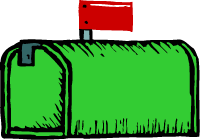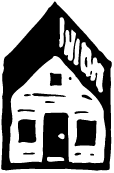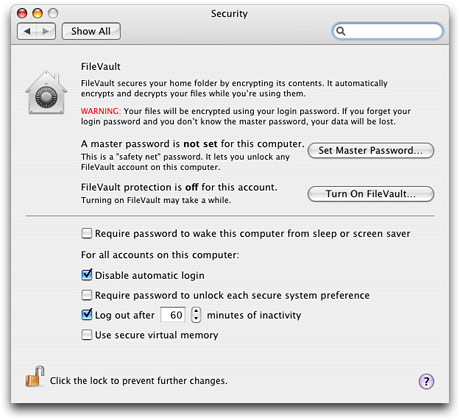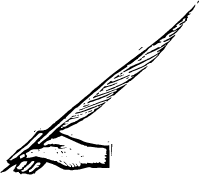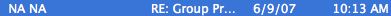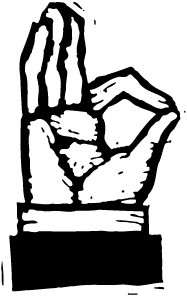With email, one of the main reasons I have to print things off is to sign them and fax or mail them back. As I transition to a paperless office I'm having to look at ways to sign documents without printing them out. There are really two types of signatures. The first is just an image of your handwritten signature. The second is a digital addition to the file that "proves" you were the one that signed it. By now digital signatures should be common, but they aren't. I'm not saying they aren't used in big companies, but the average web user isn't signing emails or anything else digitally. Right now most of the paper that requires my signatures needs to be faxed to someone. If I want … [Read more...] about Dealing with Signatures in a Paperless Office
Quick Update: Paperless Office
I am still working on my paperless office experiment. I've had an huge influx of consulting requests in the past 60 days, so I haven't dedicated as much time to this as I had originally planned. Here is a quick update on what I've found so far. Optical Character Recognition One of the most important parts of being able to search for your documents later is recognizing it as text. A generic scanning process simply recognizes the pixels and doesn't actually turn them into words. (A simple test to see if a PDF is storing data as pixels or text is to try to copy and paste a paragraph into a text editor.) I've found that for a proper workflow I need to make sure that the character … [Read more...] about Quick Update: Paperless Office
Tuesday’s Tip: Travel Paper Folder
We have done more than our fair share of traveling. When you are going to another country there is always a certain amount of paperwork you have to take with you. When you are traveling with a pet you have even more requirements. Years ago, we started a folder for Travel documents that has everything we might need for traveling. If a copy might work, we have several copies in the folder ready to go. That way when we decide to take a trip, we have one place to go for everything we might need including, copies of our birth certificates, marriage license, passports, dog's immunization records, etc. Having everything in one place has saved us many hours because we don't have to think … [Read more...] about Tuesday’s Tip: Travel Paper Folder
Paper that wants to be Shredded
Someone sent me this video of paper that wants to be shredded. It reminded me of a client of mine. I was coming in to do some consulting so I asked for a copy of their organizational chart to get a better idea of how everything was organized. I carried it around with me throughout their facility for about a week as a reference. Often I'd set it down on a table or desk while talking with an employee. When I really started looking at it in detail, I discovered that it had the salaries of all the executive level staff penciled in under their names! While it wasn't a problem for me to know their salaries, they should have at least warned me about the additional information. … [Read more...] about Paper that wants to be Shredded
The Child Who Has Everything
On the front page of Amazon I saw a list of items that said they were for "the child who had everything". While there were some very interesting toys, I got to thinking about that designation. It definitely isn't how I want my child described. Every parent wants to give their kids nice things and most parents try to give their kids things that they didn't have growing up. This isn't always a good thing. I'm not saying it is a bad idea to help your kids obtain a better education than what you received, but when the only thing your kid doesn't have is a $10,000 replica space suit you've got to question how well you are preparing them for the real world. A lot of my views on money were … [Read more...] about The Child Who Has Everything
Tuesday’s Tip: Get a Good Pen
This may seem trivial and not even worth mentioning, but I think it is important. Your performance is related to how comfortable you are with your tools. Even if you spend most of your time on the computer, a good writing instrument is a necessary tool for getting work done. Since you have to use a pen, you might as well get one that you like. This doesn't mean you have to go out and buy a $50 ink pen (especially if you tend to lose them), but put a little thought into getting pens that you actually enjoy using. It is a small thing, but the happier you are, the better your productivity. … [Read more...] about Tuesday’s Tip: Get a Good Pen
HSA – Why You Need to Notice These Special Accounts
I was talking with a physician this past week about health care. I mentioned that HSAs seemed like a step in the right direction for dealing with health insurance. He gave me a blank look and I realized he didn't know what I was talking about. If a doctor doesn't know about this wonderful new tool, some of my readers would probably benefit from a 5 minute explanation. An HSA is a Health Savings Account. Most people are familiar with "flex spending" type medical savings accounts where you set aside money pre-tax in order to pay for health related expenses throughout the year. If you don't use the money for health care, you lose it at the end of the year. So if you are healthy you … [Read more...] about HSA – Why You Need to Notice These Special Accounts
Tuesday’s Tip: File Folders – Hanging or Traditional
Some productivity experts suggest that you shouldn't use hanging files because they take longer to just whip out a new folder for something. They suggest using regular plan folders, so you can grab one and make a new folder when ever it is needed. This makes sense, but I think I've reached the best compromise with my hybrid approach.I use hanging folders for major categories and then put regular folders in for subcategories. For example, I might have "Education" as a hanging folder and then individual normal folders for each year or each class, depending on how I'm organizing things. I have a hanging folder for "Taxes" and then a regular folder for 2006, 2007, and 2008. By using … [Read more...] about Tuesday’s Tip: File Folders – Hanging or Traditional
Testing Testing
Sometime back, I was helping a client add some new domains to their email server. Once the changes were made, I started sending test messages to make sure everything was working properly. None of my test messages showed up. Strangely though, other messages were coming through just fine. In fact some of my messages were coming through--just not the ones were I was intentionally trying to test the system. A little digging revealed that their "network administrator" had created a rule to delete any message that contained the word "test". Since all of my test messages explicitly said that they were tests, they were immediately deleted. After querying the staff, I found that someone … [Read more...] about Testing Testing
Tuesday’s Tip: Turn Off Message Notification Sounds
Boing! You have another email. Boing! Boing! There are two more emails to deal with. Right as you get ready to leave for lunch Boing! Boing! Boing! Arghhh! This is not what email is for! If you want to get more done, turn off the audio notification for email. You can turn it back on if you are waiting for an important message, but leave it off while you are trying to do normal work. The whole point of email is so you can communicate quickly but asynchronously. That means it is ok to wait a few minutes before typing a reply. You can't let every email be an interruption. Go ahead and check your email every 15 minutes if you must, but spend those 15 minutes in between getting … [Read more...] about Tuesday’s Tip: Turn Off Message Notification Sounds
Visual Voicemail Confusion
My wife and I have used Vonage for our home telephone service for several years. Overall we've been very pleased with the service. It was especially useful when we were living in Mexico. One of the great features is the way that voice mail shows up with your email as an attachment. I use a Blackberry that isn't capable of playing a .wav file so when I'm on the road this feature is only useful to help show me who called so I can call them back. Recently they introduced a feature called "Visual Voicemail" where for $0.25 they will transcribe your voice mail and add it to the message along with the .wav file. This seemed like a great idea, so I signed up for the service. I'm not … [Read more...] about Visual Voicemail Confusion
Tuesday’s Tip: Using a Feed Reader
If you have more than one website that you check on a daily or weekly basis, this tip will help you. You probably don't realize how much time is spent checking a website only to discover that nothing has been updated. You can reclaim this time with a feed reader. Most website (including Productivity501) publish something called RSS feeds. These contain the text (or sometimes just summaries) of each article in a special format that is easy for another computer program to read. Programs that read these feeds are called RSS readers. There are two types of feed readers. One is a program that actually runs on your computer. The other are web based programs like Google Reader. The … [Read more...] about Tuesday’s Tip: Using a Feed Reader
Tuesday’s Tip: Asking Yourself Questions
I was reading the book "The Leadership Challenge" and ran across a story about how to improve the productivity of your team that I wanted to share.The authors of the book ran a workshop to help people focus on continuous improvement. One of their suggestions was to have managers ask their team what they had done in the last seven days that would make them more productive in the next seven days. The idea was to keep people focused not just on being busy but on accomplishing more. Here is a quote from the book: About a month later, we heard from a participant in the workshop who had done what we recommended. He told us that the first time he asked the question, people looked at each other … [Read more...] about Tuesday’s Tip: Asking Yourself Questions
When to Buy a Faster Computer
Computers are so closely tied to our efforts to be productive that it is valuable to take some time to think about how to maximize our use of these complex devices. There are many factors that impact one's productivity with these machines: The speed of the computer. (the raw ability of a computer to do tasks) The configuration of the computer. (settings, memory, physical placement, etc.) The software being used. (wordprocessor, spreadsheet, email, etc.) The training of the user. (informal, formal, software training, etc.) The maintenance performed by the user. (removing spyware, keeping things organized, doing backups, etc.) Each of these areas deserves their own post or … [Read more...] about When to Buy a Faster Computer
Tuesday’s Tip: Make it Easy to Exercise
I know very few people who feel they exercise enough. Everyone knows that they should spend more time exercising but very few people do. However if you look at where they put their exercise equipment, it is no wonder they don't exercise. Buying an exercise bike and sticking it in the corner of your basement is going to make it hard for you to want to actually go down and exercise.I think the ideal setup for exercise is to have your exercise equipment tied into your television, so the TV doesn't work unless the exercise equipment is being used. Better yet, if the exercise equipment had a generator on it, so you had to pedal in order to produce the necessary electricity. You can get … [Read more...] about Tuesday’s Tip: Make it Easy to Exercise
Productive Blogging Posts
The last seven weeks we have been doing a series of Productive Blogging. Here are links to each of the posts. How did this go? Was it useful? Should I only stick to non-blogging topics in the future? The Distribution of Inspiration - Understanding how inspiration is distributed is crucial in maintain a regular posting schedule. Pace yourself and don't get discouraged when your mind is blank, but plan ahead when you have plenty of ideas. Make a Top 100 Tips List - This is a simple method to make sure that you always have a ready supply of ideas for creating posts. Create a Series - Creating a series can be a great way to spread out a larger post into smaller bite sized sections of … [Read more...] about Productive Blogging Posts
5 Low Tech Things That Make My Life Easier
I like simple things that save me time or make my life easier. I've compiled a list of 5 simple items I use on a regular basis that make things just a little bit easier. Self inking stamp - It is a simple thing, but having a self inking stamp for signing checks and putting return addresses on envelopes is a huge time saver. They don't have to cost a lot of money, but I would suggest avoiding the ultra cheap ones (less than $10). I started out with the cheapest I could find and it eventually fell apart. My second one was still under $20, but much better constructed. Smart Wallet - I recently replaced my wallet with this money clip. It holds bills and 4 credit cards. I've been very happy … [Read more...] about 5 Low Tech Things That Make My Life Easier
Productive Blogger: Getting Unstuck
Everyone gets stuck. Productive bloggers know how trigger ideas for great new posts. Here are some methods I use for generating new ideas: Skim a Book on Your Topic - An hour in your public library with a pencil and notebook can easily produce enough ideas for several weeks of posts. Use Someone Else's List - Find another list on your topic. Link back to the original to give them credit and add your commentary to the list items you feel are important. This way you use their list as a springboard, but it is primarily your content. Make sure you give them proper credit and are actually adding value. Link Out - Gather a bunch of links to great posts on a particular topic and use them … [Read more...] about Productive Blogger: Getting Unstuck
Productive Space
I am fascinated with the idea of very small, but well designed living spaces. My favorite part of IKEA stores is walking through the small living areas that they have set up and looking at how they used the space so efficiently. I ran across an interesting site where a builder is making very small houses ranging from 40 sq. ft. to 700 sq. ft. While I enjoy large homes, I've found 30 to 40% of most places isn't really used. It would be interesting to live in a place that was designed just around the types of space I needed instead of just matching a standard floor plan. The usefulness of a house is much more related to how well it is designed than its actual floor area. My wife and I … [Read more...] about Productive Space
Tuesday’s Tip: Dry Erase Marker
Dry erase markers are wonderful inventions. Not only can you use them to write on the special dry erase boards, but they also work well on glass. You can use this to leave notes in some pretty interesting places. For example, you can write notes on your bathroom mirror where you will be sure to see it in the morning. The window in your office can also serve as a nice impromptu whiteboard. I have a large desk made from a thick sheet of glass over a frame, so I can use dry erase markers to write directly on my desktop. Obviously, having everything you write in a neat wooden framed whiteboard is less messy and looks more organized, but sometimes doing something out of the ordinary is … [Read more...] about Tuesday’s Tip: Dry Erase Marker
Productive Blogger: One Post Per Week Autopilot
To keep your blog from looking dead, you really should have at least one post per week. Any less and it is difficult for someone to justify coming back again. Since you know you need at least one post per week, why not do these ahead of time. Sit down one weekend and write one post per week for the rest of the year. They need to be well written, but not necessarily long or earth shattering. Pick a Day - Always publish these posts on a particular day. For example at Productivity501, we do a quick tip every Tuesday. This helps people come to expect that at a very minimum they can find new content on that day of the week. Include the Day Name in the Post - Calling your post … [Read more...] about Productive Blogger: One Post Per Week Autopilot
Paperless Office – The Components
I've been doing a lot of planning as part of my Paperless Office Experiment. The comments on my first post have been very helpful in guiding me in the right direction. If you have any suggestions or experiences, please share them. The biggest portion of my planning has been in trying to identify the components necessary to make a paperless office workable. Simply adding a scanner won't make you paperless. You have to have a system that works together as a whole not just a few random pieces of technology. Here are the components I've identified as being necessary so far. I'd be interested in any input on things I may have overlooked. Scanner Most people start with a scanner when … [Read more...] about Paperless Office – The Components
Setup Your Email to Look Professional
Taking a little time to think about how your email looks from the standpoint of the recipient can go a long ways toward presenting a professional image. Here are eight things you should check to make sure, that when you send an email, it conveys the image you want. Setting Up Your Name to Show up Instead of Your Address - When you send an email, it should show your name in the "from" field. Sometimes people have it set to just show their email address. The worst setup is when it shows something like "NA." This is an example of how your emails should not look to someone else: This is an example of how the" to" field should appear when someone receives your message: Include Your … [Read more...] about Setup Your Email to Look Professional
Paperless Office Experiment
I've talked before about how the paperless office is still a dream. As I look around my desk right now, I have stacks of paper requiring my attention in various places. We are halfway through 2007. Seriously, weren't we supposed to have flying cars and robots to do the dishes and fold the clothes by now? A paperless office seems like it should be normal by now, but it isn't. One of the things that has hindered the adoption of paperless technologies is the fact that they concentrate on the "paperless office" instead of focusing on a "paperless workflow". For example, if I have a paperless office that requires printing out incoming documents, signing them and then scanning them back in … [Read more...] about Paperless Office Experiment
Contest Winner Announced
We've been running an iPod giveaway contest for awhile and we now have a winner to announce. Mr. Chee Wee Ng from the Bet Shop Boy blog, was assigned to the number selected randomly using www.random.org. Thanks to everyone who participated. We'll probably be doing some more giveaways here in the near future. … [Read more...] about Contest Winner Announced
Tuesday’s Tip: Ziplock Bags for Wires
When we were moving down to Mexico in October, I had several miles worth of various cables that I needed to take with me. Network cables, audio cables, USB cables, adapters for various devices, etc. At that point I just had them all thrown into a box and it looked like a huge rats nest. I got to thinking about how it might look to a custom's officer and decided I needed something that looked a little less disorganized. My first idea was to wrap everything up with twist ties, but we didn't have any. So I eventually settled on using Ziplock sandwich bags. It turned out that this worked even better than the ties because it keeps the cables separate so they can't … [Read more...] about Tuesday’s Tip: Ziplock Bags for Wires
Productive Blogger: Starting Slow
One mistake I see new bloggers make is to start off by writing 20 posts all in the first week. Write as much as you can, but don't post all at once. Here is why. When you start of you will not have any readers. If you spread your great posts out over time, you have a better chance of people actually seeing your content. Obviously you can't decide not to post anything until you have a bunch of readers, but unless your posts are time sensitive, don't try to post 5 times a day when you have only 3 people subscribed. A better approach is to post once every two weeks for the first month or so, just to get your blog established and indexed in the search engines. Then start posting every … [Read more...] about Productive Blogger: Starting Slow
Advice for a New Professional
Congratulations to Legal Andrew on completing the bar exam. In this post he asks about advice for a new professional. Below are my thoughts. If you have any further suggestions for Andrew, please add them to the comments here or on his original post. 1. Live Beneath Your Means Your first year as a wage earner will really set the tone for how you spend money. Making a conscious decision to live below your means establishes a habit that will give you flexibility in the future. If you can afford a $1200 apartment, look for ones in the $800 range. When I started out after college, I tried to live on 20% of my income. Later on this gave me a great deal of flexibility that allowed me to … [Read more...] about Advice for a New Professional
Tuesday’s Tip: List of Important Numbers
Before my wife and I went to Mexico last October, we made a list of all the important numbers in our lives. We had credit card numbers, telephone numbers for credit card companies, passport numbers, bank account numbers, insurance policies, retirement accounts, drivers license numbers, online banking passwords etc. We wrote these all up on the computer, printed out a single copy and deleted the computer file. We then gave it to my parents to keep in a safety deposit box. If anything were to happen to one of us or if our wallets were stolen, there is a single place we can go to get all the important numbers we need. This took us a very small amount of time to put together, but if our … [Read more...] about Tuesday’s Tip: List of Important Numbers
Productive Blogger: Create a Series
Some topics are too large to be a single post. As you write a post ask yourself if you need to step back and deal with other related subjects as well. If so, then you might have a good candidate for a series. The best way to write a series is to start with your recap post. This is the post where you link back to all the posts in the series so people can find them all from one place. Write this post first and list the different posts that make up the series--even though you haven't written them yet. Then take this list and write a post for each item. Sometimes it is easiest to do this in a text editor so you can see all of the posts at once. This lets you jump back and forth if you … [Read more...] about Productive Blogger: Create a Series
Tuesday’s Tip: Handwritten Notes
The world we live in is so based around electronic communication that taking the time to do something the old fashion way can really make you stand out from the crowd. Following up meeting a new business contact with a short note in your own handwriting can form a lasting impression that would be difficult to achieve with email. If you've become too dependent on email's spell check, go ahead and write your message on the computer before copying it to your note. It may seem silly to do this, but if it lets you better compose your thoughts and makes you look professional, it is well worth the effort. … [Read more...] about Tuesday’s Tip: Handwritten Notes
Productive Blogger: Make a Top 100 List
Every blogger eventually feels like they have run out of ideas. To help counter this, you need to have a repository of ideas ready to go. I suggest trying to write a list of 100 tips. You may not ever publish this list, but having it gives you a place to store those little ideas as they come to you. More importantly it gives you a place to go when you need inspiration. I use this method for Productivity501. When I have some time to write, but none of my ideas seem good, I'll browse through my list and usually I'll find something that clicks. This idea is very similar to the post about inspiration not being evenly distributed. You have to capture inspiration when it comes to use when it is … [Read more...] about Productive Blogger: Make a Top 100 List
Productivity Expert Interviews Recap
Back in June I contacted a number of individuals who run blogs about time management, personal productivity, and organization. I asked them all three questions and posted their answers along with my commentary. If you haven't read through these posts, I encourage you to check them out. The different perspectives and opinions give a lot of insight into common problems and solutions with the way we all approach personal productivity. What is the single biggest way people waste time without even realizing it? What change has made the most difference in making you effective in life? If someone were to read just one post from your site, which would you recommend they read and why? … [Read more...] about Productivity Expert Interviews Recap
Setting Up Gmail
Last week I talked about how I use IMAP for my main accounts. I do have some Gmail addresses as well, and I think I've come up with an optimal setup for keeping things synced with my main laptop computer. Basically I only download emails to my main laptop. If I need to read something from somewhere else, I'll use the web version and look under the archives if I need to lookup older emails. Under Settings > Forwarding and POP you'll want to Enable POP so you can download it with your email client. Then you have to decide what to do with messages once you've downloaded them. You can keep them in your inbox, delete them or archive them. I prefer to archive them. That keeps them … [Read more...] about Setting Up Gmail
Tuesday’s Tip: Movie List
Video rental stores are one of the most frustrating places for me. It always takes so long to find a movie and once I get to the store my mind goes blank of all the movies I want to see. On the other hand I really like services like NetFlix because they let you make a list of all the movies you want to see and then send them to you one at a time. You can use this same idea to help you in the video store. I started keeping a file with a list of movies I want to see on it. When someone says that a movie is good, I just add it to my list. When we want to find something to watch, we use the list to find an appropriate movie for the evening. This has turned what use to be a 45 minute … [Read more...] about Tuesday’s Tip: Movie List
Productive Blogger
For the next several Monday's we are going to be doing a series of posts on Productive Blogging. I've kind of avoided meta-blogging (blogging about blogging) in the past, but I think enough of the readers here are running some type of blog, that it will make for some useful content once a week for a while. If this is or isn't useful, please let me know. … [Read more...] about Productive Blogger
Two Task Lists
Franklin Covey (formerly Franklin Quest) training teaches you to keep all of your to-do items in one place. I don't think this is the best approach. I think it is important to separate your important todo items from your list of "habit" type tasks. For example, if I have a to-do item of paying my taxes, it doesn't seem that this should be on the same list as exercise. If I miss a day of exercise, it isn't a big deal. In fact I expect to miss a few days of exercise here and there. However, paying my taxes isn't one of those things I can miss. It should be on my list of things that absolutely have to get done. Exercise and things like that are more of habits that I want to practice … [Read more...] about Two Task Lists
Why I Use IMAP for Email
I have been very impressed with GMail. Especially now that they will let you host your own domain. However, IMAP is still too important for me to give up for my main business account. Let me explain why. There are three main ways to read your email. Webmail is one. The other two are called POP3 and IMAP. POP3 is what Google uses. It allows you to download your emails to your local computer. The problem is that it doesn't keep things synchronized or allow folders. So if I move an email to a "to-do" folder on my client, the server doesn't know anything about it. If I just used one computer that wouldn't be a problem. However, I have three computers that I use on a fairly … [Read more...] about Why I Use IMAP for Email
Google Reader
Reading RSS feeds is the ideal filler for small periods of downtime. Most articles are short so I can make use of even 45 seconds at a time. This means given the right technology, I can work my way through news feeds while waiting in line at the bank, stuck in traffic, waiting for an appointment, etc. Up until recently, I used NewsFire because I wanted to have a offline copy for times when I didn't have an internet connection. However, with the addition of Google Gears, I decided to give Google Reader a try again. While I miss some of the advanced features of NewsFire, the ability to keep my feeds synced regardless of whether I'm reading them on my Blackberry, laptop, or desktop … [Read more...] about Google Reader
Cost vs. Benefit Revisited
A while back I wrote a post about how to measure cost vs. benefit and talked about how we often make poor choices because we don't consider all the facts. The example I used was the idea of buying a hybrid car to save money on gas. I was simply pointing out that every person I had talked to who said they were saving money by purchasing a hybrid hadn't actually done the math. They were actually spending a lot more. Several readers commented that they had purchased a hybrid vehicle because of the pollution impact and were perfectly content to pay more in order to have smaller environmental footprint. For the past few weeks these comments have bothered me. How could a hybrid vehicle … [Read more...] about Cost vs. Benefit Revisited
Contest Update
When we revamped the contest last week there were still 1320 chances up for grabs. With all the recent entries, there are now only 857 left. As a quick reminder, here are the four ways you can enter: Full Review - 10 chances to win Link to Site & Contest - 5 chances to win Subscribe to RSS - 1 chance win Subscribe to Email - 1 chance to win So the easiest way to get two chances of winning is to subscribe to this blog via email and in your RSS reader. Checkout the full details of the contest in this previous post. … [Read more...] about Contest Update
Ideal Backup Solution–OS X Version
Yesterday we talked about the ideal backup solution. Today we are going to look at how to implement this solution on OS X. The disk utility with OS X allows you to create a live copy of your hard drive that can be started up and run just like it is your computer. You can even create the backup while using your computer. As far as I know, this process will only work when you are using a firewire hard drive. I haven't had any luck booting OS X to a USB drive, so while you may be able to make a backup with a USB connection, I don't think you can make the backup bootable. The Disk Utility application stored in your Application > Utilities folder. It is simple to use, but you have to … [Read more...] about Ideal Backup Solution–OS X Version
Ideal Backup Solution
When most people approach their computer backup, they focus on how to create the backup and don't really think about how to use it if it is ever required. I backup in several different ways, but in this post I want to outline the backup strategy that I am most likely to make use of in case my laptop is stolen, submerged, lost, dropped, kicked, eaten, or incinerated. I'm just going to outline the theory behind this backup strategy regardless of the OS. In a later post, I'll show you how to actually implement it on OS X. The Goal If we approach backup with the end in mind, it makes us take a different approach than. So lets define the desired outcome. In our case the desired outcome is to … [Read more...] about Ideal Backup Solution
Tuesday’s Tip: Organized for Happiness
I have two tool boxes. On is a large box with a bunch of tools thrown in it. It has a wide selection, but they are all just stored in the main compartment. My other toolbox is much smaller. It has an individual place to hold each tool. For some reason I hate using the large toolbox and love using the smaller one. I think this is a function of organization. Since each tool has an exact location, it just feels better to use the organized toolkit. Also I find that with the smaller toolbox, I am much more likely to put everything back, because it has a specific place for each tool. With the larger box, I'll leave a tool sitting out or in … [Read more...] about Tuesday’s Tip: Organized for Happiness
iPod Contest Update
In January we gave away an iPod Shuffle to one of our email subscribers. In February we started another iPod giveaway contest where you could win an iPod Shuffle by reviewing this site. Once we got 150 reviews we were going to give away the Shuffle. So far we have 18 reviews and they have been very valuable in the redesign of this site, but I'd like to speed things up a bit. We are going to expand the ways you can enter. We are going to have 5,000 chances to win and you will be able to enter in 4 different ways: Full Review - 10 chances to win Link to Site & Contest - 5 chances to win Subscribe to RSS - 1 chance win Subscribe to Email - 1 chance to win If you have … [Read more...] about iPod Contest Update
Maximizing Benefits
John posted an article about Multiple Positives which he defines as doing activities in a way that give you multiple benefits. This got me to thinking about ways that I've been able to stack things together in order to get the most benefit. In general, I consider multitasking to be a bad habit. However, there are times where "multibenefiting" is highly profitable. The difference is that with "multibenefiting" you are concentrating on a richer outcome. With multitasking the focus is just on doing things at the same time--even when the outcome is less productive. Here are some examples: 1. Mowing the Yard with a Book I hate mowing. To make things a little more bearable, I started … [Read more...] about Maximizing Benefits
Your Turn — Three Questions
Previously I interviewed about 30 bloggers asking them to answer three questions. The responses (linked below) were very insightful. What is the single biggest way people waste time without even realizing it? What change has made the most difference in making you effective in life? If someone were to read just one post from your site, which would you recommend the read and why? However, as with any large group interview, it is easy to leave out people who have some great ideas to share. So if you would like to give your opinion on any or all of these questions, please post the answers to your blog and I'll link to them in this post. If you don't have a blog, feel free to … [Read more...] about Your Turn — Three Questions
Father’s Day and Productivity
Having been a father for a whole 3 months, I am not the most experienced person to comment on fatherhood. However, I do have something to say on how your productivity impacts one's ability to function as a father. In a recent post about wasting time I received the following comment: We mustn’t get too obsessed with efficiency, otherwise we become machines ourselves. Chill out a bit, guys! I agree that when productivity becomes an end in itself, work has very little meaning. However, when productivity enables you to live a life that is richer than what others experience, it can add value. Productivity is what lets you provide for your basic needs with less effort. The less effort it … [Read more...] about Father’s Day and Productivity
Best Posts from 2005
I've had some readers asking what I considered my best past posts, so I took some time and went through the archives for 2005 and compiled a short list of what I consider to be the best content. Some are long, some are short, but these are the posts that challenged me the most in my personal productivity. Two Types of Technology User Paradox of Powerful Tools Social Glass Ceiling The Rat Experiment Making Decisions in Advance Define and Conquer … [Read more...] about Best Posts from 2005
Interview: Best Post
This is the third and final post where we interviewed a number of experts in personal productivity, time management and organization. I wanted to thank everyone who participated and also thank Leo at ZenHabits for putting together the list of 50 Productivity Blogs back in April which gave me a great starting point for these interviews. The first question we asked had to do with identifying the biggest way people waste time without realizing it. The second gave the experts a chance to share the single change that has had the biggest results in terms of being effective. The third and final question was: If someone were to read just one post from your site, which would you recommend … [Read more...] about Interview: Best Post