Adobe has produced many useful and efficient tools throughout the past years. At www.acrobat.com, Adobe has grouped several different tools that aid productivity. One of these programs is Adobe Create PDF. In this article by Abby Randal, the author lists 10 Advantages of PDF Files. They are compact, universally compatible, and can be created from any source document or application.
Adobe Create PDF allows the user to upload a limit of 5 different files to convert to PDF format.
How it works
Adobe Create PDF is very simple to use. All the user needs to do is click the “Browse” button to upload a file from their own computer to be converted. It is that simple.
Features
On the left hand side of the screen, Adobe also includes a service that allows the user to share newly created PDF files with others. This is set up to work through email. The program simply gives the recipient access to the material via a specific URL.
Organization
Create PDF also allows the user to organize all of the converted files by author, when the file was added or updated, alphabetically, by file type, file size or by share status.
Conclusion
Adobe Create PDF is a simple and effective tool that allows the user to convert a wide variety of file types to the universal format.

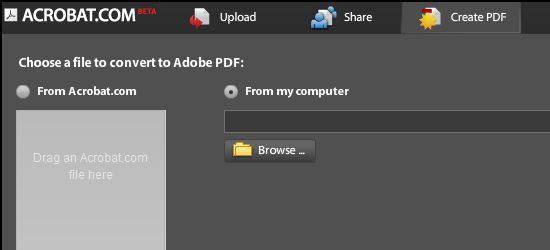
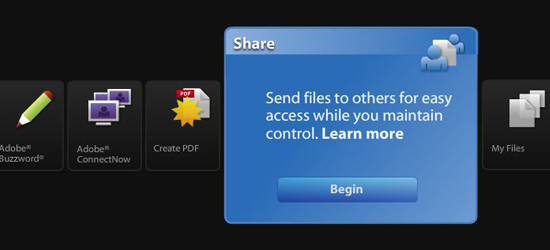
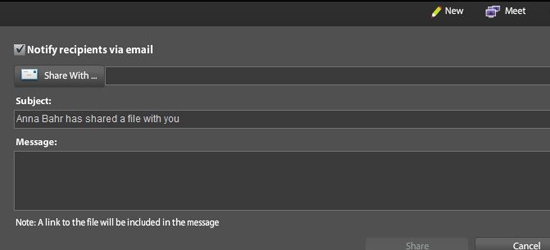
OpenOffice can work in MSWord doc format and can save files as PDF… and it’s free.
Great article, very slick interface. In terms of functionality though, I’ve been using the current Create Adobe PDF Online website for quite a while. Note, you only get 5 free conversions.
I converted the same Word doc which contains several photos and is 6.2 MB with the current Adobe PDF Online and the new one. With the current website I was able to choose to optimize for Web, no such option in the new version.
Original doc size: 6.2mb
Current Adobe PDF Online: 164kb
New Adobe PDF Online: 3.7mb
In addition, the New site messed up some of my formatting, such as a bulleted list and did not preserve web links.
Hopefully Adobe will take what they already have in the (fairly outdated, but much more functional) Create PDF Online and incorporate it into the new version.
I have uploaded the three docs (Original, New PDF site, Current PDF site) to drop.io for comparison.
http://drop.io/createadobepdf
Apologies, I didn’t link to the current Adobe PDF Create:
http://createpdf.adobe.com/
Or you could just own a mac and click print.
As said, OpenOffice exports any text, drawing or spreadsheet directly to PDF with several options.
There are excellent free converters that are simply installed as a printer driver (my favoriteis PDFill).
Both, and dozens more, are free, unlimited and can work offline. So what is the point of this service??
I can’t speak for OpenOffice, but in the case of printing to PDF on the Mac, the file size ended up being the same as the original doc.This Adobe Create site shrank my PDF by 50%, and in the case of their older site at http://createpdf.adobe.com/ it shrank it by 97%.
So, this service can be used to optimize PDFs.
@Carlos – If you have something that OpenOffice won’t render correctly, you might have better luck with this service. Obviously it isn’t for everyone, but for someone who isn’t very technically savvy and needs a quick PDF it might be useful–particularly if you are on a computer where you can’t install software.
@Anon – Thats what I do. And I have the full version of Acrobat as well.
@Robert – Hm the size changes are more dramatic than I would have expected.
Thanks for your point of view Mark. Usually one tends to think every other has the same or more knowledge than we have… and it is true that for many users it is way easier to upload a file than installing a printer driver (not to say looking for it!)
Yep, PDF files are useful and have many advantages. The best think is the security level you can take advantage of.
You might also try BCL’s free conversion service at:
http://www.pdfonline.com/convert-pdf/
It’s free and works on office docs up to 2 MB in size. If you want to convert PDF to Word, try:
http://www.pdfonline.com/pdf2word/index.asp
I’ve used BCL products off and on for years and gotten pretty good results.
im confused… ive so far converted 7 files to pdfs.. but theres no indication given that i cant keep converting… i was under the impression that im allowed to convert only 5 files??