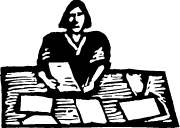 Here are twelve quick desk organization tips. These are things that have worked well for me and help me maintain an organized desk (most of the time). Most of them are probably applicable to others as well. If you have any desk organization tip suggestions of items to add please add them to the comments.
Here are twelve quick desk organization tips. These are things that have worked well for me and help me maintain an organized desk (most of the time). Most of them are probably applicable to others as well. If you have any desk organization tip suggestions of items to add please add them to the comments.
(Update: If you are interested in seeing my desk, checkout this post for photos.)
- Get rid of pens and pencils you don’t need. – I have one type of pen I like to use, but every month or so my pencil holder gets filled up with other random writing instruments. If you aren’t going to use it, don’t feel bad about throwing it out. It is just clutter. The less clutter you have, the closer you are to having an organized desk.
- Have a place for pocket stuff. Your keys, phone, PDA, wallet, bluetooth ear piece, etc. should have a home. My ideal setup is to keep them in a drawer with wires already run for charging the various items. Unfortunately my current desk doesn’t have drawers, so I have set aside a small amount of space under my monitor that isn’t really usable for work anyway. I have all my charging cables right there so I don’t have to hunt for them.
- Proximity based on frequency of use. This is the key organization tip for any type of organizing. If you use something every day, it should be closer than something you use only a few times each week. This is common sense, but it is easy to arrange are desk for aesthetics instead of usefulness. This helps you keep an organized desk because items are located closer to you based on the probability that you will use them so fewer items need to be moved around where they can become disorganized.
- Move electronics out of sight. Your cable modem, wireless router, firewall, battery backup, etc. shouldn’t be on your desk. Even if you have enough room in introduces visual clutter. Once again, cutting down on clutter reduces the amount of work between a messy desk and an organized desk. This organizational tip can go a long ways toward making your desk and office a much nicer place to work.
- Easy to access files. Without moving your chair or getting up, you should be able to grab an unused manila folder, label it and put it in your file cabinet. Easy filing is one of the most important organization tips. The more effort it requires the more difficult it will be to stay organized.
- Scanning documents. I have a scanner and I’ll turn important documents into PDFs and keep them on my computer. I use OCR so the documents are searchable. This is wonderful if you travel a lot because it keeps everything right there with you. The problem is trying to figure out what to scan and what can just be filed. If you are good at guessing what you’ll want to have electronically this can work very well. Keeping papers off your desk is an important part of desk organization.
- Cleaning supplies. Keeping an organized desk clean helps you maintain the organization. If you clean your desk with Windex and a paper towel, make sure you have some nearby. This will help encourage you to wipe down your work surface which will encourage you to clean it off more often. It is all about making things as easy for yourself as possible.
- Scratch notepad. During the course of the day, you will have telephone numbers, names, addresses, order confirmations, flight numbers, etc. If you can keep these all in one place, you’ll be far more productive if you need to look something up later. I have the bad habit of grabbing a nearby envelope and writing a telephone number on it. By keeping a notebook, specifically for these types of items, I don’t lose nearly as many things. The Franklin Planner method is to keep all of this info in the diary page of the planner which is probably an even better option.
- Organize those wires. It is easy to have half your desk covered with wires for various pieces of electronics. Moving some stuff off your desk can help. Some pieces of velcro wrapped around wires can go a long ways toward cleaning things up. Also make sure that you have wires that are long enough to tuck out of the way. If they are too short you won’t be able to arrange them neatly. Sometimes wireless is an option. With more and more devices supporting bluetooth and WiFi, you may be able to get rid of some wires simply by enabling the wireless settings. It is hard to keep an organized desk work surface when you are looking at a rats nest. Some desks are designed for running wires. I’ve been especially happy with Turnstone’s Bivi desk–especially after drilling a few extra holes in it.
- If you don’t have enough drawers. I used to have a large desk that was just a sheet of glass over a metal frame. While it looked really cool, it doesn’t allow much in the way of storage. To compensate, I brought in a dresser for storage. I also use bookshelves with a bunch of boxes with lids to help give me some more drawer like storage. I have a two drawer file cabinet that slides under my desk to help make better use of the space.
- Lighting. Make sure you have enough light on your desk. A bright work area is easier to keep clean than a dark one.
- Organize as you go. As we discussed the Iron Chef Fable, it is more efficient to stay organized as you work instead of trying to do it all at the end. You should be constantly working on keeping your desk neat. If it gets disorganized in the middle of a big project, take small steps. Clear a 1 foot by 1 foot area before you leave for the day. Make a small effort toward organization may not seem like much, but if you do it everyday, it will keep things headed in the right direction for you.
Originally published on April 12, 2007.
This is most helpful. The need to keep things I need in proximity, such as empty folders, is so simple but still enlightening! I can’t believe I’ve been keeping my empty folders in the closet on the opposite side of the room all this time…
Thanks for these nice tips. The tip to store frequently needed items closer is a good one, as well as to get rid of unused pens etc. I have my empty folders in a box on top of the bookshelf – it might be a good idea to move them closer.
Re: bundling wires.
Be sure to bundle power cables separate from data cables (USB, serial, Ethernet, etc) as the former can introduce interference in the latter, complicating things rather than simplifying.
@Pete – Thanks for your kind comments. I’m glad it was useful to you. I had a similar revelation a few weeks ago when I realized my phone was positioned so I had to stand to answer it. I had been standing to answer the phone for about a month before I finally realized what I was doing and moved the phone.
@Juha – I used to keep a empty folders in the front of my file cabinet (which was within reach of my desk). I’d keep 10 to 15 there ready to go and refill them from my storage closet whenever I ran out. My current desk has a place to keep the entire box within reach.
@Ernie- My current desk layout is such that they aren’t close together and most of my network uses wireless. However, that is an excellent point because interference problems are pretty tricky to troubleshoot–especially when you don’t expect them.
Great article Mark, thanks :)
I hope you don’t mind, but I’ve linked you on my blogroll over on my site ;)
Kevin
Change your photo. You look like a munter.
I found a small mesh “box” at target that was sized for holding hanging files, and about 6 inches deep. I keep three hanging files in it (action, waiting, reference) and a bunch of manila folders. It stays by my desk as a mini-file cabinet. When a project is no longer active, I roll the 4 feet over to the real file cabinet and file it away. Keeps things at my fingertips and off my desk, like you said ;).
Great post. I like the about Scanning your documents, I might use it…
Thanks for the encouragement. I’m still experimenting with scanning documents. I generally use it for things that I may need access to on the road. I have a system that uses OCR and saves the image along with the text as a PDF, that way I can search my hard drive for a word and find it in the PDF document.
I’ve considered getting a sheet feeder scanner and trying to scan almost everything, but I haven’t decided if it is worth it or not.
We are a document scanning company in the UK and we have recognised that people don’t have the time to sit and scan all their own/business paperwork. We have started a new service where we can scan all your bits every month for you and all the pdf’s are available on line for you to do what you want with. I use 4 trays and efile-it and I am completely paperless now. All my notes are made on my palm or pc. This service is only available in the UK at the moment but there may be companies in the US that offer something similar.
@Sharon – Wow that is pretty interesting. I’m in the US so unfortunately I can’t try out your service, but I think it is a very good idea. How fast is your turn around time?
Great post, i made a translation in french of it I hope it isnt a problem.
Have a nice day,
I’m a developer, and for that reason I keep some things like file folders out of reach, actually in a cabinet that I have to walk to. Its not like I’m filing every hour so it forces me out of my chair, which is a good thing. But a pen, notebook and phone must be in reach (ideally without even looking).
These are terrific tips. I have moved to my 4th office in 8 months, and I am learning to keep things ready to pack at a moment’s notice. I now have a “web worker” job, but the desk I am at is not set up very well. I can use these tips to rearrange as best I can. Thanks!
Great article. I found that Staples has an organizer that is on the large size but sits in the corner of my desk – it’s called the Apprentice, and it holds my unused folders, pens, envelopes and even more in a neat, close at hand, but not in my face manner. It works wonders for me.
They seem like such easy tips, and yet so hard to live by. If nothing else, it’s made me realize that a kitchen table with no drawers does not make for an easy-to-organize desk. I need drawers, and lots of them.
I finally spent some money and got a desk with a return and a hutch. I FINALLY have the luxury of excess storage space!
I had to chuckle when you mentioned having enough lighting. I have (8) T-12×48″ tubes lighting up my 10’x13′ office. At first, my wife thought I might be hurting my eyes because it is so bright in here. Now, she comes to sit on the couch to read.
I keep essential reference works on a corner of the desk, the laptop lives on the right-hand return and the main desk has a calendar desk pad for handwriting and a quick check of my schedule for the day.
I also have a large (4’x6′) corkboard to my immediate right.
I can get to my main filing cabinet (4 drawers) in one good push of the chair, but have to get up for supplies or to pick up printed material from my printers / fax machines. When I get sore from sitting, I can lay on the very firm couch for a few minutes and stretch things out.
I know that getting beyond the “cramped / hand-me-down desk in a dimly-lit room” stage has made a big difference in my housekeeping. The place looks nice now … and I tend to keep it that way. Moreover, I am getting a LOT more done these days.
It is time I started throwing everything out. Start Again. Buy a new house for my junk.
This is a very nice summary. Does anyone have any recommendations for a good scanner for someone just beginning to use this? Does the same machine work well for both photos and text documents?
Thank you!
@Barbara – For paper I like the ScanSnaps. They are very reasonably priced for doublesided sheet fed scanners. You’ll get more detail on photos with a flatbed scanner, but for scanning in my grandparent’s boxes of snapshots the ScanSnap works just fine.
If you are doing a lot of photos that need to be very high resolution, I’d consider getting a Canon LIDE. You should be able to find one for around $90 (maybe even less).
One thing that helps me when scanning documents is having a desktop search (I use Windows Desktop Search), so that when I need to find it again quickly, I don’t have to search through all of my documents. I just type in part of the name and it pops up immediately.
Thanks for all the great tips & ideas you give!
To keep my wires organized I use carabiners and velco straps to keep all of my wires organized.
Instead of throwing out the writing utensils, gather them up on a weekly basis and donate them to one of your favorite local 5013C’s or to a school. Less trash buildup and gets the clutter off your desk.
Great article–helpful, especially the visual clutter issue–except that I too am bothered by the notion of throwing away useful stuff. So make it easy to get rid of them: If your office has a front desk or reception area, leave your unloved pens and pencils there in a cup for visitors to use. (The implements will eventually walk away on their own.) If not, stick them in your “give away” box–hopefully everyone has one, right?–and the organization you give stuff to will surely use them.
I agree with Angela. Churches, schools, service groups can almost always use pens to hang around. Or give them to a budding entrepreneur!
*Regarding the scanning of documents, I was told by several organized friends that it doesn’t matter if you guess wrong on whether you’ll need the hard copy again. Your sanity is worth more than the cost of printing a sheet of paper or two!
I find I rarely have to print things again – but I look at the PDFs I made all the time.
I can vouch for scanning documents. Everything is scanned with OCR and if not a legal document, shredded. I’m using an HP scanner with a 50 sheet feeder, and Adobe Acrobat 9.
Use google desktop with PDF-searching enabled,and never lose a bank statement again.
great article but it didnt help me none!!!
Thankyou, these tips really helped me get organized!
Before, I had everything just piled on my desk because I didn’t have a filing system near by, but, with your advice, I bought a small filing cabinet that fits right under my desk. So, when I need to file a paper, I won’t just leave it on my desk to file it “later,” (which means when I have time to get up out of my chair, causing more work for me later, which is exactly the WRONG thing to do).
Also, your right on target about the wires on your desk: They are just visual clutter because they make your desk look messy due to their unruliness.
Thanks again for posting this!
I am a pediatrician. Where you position you desk makes a difference. I have a corner office. My desk faces a wall. My door is to my right so I can keep an eye on traffic and yet not be forced to make eye contact with everybody (which happens when you’re
facing the door). I have a cork board (3×5 feet) to my left to put stuff I need answers to immediately. Yes I can look up my calender on my workstation, but sometimes paper is stll best. Finally, I have my phone attached to the wall to my left. I answer the phone always with my left hand and can pick up the phone without stopping what I’m doing. Getting the phone off your desk saves real estate for something else. How many times have you seen your colleague get a phone call. and they have to find it, unbury it (which causes another pile of clutter), untangle the cord, knock something over, etc. I don’t spend enough time in the phone to use an ear piece. My nurses obviously do so they all use ear pieces. Their phones are also on their walls, not on the desk. just a few thoughts.
Very good article. I definitely think enough storage is important. The scanning of documents is a good idea, but im curious as to how much time it takes to scan everything you want.
I take alot of notes, and i use paper for this initially, and then at the end of the day I re-type them into an electronic form.
Along with easy access, it also provides for backup of your work. I have invested in storage specifically for backing up my stuff. I really hate to loose it all because of a bad PC crash.
@Kim – Initially scanning everything in took awhile, but I had my assistant do it. Now I just put anything that needs scanned into a drawer and she scans it all in every few weeks. Also you need to have some type of really good backup method if you are putting all of your documents into a digital format. I use Time Machine, a disk image, and occasionally dump things out to a DVD and put them into a bank safety deposit box.
Thanks for the tips! My desk is a complete mess right now and I needed these tips. I think I’ll tackle one drawer at a time.
I’ve been scanning for about 1.5 years now. EVERYTHING goes in there. 100% digital. Recycling goes up, paper storage goes down, searching speed increases, archival of important stuff increases onto SD cards (I keep my biz files on 2 GB cards, around my place in various locations). Of course on a Mac, the combination of Spotlight and Launchbar makes this super easy to search. Fujitsu Scansnap is a brilliant machine, at any speed. Just wish it scanned to text, as that could seriously open up some huge bidness.
I cut my textbooks (3 degrees in biochemistry and MBA) and recipe books to go through the scanner and OCR. All my loose MBA notes are in there as well. Literally 100’s of pounds of paper, all back in the system now, and in my puter. Talk about emptying the house. LESS IS MORE. Good for environment too. Got me thinking everybody should post urls to grab manuals for hardware (bought anywhere), etc. Also I shred all sensitive papers, keep a Rubbermaid 50 litre bin under my desk for recycling. Out every 2 weeks. Does my club soda cans, other paper, packaging, etc.
Modem, power bar, router, another hub, all into a pegboard using wire, held on bottomside of other desk, so I can access and view lights. Printer and scanner on a two-level small side-table bought on Craigslist, that I shoved casters into, to move table around. Also make big use of plastic storage bins for everything, stacked in closet. Craigslist is cool cool for inexpensive desks to drill through and modify to your needs. Cheap monitor mounts at Ikea, to get VESA mountable monitors off desk, onto Home Depot steel angle iron that is pre-drilled, attached via bolts, to rolling file box that has casters.
Most important: Multi-port video cards get my Mac Pro with 2 19″, 1 24″, 1 30″ monitors. All 1 desktop. Real Estate = Productivity, which is the biggest boost I have ever known. I write software, need real estate. Mac Pro can handle 8 24″ monitors apparently. Gotta love it.
Cheers
Actually, it’s quite useful to use Notepad or similar for quick notes instead of a notebook. I try not to use anything analog.
This comes in handy a lot, I’m glad you shared this with us. My desk has never looked better! :)
Great basic list – about all one needs. I happen to use multi-colored pens, so scratch #1 for me.
#12 – imagine if everyone did that for everything they do – work, house, garage, cooking, bathroom counter, etc!
BTW, I found this site from a tweet from the zen habits guy. Thanks Leo!
#6: Why not adopt the rule “If it’s worth keeping, scan it.”
#8. Scratch Notepad
I have spent the last couple of years reducing (to zero) post-it notes and other disposable (losable) places to write things down. My Moleskine goes with me everywhere, and is always available to note random things down.
The number of times a phone number ended up on a missing post-it note because “I wouldn’t need it again” started to become a distraction that I now avoid.
One of the greatest feelings is to have a clean workstation or desk. The minute I became a minimalist a few years back, a burden of trash and uselessness was lifted.
Great advice…Thanks…
Dave
As a professional organizer for small business, I have to say – your tips are great!
Utilizing your space and resources actually boosts the bottom line of any company. The time you don’t spend looking for something, or going to get something that isn’t easily accessible adds to productivity and that results in a stronger profit margin at the end of the day.
Being organized also makes you feel good, and that attitude is seen by customers and clients for repeat business…
For #8 – I don’t use a scratch pad – it’s too easy to throw things out by accident. I use a bound composition notebook. On the side edge in sharpie – I’ve written Phone Log – and the date range. It takes me about 2 years to fill one up but I keep it forever. Periodically, I have my assistant input the people into my list database and contacts.
@Debra – Great idea. I think that is part of the usage pattern behind the Franklin planners–you keep everything forever.
I enjoying seeing other peoples’ work habits, and environments. For me a computer is really all I need, and a scanner. Since everything I do is digital, i enjoy having everything, and i mean everything, on my computer.
Great items. I too like the scanned document suggestion the best. We print far too much paper unnecessarily and hold onto stuff we could scan. Thanks!
This was a really great article. I’m a college student and these tips were really helpful in creating a clutter-free table top. Thanks for an awesome post!
As a professional translator, I often need an assortment of reference books plus a printout of the source text. I have a pretty good digital set-up (digital dictionaries, a good shortcut for instant Internet lookup, a “translation memory” and terminology management system), but I still need paper dictionaries (bilingual and monolingual), and sometimes printed glossaries, too.
Combined with a rapid turnover of jobs in different special areas, this can easily lead to considerable “clutter” on my desk.
I am always amazed at the “spit-and-polish” desks that are photographed on some websites – not a speck of dust in sight, let alone a piece of paper or a book. Do these people not do any work at those desks? Or am I just in a profession that doesn’t fit into the “keep your desk clear” ethic?
Any comments and advice for people like me, for whom a cluttered desk is a natural work habitat?
I work from home. I work for myself. I work in a text editor and other applications where it’s 100% text. I need a clean desk for a clear mind. I do loads of work. I spend my fun time at my desk. I now have 6 monitors, 4 of them large. Methinks you could use a better tool for quicker access. On Mac, look at Launchbar. I don’t know what it is on PC. I hate paper. Paper should be illegal. I can’t stand the meter-long receipts I get when I buy some nails. Who needs the company history on a receipt?
@Rico:
Even with that battery of extra monitors, it would be a massive scan job to get a whole library of reference books (ranging from a mere 100 pages to some with over 1000 pages) into digital format, and then to OCR them so that the headwords are searchable.
In many of my jobs, it is quite common to use a handful of such reference books at the same time, in addition to my digital reference works.
It is interesting to hear of your success with 6 monitors, but I don’t see how that is related to the highly specialist work of a professional translator.
But perhaps I have misunderstood you – your comment was formatted as a reply to my comment, but perhaps you were actually replying to someone else (or to the article in general).
A 100 page book to scan takes 6 minutes. I did my complete 2 year MBA, plus text books, plus previous 2 degrees. Your job isn’t any different than any. Also, you might want to look into databases as well. Proper tools for the job.
I’m not yet ready to give up on books. While I read a lot on my computer screen there is something different about reading a physical book.
I saw some research awhile back where they looked at the different parts of the brain that were triggered when writing at the computer vs. writing with a pen and paper. There were significant differences. The thinking process that occurs when typing at a computer is very very different than the thinking process that occurs when writing by hand.
I think the same thing happens when reading on the computer vs. reading a physical book and I think there is some value in the way we think when reading a book.
@Rico: Leaving aside possible differences of opinion on how my job should be done properly, I am fascinated by your claim that scanning a 100 page book takes 6 minutes.
What equipment did you use? Presumably a computer with advanced specs (processing power, RAM, hard disk).
What scanner did you use?
Did you scan the books as images of all pages, or did you OCR the content?
How did you turn the pages?
Did you scan pages singly, or were the page sizes suitable for double page spreads?
How were the books bound?
Could you lay the pages flat without the content near the spine curving upwards?
How do you use the scanned content?
Do you read (or speed-read) sequentially, or do you jump about to different points in the book (as in a dictionary I may look up “violations” one minute, and a moment later I may look up “attorney”, then “injunction” etc.)? If so, how do you “search” for the headwords that are arranged in alphabetical order?
How many reference works do you have open at the same time? (I suppose this is where your investment in many large screens – and an office large enough to contain them – comes into play).
How many computers do you use at the same time? Presumably you do not use the same computer to work, surf, e-mail and at the same time look up stuff in a handful of extremely thick reference works.
It’s not about the computer. It’s about the scanner. Fujitsu Scansnap. You can do your job which ever way you like. But don’t come into a thread about being efficient and start lecturing. I use one computer. If you know nothing about OCR, nothing about high volume scanning and no way of knowing how to search large texts that you’ve scanned, then you really aren’t in a position to question it, are you? Keep your books. You’ll accomplish a fraction of what other people get done who have accepted technology into their world. Usually I find book people to live in the world of make-pretend a lot. Now take the next 2 months and try to find a book that will give you the right answers.
@Rico – I think Victor does know something about OCR and scanning and that is why he was asking those questions. I have a ScanSnap and I don’t believe I can scan 100 pages of text to an OCRed file in 6 minutes. That may be why Victor was asking about the specs of your computer.
Now I have a question as well. I’m assuming you cut the binding off your books before scanning them. What do you use to cut the binding?
I didn’t say I OCRd in 6 minutes. I scanned in 6 minutes. Any computer can OCR a set of files overnight, but that would come with understanding computers. 100 pages / 17 ppm = 5.9 minutes. You can scan at that rate all day, then OCR overnight. A dual core laptop can do wonders these days. OCR is limited to 250 or 500 pages anyway, for a single document, using that software. But multiple books can be done overnight.
Yes you do have to cut the spines off books, etc. I use a jigsaw/Dremel/hand blade combination, but a table saw would probably be best. I’m still looking for the ultimate spine remover. It will be a power tool, that leaves little mess. I have a 2″ book waiting to be scanned, and I am anxious to get her done.
@Rico: Thanks for your detailed information about how you manage your scanning/OCR process. Perhaps the ScanSnap could help me to digitise some of my reference material after all (e.g. glossaries and articles printed in magazines).
I don’t think I will actually cut up and scan my dozens of dictionaries, and I don’t think I will get to the stage of being completely “paperless”, but I now see potential for streamlining my work – and actually making use of reference material that is now hidden in a magazine on a shelf somewhere.
I have put the ScanSnap on my Amazon “wish list”.
Some very useful tips for helping to get my desk more organized.
I especially like the idea of having a scratch notepad nearby. I have been using that one for years and it definitely helps.
I just came upon this article after following a link from the messy desk article…all very helpful, as I’m trying to help someone reorganize their office. HOWEVER, I really wish people who spend so much of their lives at a desk (as we do) would not forget to mention, follow, and place great importance on ergonomics. I didn’t read all the comments so I don’t know if anyone else said something, but when giving advice for office setup, I think it should always be included.
After going through a totally debilitating experience with repetitive strain injuries 15 years ago, which forced me to quit my job and left me permanently susceptible so I can only work part-time (and even now, my hand and wrist are cramping–but I just live with it off ‘n’ on), I am often dismayed and amazed that ergonomics STILL hardly gets attention from anyone who hasn’t yet had a problem. So much can be prevented by proper posture and correct setup of desk, keyboard, mouse, and chair. It’s far, far better to prevent injuries than try to treat them after they occur. By the time the pain starts, then gets our attention when we finally can’t ignore it any more, it’s sort of “too late.” (Yes, that was me–just another normal human being who read all the advice but assumed “that wouldn’t happen to me.”)
Sorry for the rant but maybe it will help one or two readers. It’s surprising to me…with all the dozens of people I’ve worked with, shared my story with (in a simple way, trying not to be a bore but taking an appropriate opportunity if they seemed interested), only two or three ever took me seriously and asked for my advice in correcting their workstation. I walk past most desks with a shudder!
Thanks for the reminder. You might be interested in our interview with Kevin Butler about ergonomic issues.
Indeed I am. Thanks! I added a bit more to my knowledge, and I’ll use it as a reference for others as needed.
So very true. Just purchased a Leap chair and it’s fantastic. I’ve been spending more time at the computer, and that is definitely needed.
Steelcase Leap
(I hope that link showed up…if not, http://www.steelcase.com/en/products/category/seating/task/leap/pages/overview.aspx)
Hey Rico – Sorry for the very tardy response. The notification got overlooked in my Inbox and I just found it as I was cleaning up. The chair looks great! I’ll investigate further…I’m sure my back would love it!!
Great ideas My desk looks great now!
Also I would suggest that you prioritize what is important for your base needs. Often we have, and I am guilty of this as I sit here, too much around us as we believe we use these bits and pieces, when in fact they are just clutter.
You indicated a “file sorter” system on the desk for current work. I think this is very important. I am a legal secretary, and client folders that I am currently working on used to be in flat piles on my desk. Things got lost all the time. I never looked less professional than when my boss asked me for a file and I went rummaging through piles of paper. Now I keep my current files up and vertical on one of those wire sorters. All the file names are visible, so I don’t forget about them, and they can be shifted with changing deadlines. And, from a personal-energy standpoint, horizontal piles are negative and soul-deadening, and vertical files are dynamic and ready for action. (That’s just my personal experience – I’m no expert!) Thanks for the helpful hints!
The advice about keeping thing within proximity is excellent in any room of the house. My kids do many crafts in the dining room, so I took part of a small coat closet and put rolling bins in there so that I had access to the crafting stuff IN the dining room. The same with the kitchen, even the living room and bedroom, I keep a small box on my nightstand with a flashlight, cough drops, any nighttime meds, and have the books I read there. I don’t see much sense in keeping a vase of flowers there when there are other things more important to me that I will need. These are some great tips and not difficult to remember once you get each area in order.
There is a contest running – pimp my cube – the object is to find the worst office space in the US. If you look at some of these cubicles and offices, the mind boggles as to how productivity is affected. Yet, some people do function better in chaos. Check out the contest (which closes in Jan 2012) and maybe you know of someone who is eligible to win. Entry is free and you wont believe what you see!
I like it!