There are many jobs and tasks today that involve very extensive research and preparation. With the advent of the internet in recent times, the search for information for students, employees and those at the executive level is much simpler and more convenient than it was several decades ago.
The internet has many advantages that we could discuss; however, it does have one shortcoming for those that are conducting extensive research. If the articles were on paper already, the researcher could easily jot down some notes directly on the paper, sharing his or her thoughts with colleagues and fellow students. It could be argued that the person could print the information from the web pages, but with the high cost of ink, this eventually becomes counter-productive. For those that wish that they could take notes on a web page, a new product called WebNotes could be the solution.
WebNotes is a productivity tool that allows the user to highlight text on web pages, create sticky notes and stick them to any place on the page and save those annotations to a WebNotes account. The tool also has the handy feature of letting the user share their annotated web page with friends, co-workers or anyone that they wish either by email or with a permalink. This way, there are no messy email attachments to deal with and the other party gets to read their colleague’s thoughts on the web article or whatever information the web page contains.
The first step in the process of using Webnotes is to create an account at http://www.webnotes.net/. The process is easy and does not take immense amounts of time to set up. The system will prompt the user to install the Webnotes toolbar and gives a tutorial on how to use the product.
The Webnotes toolbar is very concise and well thought-out, making it easy for the user to navigate.
The toolbar conatins the controls necessary for the user to annotate the web page, send it out to another person or save it for later reference. This feature could be very useful especially for college students doing a massive amount of research. The “Organizer” tab will take the user to where the folders for different information are displayed. The user may also create new folders and set up sub-folders for information at this location.
The actual process to annotate the web page is very simple and will not hinder the researcher’s productivity. The “Highlighter” tool is rather self explanatory. When the user clicks this tab, he or she simply should move the cursor over the passage that needs to be emphasized for later reference.
One other neat feature of this tool is the “Sticky Note.” This featuer makes it very easy for the user to jot notes down next to the passage that inspired the thought. If the research is being conducted for writing a paper or other document, the Sticky Note option is one that can save a person a bunch of time by helping them organize their thoughts preceding the writing process.
In conclusion, Webnotes offers a service that could become very valuable to those wanting to save time and hassle while doing research. For students writing papers in the MLA or APA style, this is a very effective way to organize thoughts and also to save pages that were referenced in the writing of the document. This helps the student ensure that he or she didn’t accidentally plaigarize by forgetting to cite one of the sources. Keeping the addresses of all of these web pages in a secure place would be a huge time saver. Also, for those in the workforce that still are required to do lots of research, the organizational and communicational services that Webnotes offers would cut down on the confusion of the work process if the user is working in a team situation. Webnotes simply helps streamline the communication and research process for anyone that conducts extensive research or someone that would like to share interesting information with a friend or colleague.
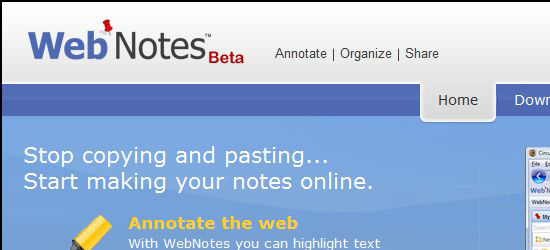
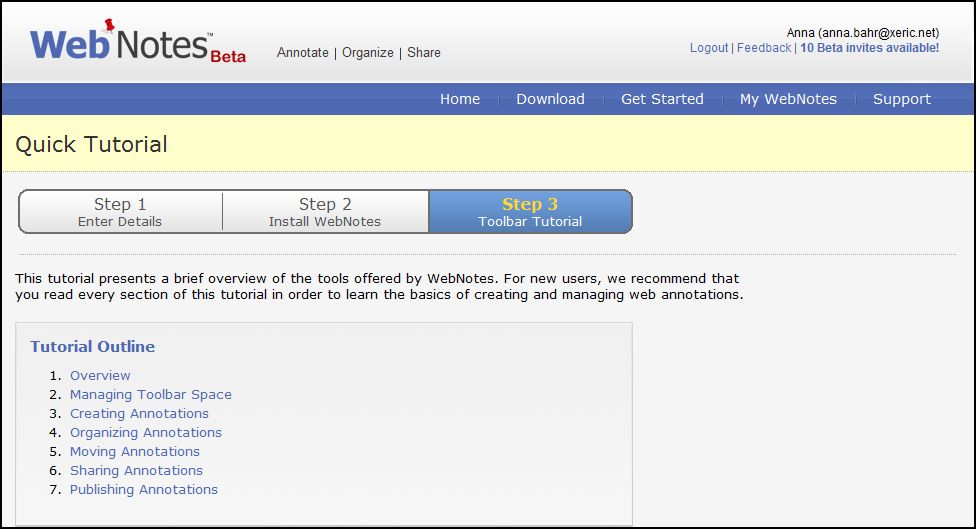
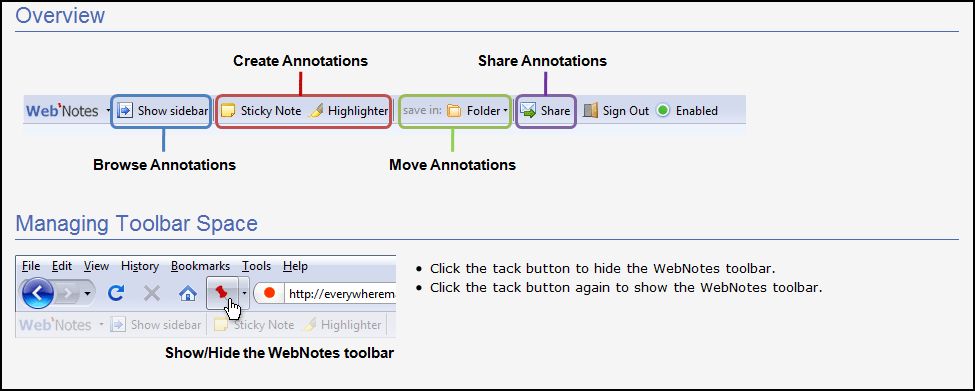
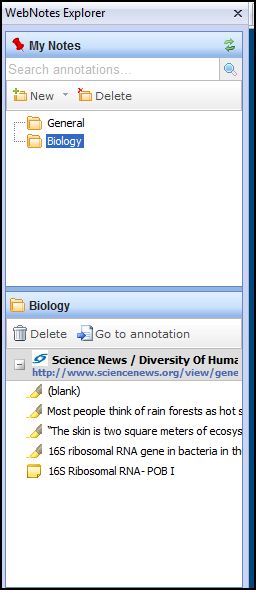
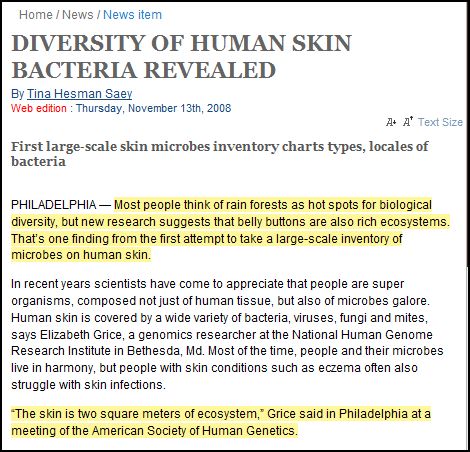
A bit of a usability annoyance: a hyperlink to the actual app at the beginning of the article would be useful.
Ye yes, I’m a fan of Webnotes… I use it often. Thanks for sharing.
-Mig