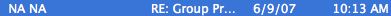 Reading RSS feeds is the ideal filler for small periods of downtime. Most articles are short so I can make use of even 45 seconds at a time. This means given the right technology, I can work my way through news feeds while waiting in line at the bank, stuck in traffic, waiting for an appointment, etc.
Reading RSS feeds is the ideal filler for small periods of downtime. Most articles are short so I can make use of even 45 seconds at a time. This means given the right technology, I can work my way through news feeds while waiting in line at the bank, stuck in traffic, waiting for an appointment, etc.
Up until recently, I used NewsFire because I wanted to have a offline copy for times when I didn’t have an internet connection. However, with the addition of Google Gears, I decided to give Google Reader a try again. While I miss some of the advanced features of NewsFire, the ability to keep my feeds synced regardless of whether I’m reading them on my Blackberry, laptop, or desktop computer has proven to be very useful.
I got a chance to really try out the system this week on a 14 hour car drive. When we had to stop for my wife to feed or change our 2 month old, I picked up my Blackberry and worked my way through my news feeds. Things that were of interest I starred for a closer look later. When I later got back online with my laptop, I was expecting a huge deluge of unread items. Instead I discovered that the time I had spent a few minutes here and a few minutes there while waiting at gas stations or road side parts had gotten me through several hundred items and I had half a dozen starred items of things I wanted to check out more closely.
Here are some of the downsides I’ve found so far:
- Can’t Share from Mobile Version — On the full version of Google Reader, you can share any item. If you look on the right hand side of Productivity501, you’ll see some links that come from items I’ve shared from Google reader. This isn’t available from the mobile version, which is dissapointing. If I want to share something, I have to star it and then share it when I’m at my laptop.
- No Smart Groups — NewsFire lets you have smart groups. So you can put a feed in your “productivity” folder, but then have a smart group that lets you browse all of your feeds based on other criteria, so I could create a smart group with my top rated feeds and another with all of the rest. There doesn’t seem to be a way to do this in Google Reader
- No Search — NewsFire lets you search through all of your feeds. I didn’t use this feature very often, but I’ve found I miss it when I’m looking for something I read, but I can’t seem to locate again. And given that Google is a search company…
All in all, I’ve been pretty pleased–especially with the ability to read feeds from any device and have it centrally keep track of what has been read and what is new. If you have downtime in small blocks and a web enabled cellphone, I’d encourage you to try using Google Reader on your cell phone and main computer. I think you’ll be pleasantly surprised.
- The URL for Google Reader is: http://www.google.com/reader
- The URL for Google Reader Mobile is: http://www.google.com/reader/m
- The URL to add Productivity501 to your Google Reader: Subscribe with Google
If you go to Manage your subscriptions you can add multiple tags to each individual feed, and each existing tag becomes its own folder. I use this to make a less-than-smart-feed equivalent. Say I have one folder of feeds on productivity, and a second folder of feeds on tech news – I have another for feeds ‘frontline’ for anything I want to read immediately containing a subset of each.
As a bonus, I have that folder set as my start page (set it in manage subscriptions – preferences) so I can immediately see what is most important to me.
Thanks for the comparison. I’m running a similar experiment with Newsgator and Google Reader. Newsgator similarly syncs between multiple platforms. It also handles search pretty well.
I’m a little surprised that Google has missed some of these things…especially search.
Read this post about how to subscribe to feeds with Google Reader without facing the Google Homepage/Google Reader page. (link)
Hey loved your review. I used google reader a lot before I personally came across Feedreader, because of it’s robustness it just rocks.
@Ellie – Interesting. Personally I don’t mind the extra click so it isn’t a big deal to me. I’m impressed that someone came up with a way around the decision page though.
@Ameyjah – Looks like a nice app, but it doesn’t look like there is anyway to view it from a mobile device and keep everything synched. If you only read your feeds at a single computer, it might be a good option.
My reason for switching to Google Reader is the fact that I can go through my feeds with any computer from my Blackberry to my desktop and I won’t run into duplicate feeds when I switch devices.