Sometimes compatibility issues between technological devices leave us scratching our heads and disheartened at the loss of productivity that results. One such frequent frustrate-or is programs for mobile devices. Few truly helpful organizational programs are available for use with a wide range of cell phones or PDA’s. However, the developers at 5 Minute Downloads have created software that allows a user to effectively visualize and organize ideas, create outlines for projects, import information from a personal computer, and to top it all off, stay compatible with other team members in the work place and with their mobile devices. The product in question is the 5 Minute Outliner, which boosts productivity by making communication and visualization of ideas easier and more efficient.
This product’s most attractive feature is that it is compatible with a wide variety of mobile devices. It is also very user-friendly, which is an absolute must for productivity. Any program that takes more time to learn how to use that the time it conserves is clearly not an aid to productivity, at least in the short-term. This program allows the user to conserve time that might be otherwise lost. For example, checklists for projects and grocery shopping, alike, can be entered in to this program and stored on a cell phone.
The design of the program is based around files and individual “nodes” for the storage and organization of information. The files are the top in the hierarchy of informational organization, which can be further expanded upon by creating nodes. For example, for a task labeled “Grocery List”, the user could enter the individual items needed from that particular list. This could also be typed up on a computer and synced with the mobile device if the user would find that route more of a time-saver. The following information about how to use the product is taken from the developer’s site.
To create a new file in the top level of tasks to do, the user would go to the menu and select “new.” The navigation button allows the user to select a particular file from the list. If the task needs to be further categorized, the user can create nodes by also going to “menu” and then “new.” To switch from a higher hierarchy to a lower level for a node, the navigation button is used; however, to return to a higher level, the user selects “menu” and “back.”
The “path view” feature of the program allows the user to see the outline of the project or chore from the file to the most specific node. This can be done by selecting “menu” and then “path.”
Another feature of the tool is that the “nodes” can be split into several further specific levels. This aspect of the program keeps the text from getting too long and unorganized. This can be accomplished by simply typing in <c> in the spot where the user wishes the new “child” level to split from the “parent” level. To add additional levels, the same process and symbol are used.
Overall, this tool offers the usability and the simplicity that a helpful productivity tool should. It allows organization without the usual hassle of learning how to navigate through a complex new system. This tool is really just a more efficient way of putting what would normally be a handwritten note into an electronic form. One of its most distinguishing and handy characteristics is that it is compatible with any mobile device, PDA, cell phone, Blackberry, etc. that is Java enabled. The only feature of this product that might not work on older phones or devices is the import feature.
These are only some of the capabilities and processes that this tool is capable of. For more information on the technical aspects of this product, you may visit the developer’s site.
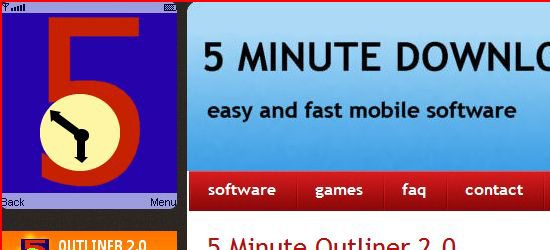



Leave a Reply